
How to create a video? How to find your favorites? How to slow down a video? Discover our 35 tips for taming TikTok.
TikTok brings together 732 million monthly active users, according to the latest annual study report published by Hootsuite and We Are Social. The video sharing social network has become essential among 15-25 year olds. Whether you are a beginner or novice, and want to better understand how the platform works, discover our tips and advice for using TikTok.
How to access TikTok without an account?
It is possible to watch TikTok videos without creating an account on the application. You can access the “For You” recommendation feed to watch popular TikToks. However, you won’t be able to save content as favorites, like, or comment on videos. Nevertheless, it will be possible to share them on Twitter, Facebook, or WhatsApp.
How to Create an Account?
Creating a TikTok account is straightforward:
- Install the application (available on Google Play or the App Store).
- In the app, tap on “Me,” located at the bottom right of the screen.
- Choose the registration method that suits you.
Note that the minimum age to create a TikTok account is 13 years old.
What is the “For You” Page?
The “For You” page is a personalized feed of videos based on users’ interests or engagement on the platform. According to TikTok’s algorithm, this feed is curated based on each user’s interactions, such as likes or shares made on the platform. The feed also includes some of the most popular videos.
How to Find Your Favorites?
When you like a TikTok video, you can add it to your favorites by long-pressing the video and selecting “Add to Favorites.” To find these TikToks, go to your profile and tap on the bookmark icon located next to “Edit Profile.” All your favorites are listed there.
How to Create a Video?
It’s effortless to create a video without necessarily going through your profile. Here’s how:
- Tap on the “+” at the bottom of the screen.
- Upload a video from your gallery or record a video within the application.
- Add effects, filters, sounds, and access camera tools in the options on the right side of the screen.
- Start recording a video by tapping the Record button.
- Save the content.
- Tap the checkmark at the bottom right.
- Make any additional edits desired from the publishing page.
- Publish.
Read also: The Power of Video Marketing: Creating Dynamic Content to Engage Customers
What Are the Camera Tools?
When you’re on the video recording screen, several tools are available on the right side of the screen, displayed in a column. These include:
- Flip, to switch the camera orientation.
- Speed, to adjust the video speed or keep it normal.
- Beautify, for facial adjustments.
- Timer, to set a countdown.
- Flash, to enable or disable it while recording.
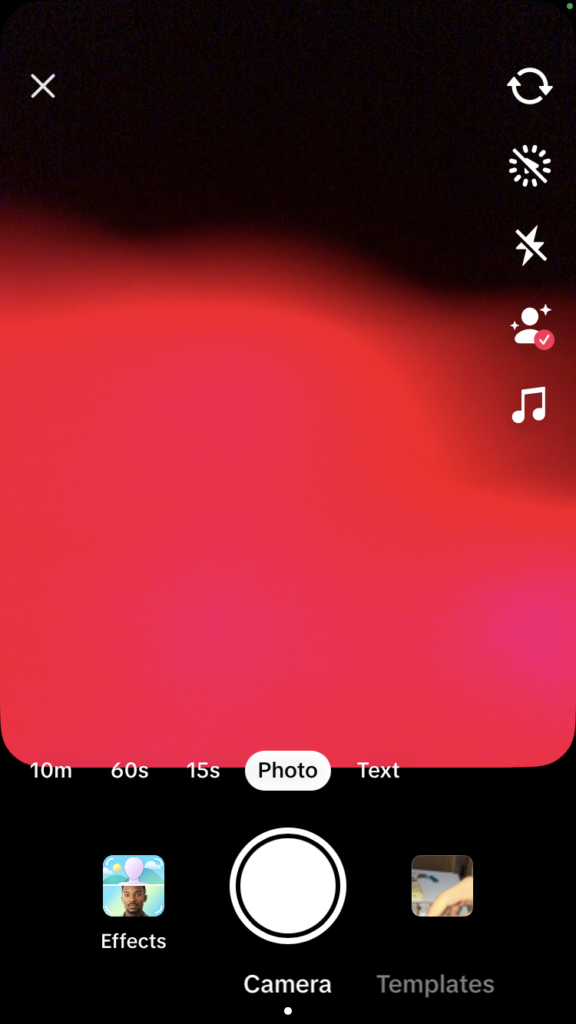
At the bottom of the screen, you have the option to choose the duration of your video: 60 seconds or 15 seconds. Recently, TikTok has introduced the ability to create 3-minute videos.
A zoom function is also available during video recording by using the red button. Press and slightly slide your finger forward or backward to zoom in or out.
How to Earn Money on TikTok?
TikTok offers creators various ways to monetize their content:
- TikTok Marketplace: a platform exclusively for collaborations between brands and creators.
- TikTok LIVE: when TikTokers host Live sessions, they can monetize them through gifts sent by viewers.
How to Block Users on TikTok?
You can block users from their profile by following these steps:
- Click on the “…” at the top right of the screen on the user’s profile.
- Select “Block” and follow the on-screen procedure in the app.
It’s also possible to block multiple users simultaneously, particularly through comments. Here’s how:
- Select a comment, press and hold it, then select the pencil icon at the top left.
- Choose “Manage comments.”
- Select the comments you wish to block (up to a maximum of 100).
- Press “More,” then “Block accounts.”
Further read: E-commerce reviews: a crucial element to boost sales
How to Switch to a Pro Account on TikTok?
On TikTok, a Pro profile provides access to additional tools, especially for analyzing performance and engagement rates. To switch to a Pro account:
- Access your settings via the “…” at the top right on your profile page.
- Select “Manage account.”
- Click on “Switch to Pro account.”
How to Find Watched Videos on TikTok?
On TikTok, you can find your video and comment history. Here’s how:
- Tap “Profile” at the bottom right.
- Once in your profile, press the burger menu at the top right.
- Select “Privacy and Settings.”
- Tap on “Watch and Comment History.”
You’ll then have the option to view your video or comment history.
How to Slow Down a TikTok Video?
TikTok provides users with various effects, and the option to slow down a video is particularly favored by TikTokers. You can add this effect while recording a video directly within the app by selecting the “Speed” option located in the tool column on the right side of the video creation screen.
The platform also allows you to add this effect to an already existing video uploaded to the application. Simply select “Effect,” then “Time,” and finally “Slow.”
Additionally: TikTok monetization: 5 solutions to make money
How to Report Uninteresting Content?
If a video that doesn’t match your style, interests, or the general content you prefer appears in your “For You” feed, you can ensure that you won’t see similar videos in the future. Simply long-press the video and select “Not Interested.” This action helps TikTok avoid showing you this type of content again.
How to Find Friends from Your Contacts?
When you start using TikTok, you can check if friends from your contact list or Facebook are already on the platform. Here’s how:
Go to your profile. Click on the icon representing a silhouette and a “+” at the top left of the screen. Then select one of the three options: “Invite friends,” “Contacts,” or “Facebook Friends.” You’ll need to authorize the app to access your contacts.
How to Set Content Preferences?
You can tailor the content topics of the videos shown to you by specifying your preferences. To do this, access the “Settings and Privacy” menu, then click on “Content Preferences.” You’re offered the choice to select favorite languages for videos or define your areas of interest.
How to Delete Followers on TikTok?
Similar to blocking an account, you can also remove followers who bother you. To remove a user from your list of followers:
- Go to your profile.
- Select “Followers.”
- Find the follower you wish to remove.
- Tap on the “…” on the right.
- Click on “Remove this follower.”
How to Add Effects and Filters?
You can add effects and filters on TikTok:
- Filters, which allow you to add a tint to your video, are available in the right-hand column on the video recording screen.
- Effects, offering various options to enhance your video (flashes, reflections, or an old TV-like fuzz), are found at the bottom left of the screen.
Where to Find Your Blocked Accounts List?
To access your list of blocked accounts:
- Tap on “Me” to go to your profile.
- Press the “…” at the top right of the screen.
- Select “Privacy.”
- Choose “Blocked Accounts.”
How to Manage Comments on the Platform?
Through your account’s settings and privacy, you can control who can comment on your videos and filter comments, either by requiring approval for all comments or based on keywords. To manage comment settings:
- Go to “Settings and Privacy,” accessible via the “…” at the top right of your profile.
- Click on “Privacy” and then “Comments.”
It’s also possible to enable or disable comments on a specific video. To do this:
- Select the video.
- Click on “…” > “Privacy Settings” > “Allow Comments.”
How Are Views Counted?
A view is counted as soon as the video begins. Based on what is known about TikTok’s algorithm, a video watched to completion is a significant factor. If a video is viewed multiple times, the completion rate can exceed 100%, which can further boost the video’s visibility by the algorithm.
How to Create a Playlist on TikTok?
A playlist allows you to categorize your videos and helps retain viewers who prefer a specific type of content on your account. To create a playlist:
- Go to your profile from the “Me” section.
- Under the videos tab, click on “Sort videos into playlists.”
- You can name the playlist and start adding videos to it.
How to Download a TikTok Video?
To save a video you like to your smartphone’s gallery, long-press on the video and select “Save video.”
How to Share a TikTok Video?
To share a video with friends or on social media:
- Tap on the arrow icon at the bottom right of the screen on a video.
- Choose the platform or method for sharing, such as WhatsApp, direct message on TikTok, SMS, Messenger, Facebook, or Instagram (post and story).
How to Send Direct Messages on TikTok?
Similar to other social networks, you can send direct messages on TikTok and communicate with other users. To do this, go to the user’s profile and click on the “Message” function below the profile picture. This option is available only if you follow that user on TikTok.
How to Use Music on TikTok?
A wide selection of songs is available through the app’s music library. You can access this library while recording a video by tapping on “Add Sound.” The most popular and frequently used music on TikTok is categorized (viral, memes, comedy, travel, etc.). To include your own sounds, you’ll need to create your video using a third-party application and then upload it to TikTok.
How to Discover New Videos on TikTok?
Apart from the “For You” feed, which is great for discovering new content, TikTok also features a “Discover” tab located at the bottom of the screen. This section lists the most popular hashtags and challenges on the app. You can also perform specific searches in this space.
How to Find Liked Videos on TikTok?
Similar to favorites, when you like a video on TikTok, it is automatically saved in a tab on your account. This tab is represented by a heart-shaped icon on your profile. You can choose to keep it private or make it public via your account’s privacy settings.
How to Go Live on TikTok?
Live streaming is a popular feature on the platform, allowing creators and brands to interact with their community. To start a live stream on TikTok, you need to have 1,000 followers on your account. The option won’t appear until you reach this minimum requirement. If you have the necessary followers, here’s how to start a live stream:
- Tap on the “+” sign.
- Select the “Live” option, which appears at the bottom of the screen, below the red recording button.
- Give your live stream a name.
- Add filters and customize your video with available effects.
- Click on “Go Live.”
How to Buy and Send Gifts on TikTok?
Gifts on TikTok appear as stickers that you can give to your favorite content creators while they are live on the platform. To be able to send gifts, you need to purchase “coins” on the platform. Here’s how you can get them:
- Go to your profile.
- Tap on the “…” at the top right of the screen.
- Select “Balance.”
- Click on “Reload.”
- Choose from the various offered packages.
How to Download a Video on TikTok?
When you wish to download an existing video from your smartphone’s gallery, simply tap on the “+” sign, then select “Upload” at the bottom right of the screen. The application will sort through the video files present on your phone.
How to Make a Duo on TikTok?
TikTok allows users to create duets, where one user responds to another video. This format, highly popular on the platform, appears as a split-screen showing both videos side by side. To make a duo on TikTok:
- Tap on the share icon (shaped like an arrow) on the video you want to respond to.
- Select “Duet” from the dropdown menu at the bottom of the screen.
- Record your response.
Note: The “Duet” option can be disabled through the account settings under “Privacy.”
How to Make a Duet with Yourself on TikTok?
You can also respond to one of your older videos with a new one and create a duet with yourself. Here’s how:
- Select a video from your profile.
- Tap on the “…” (three dots).
- Choose “Duet.”
What to Do When Your TikTok Account Is Banned?
If your account is banned, you’ll receive a notification when you open the app. If it’s an error, you can contest this decision by:
- Opening the notification.
- Selecting “Contest.”
- Following the instructions provided on the platform.
How to Get a Verified Account on TikTok?
There’s unfortunately no guaranteed method to get a verified badge. TikTok typically grants verification badges to well-known personalities and popular creators who have a large following, actively engage, and whose videos meet the algorithm’s criteria.
What Is an Inactive Account on TikTok?
The platform considers an account inactive if it remains dormant for 180 days or more. TikTok plans to reset the username chosen by a user and replace it with a series of random numbers for such inactive accounts. Even if you continue watching TikTok videos, if you don’t post content, your profile will be considered inactive. If you start posting videos again, your originally chosen username will reappear.
How to Delete Your TikTok Account?
You can delete your TikTok account at any time by following these steps:
- Go to your profile.
- Tap on the “…” (three dots) at the top right of the screen.
- Click on “Manage Account” in the “Settings and Privacy” section.
- Finally, select “Delete Account.”





