Menu badge
When used on e-commerce websites, menu badging has been proved to increase conversion rates by 55%. If you haven’t thought about menu badging for your Shopify store , there are many benefits to trying it out, the best of which is, of course, the increase in conversions.
Here are the reasons to use menu badges:
- Make it your navigation menu more attractive
- Increase the CTC (Click Through Rate)
- Reduce the Bounce Rate
- Showcase your recently added products or sale products
On Scrowp theme, there are 2 main badges :
“New” badge
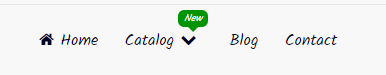
You can use the new badge to drive people to click on your new added collections, products or to let them know about your recent business news
“Sale” badge
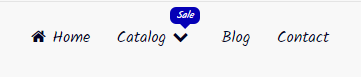
You can use the sale badge when you have products/collections that are on sale and you would like your visitors to click on that menu
How to enable and customize the menu badges?
From the theme editor :
- Theme Settings > Menu badge
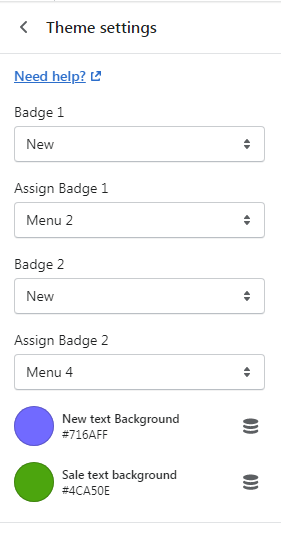
How the numbering works ?
The numbering starts from first menu at left as shown the drawing below :
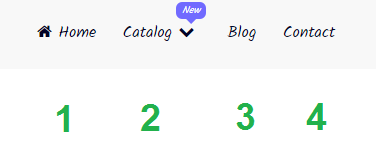
In this example, we assigned the badge “New” to the menu 2
Note : the badge is only visible to a menu which has a dropdown
