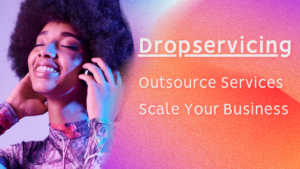On the web, there is a significant and growing use of adblocking. Many internet users employ programs daily designed to block advertisements in all their forms (banner ads, pop-ups, or skyscrapers). This trend is even more significant now that it is possible to block ads on mobile phones.
Therefore, there are many other means besides advertising to make your showcase website known to internet users. By optimizing it for search engines and conversion, you can transform it into an effective marketing tool.
Search Engines
You must enhance your presence on search engines like Google (through natural referencing or SEO). When an internet user searches for information on a subject, they enter a word or phrase into a search engine, known as a keyword. The search engine then presents a results page. Appearing at the top of this results page is a significant challenge.
One solution is to provide high-quality content on your website to improve your natural referencing. The person in charge of this task will need to spend many hours studying relevant keywords for your SEO, which will then be incorporated into your website’s text. It’s a tedious job. There’s tough competition for generic keywords. However, good referencing is necessary to achieve your various objectives.
Web agencies are a valuable aid in collecting and analyzing the numerous digital data available to businesses. Web analytics allows for a better understanding of who your ideal customer is.
The better you decode the different collected internet data, the better you understand your target audience, and the easier it is to select useful keywords for your business. It becomes simpler to adapt your digital strategy to create content that is both attractive and relevant for your natural referencing.
Other techniques to optimize your online presence are also available, such as marketing automation or inbound marketing.
A Showcase Website Tailored for and According to the Customer
A true source of information about you and your activity, your website must be designed to correspond to your commercial objectives but also to meet your clients’ needs. Its organization must be carefully thought out to strike a balance between what you want the customer to do and what they are looking for on your site.
The internet user must always be at the center of your concerns: you need to ensure they easily find the information they seek. Wondering how to get to your offices? Provide directions. Interested in your email address? Create a “Contact” page. Also, facilitate their navigation on your website by placing a search field or creating a link on your logo to return directly to your homepage when clicked.
Adopt a responsive design approach so that your site’s content adapts to the type of screen it’s viewed on. The statistics from the KPCB study mentioned earlier highlight the importance of investing in mobile digital. Lastly, ensure you don’t overwhelm your customer by using a layout that’s too disjointed. In a few words, make sure the internet user feels comfortable on your website, encouraging them to stay or return regularly.
An Effective Call-to-Action Strategy to Convert
Another way to optimize your website? The “call to action” buttons. To truly understand their importance, you need to put yourself in the internet users’ shoes and analyze their behaviors. Beyond advertisements or other marketing actions, the key stages of your visitors’ customer journey usually include:
- They make a specific query in a search engine like Google.
- If optimized for SEO and positioned on the searched keywords, your site appears in the top results, grabbing users’ attention and developing your reputation.
- Once you’ve caught the attention of potential clients, you need to maintain it by offering highly valuable content – that is, relevant content that answers their questions.
But even if your text is the most interesting in the world, if you don’t encourage your visitors to take the desired action (contact you, purchase, or other), the chances of them seeking you out on their own and converting into clients are reduced. Hence the importance of devising a good call-to-action strategy on your website and in your blog.
Call-to-action buttons are, therefore, significant conversion drivers. They contribute to achieving the web objectives you have set. Furthermore, by integrating the actions you’ve defined into your Google Analytics, you can easily analyze your site’s performance. This is an opportunity to constantly improve your digital strategy by ensuring your online prospecting is truly effective.
Different Forms of Call-to-Action and Different Objectives
In web marketing, call-to-action can take many forms and serve various purposes. Among the most common forms and objectives are:
Action buttons
Discreet yet visible, action buttons have the advantage of being relatively easy to implement on a website. They fit into all designs and can serve many different objectives. They are useful for:
- Creating internal links within a website, enabling visitors to navigate from page to page. Thus, buttons like “Learn more about this product” or “Discover our services” facilitate navigation on your site.
- Encouraging purchases through a button like “Buy.” Commonly used in e-commerce sites, they are placed on the product page of the item being sold.
Engaging the visitor to get in touch with you. In this case, the button usually leads to a page with a contact form, such as the contact page or a landing page.
Action button example
Contact forms
Contact forms Particularly effective for collecting personal data from your prospects (name, surname, email address, or even phone number), contact forms live up to their name. The challenge here is to encourage contact, which means the objectives usually involve discussing a project, requesting a call back, downloading a white paper, subscribing to the newsletter, or asking for a free quote—actions with high added value that could justify asking visitors for their personal information. Internet users are generally reluctant to disclose their information. If they do, they should receive something qualitative in return.
This type of call-to-action is often found on the contact page, in a landing page, or a sidebar. On showcase sites, which do not allow online purchases, it can also be integrated at the end of service or product pages.
Images and banners incorporating an action button
Clickable images and banners are a more visual alternative to traditional action buttons. Larger than the latter, they usually consist of an illustration, a brief persuasive text, and an action button. At the end of a web page, such as a blog article, they are generally more visible than simple call-to-action buttons, resulting in a higher conversion rate.
Creating an Effective Landing Page
Now that you understand the importance of call-to-action in your conversion strategy and the various types available, how can you create a strategy that increases your website’s conversion rate? Here are three tips for effective calls-to-action:
1. Design – A Critical Factor!
The goal of a call-to-action is to convert internet users. This means their role in your marketing strategy is crucial. Therefore, avoid creating small calls-to-action visible only under a magnifying glass. Proportionally, they must be large enough and colorful enough to attract attention. While respecting your graphic charter, choose lively colors that stand out from the site’s overall design. Colors like red, orange, and green work well to differentiate your calls-to-action. If appropriate for your message, remember that a banner with a photo generally achieves a higher conversion rate.
2. Placement of Your Call-to-Action
There are several strategic areas where your call-to-action can be placed. It’s interesting to note that we don’t read a web page in the same way as we would read a book page. On the internet, our attention is mainly drawn to strong visual elements (an image, a title, the first paragraph…). As for text, we tend to scan it to grasp the main points without reading it attentively. Therefore, it’s crucial to consider where you place your call-to-action.
- A good practice, for example, is to start your page directly with a value proposition followed by a call-to-action. Internet users are fickle, so it’s better not to delay offering them a specific action. If your buttons are too low on your page, they might not even see them.
- Never finish a web page without a call-to-action. You risk giving users the impression that their visit to your site is over. Even if you still have plenty of content to offer them, they might leave your site.
- The area to the right of your page is also a strategic zone. Languages derived from Latin traditionally read from left to right. Even if our reading pattern is different on the web, this movement remains natural for us, which explains that a call-to-action located on the right, for example, in a sidebar or in the upper right corner of your page, tends to attract the eye and perform better.
Compelling Content
A call-to-action, regardless of its form, is always accompanied by a few words. To optimize this text, it’s recommended to use action verbs that make it easier to convince users to click: “add to cart,” “contact us,” or “request your quote.” In some cases, speaking in the first person (“I”) increases the conversion rate. The user feels involved and identifies more easily, encouraging them to perform the expected action.
For a form or a banner, the button is often associated with a small text intended to further encourage the visitor. This content, incorporating the best practices explained earlier, usually consists of a title and a few strong arguments.
- The title clearly expresses your offer (promotional or otherwise): “Subscribe to our newsletter,” “Talk about your project…” To be even more effective, you can instill a sense of urgency in your title, like “quickly subscribe to our newsletter” or “talk to us about your project now.”
- The arguments, on the other hand, are often presented as bullet points. They briefly explain why the user should take the action requested. For example, why they should download your white paper or receive your emails.
How to Create a High-Converting Landing Page?
What is a Landing Page?
Let’s start with an example to clearly explain what a landing page is. Imagine you’ve just written a fantastic e-book, packed with excellent advice. Now it’s time to promote it on the web so that people know it exists and can download it. You’ll create what’s called a marketing campaign and share your white-paper through various channels, including paid ones like Facebook ads or Google Ads.
And where does the landing page fit into this? Well, its name says it all: it’s a landing page. It’s the web page users arrive at when they click on one of your promotional posts. Its role is simple: to encourage a specific desired action. Its objective differs from that of a website (showcase or e-commerce) because it aims to promote a specific and unique action. In our case, the goal is to encourage visitors to fill out a form to download the e-book. When they click on the publication’s link, it opens a window leading to your landing page, emphasizing the action expected from them (providing their name, surname, email address).
What are the Objectives of a Landing Page?
There are two primary reasons to create a landing page: generating customers or generating leads. In the first case, the objective is to prompt the user to make a purchase. In the second, it’s to convince them to fill out a contact form to eventually convert them into a customer.
Generating Sales
Launching a new product or clearing out stock for a new collection? In essence, you want to create a promotional offer to encourage people to buy your product. Create a landing page specific to your offer (percentage off, discount, gift with purchase, etc.) to increase your sales.
Generating Leads
But a landing page isn’t just about prompting purchases. It also serves to generate leads. This is evident in the example of the previously mentioned e-book. The landing page then becomes an exchange of value: the user receives valuable information and, in return, provides certain data (name, surname, email, etc.) that allows you to re-engage them. The objective is to then convert them into a customer.
5 Tips for Creating a High-Converting Landing Page
Now that you understand the “what” and “why,” you’re probably wondering “how?” How do you create a high-performing landing page that will generate many customers and leads? Here are 5 tips:
1. A Genuine Value Proposition
To be effective, you must offer value. If we revisit the e-book example, it should genuinely answer a question or questions your target audience has. Ultimately, your goal is to convert your prospect into a customer. If, after reading your white-paper, they feel they haven’t learned anything interesting, you lose the chance to encourage them to make a purchase. This applies to landing pages targeting sales too; if your promotional offer isn’t compelling enough (e.g., too modest a percentage or discount), users won’t take the intended action.
2. The Right Elements in the Right Place: The Layout of Your Landing Page
How do you construct your landing page? What element should go where? A good landing page leaves nothing to chance. While there’s no absolute rule on how to arrange it, some practices are more effective than others:
- Start with a headline: neither too long nor too short, ensure it conveys the necessary information.
- Directly after, split your screen into two columns: add a brief description of your product and its advantages. Next to it, include the contact form or the “buy” call-to-action.
- Ideally, try incorporating a visual, such as a background image, for aesthetic appeal and persuasion.
- If your landing page includes these elements, you’ve covered the essentials. However, additional elements like more text or testimonials can be added to establish credibility and encourage users to trust you.
3. Avoid Distractions
Another crucial point concerns the menu: unlike traditional web pages, it’s better to remove it on a landing page. Why? Simply because your landing page has a specific purpose, so it’s essential to avoid giving users the chance to take any other action than the one intended. The same applies to external links within the text.
4. A Responsive Design Page
Don’t forget: there are increasingly more mobile users. Therefore, it’s crucial that all elements of your landing page are responsive, meaning they adapt to the screen they’re viewed on. If your text goes back to your contact form or call-to-action, for instance, it’s likely that someone initially interested in your offer might back out.
5. Don’t Forget the Thank You Page
Your visitor has successfully completed the action you expected of them? Don’t forget to thank them for their purchase or download! This is not only important for the image you convey but also to reassure your customers and prospects that their action has been duly noted.
Conclusion
To optimize your digital presence without advertising, a well-designed website is essential. By using a good call-to-action strategy, you can convert visitors into customers and improve your conversion rate. Action buttons, contact forms, images, and banners incorporating a call-to-action can be used to guide visitors to a high-converting landing page. To create a converting landing page, you must offer a clear and convincing value proposition, strategically arrange elements, avoid distractions, ensure mobile compatibility, and include a thank you page. By following these tips and optimizing your website for search engines, you can enhance your online presence and achieve your business goals without resorting to advertising.
Read also :
- Banbusliebe – A Speed Optimization That Turned To A Success
- Real Estate Agency Website – Case Study
- How Myntra Increased Its Revenue By 187% Via SEO
- SE0 Case Study – TELECOMMUNICATION MISSION IN FRANCE
- Maison Causettes Shopify store setup