
Shopify is primarily known as an e-commerce platform, but it also offers robust blogging functionalities that can be seamlessly integrated with your online store. This allows merchants to leverage content marketing to drive traffic, engage with customers, and ultimately boost sales. This comprehensive guide will walk you through the process of creating a blog on Shopify, from initial setup to advanced strategies, ensuring you can harness the full power of content to grow your business.
Why Blog on Shopify?
Before diving into the “how,” let’s address the “why.” Integrating a blog directly into your Shopify store offers several distinct advantages:
- SEO Benefits: High-quality, relevant blog content helps your store rank higher in search engine results, attracting organic traffic. Each blog post is an opportunity to target new keywords and expand your online visibility.
- Customer Engagement and Trust: Blogs allow you to connect with your audience on a deeper level. You can share your brand story, provide valuable information, offer tips and tutorials, and address common customer queries, building trust and rapport.
- Driving Sales: Blog posts can strategically link to products, product collections, and landing pages, guiding readers toward a purchase. You can showcase products in action, provide detailed reviews, or offer gift guides.
- Brand Authority: Consistently publishing well-researched and insightful content positions your brand as an expert in your niche, enhancing your credibility and authority.
- Community Building: A blog can foster a sense of community around your brand, encouraging discussions in the comments section and creating a loyal customer base.
- Cost-Effective Marketing: Content marketing is a highly cost-effective way to attract and retain customers compared to paid advertising, offering long-term benefits.
Setting Up Your Shopify Blog: The Basics
Creating a blog on Shopify is a straightforward process. Here’s how to get started:
Step 1: Accessing the Blog Section
- Log in to your Shopify admin panel.
- In the left-hand navigation menu, click on “Online Store.”
- Under “Online Store,” select “Blog posts.”
Shopify automatically creates a default blog called “News.” You can rename this blog or create new ones. It’s often a good idea to rename “News” to something more descriptive like “Our Blog,” “Company Updates,” or a name relevant to your niche (e.g., “Style Guide” for a fashion store).
Step 2: Creating a New Blog (Optional)
If you want to categorize your content or have multiple distinct content streams, you can create additional blogs:
- From the “Blog posts” page, click on “Manage blogs.”
- Click the “Add blog” button.
- Give your new blog a title (e.g., “Product Reviews,” “How-To Guides,” “Company News”).
- You’ll see an option for “Comments.” By default, comments are enabled and moderated. You can change this to “Comments are disabled” or “Comments are allowed, automatically published.” For most businesses, moderating comments is recommended to prevent spam and maintain a positive community.
- Click “Save blog.”
Step 3: Creating Your First Blog Post
Now that you have your blog (or blogs) set up, it’s time to write your first post:
- From the “Blog posts” page, click “Create blog post.”
You’ll be taken to the blog post editor, which is very similar to a word processor. Here are the key sections:
- Title: This is the headline of your blog post. Make it catchy, descriptive, and optimized for search engines.
- Content: This is where you write your blog post. The editor provides rich text formatting options (bold, italics, headings, lists, links, images, videos).
- Excerpt (Optional): A short summary of your blog post that appears on your blog listing page. If you don’t add an excerpt, Shopify will automatically pull the first few sentences of your post. Writing a custom excerpt is recommended as it can entice readers to click.
- Featured Image: This is the main image that represents your blog post. It will appear on your blog listing page and often at the top of the individual post. Choose a high-quality, relevant image that grabs attention. Optimize the image for web (file size and dimensions) and include descriptive alt text for SEO.
- Author: Shopify automatically sets the author to the store owner’s name, but you can change it if you have multiple contributors.
- Blog: Select which blog this post will be published under (e.g., “News,” “Product Reviews”).
- Tags: Add relevant tags to categorize your posts. Tags help readers find related content and can also improve SEO by helping search engines understand your content’s topic. Think of tags as mini-categories.
- Visibility: You can choose to publish your post immediately, set a specific publish date, or keep it hidden.
- Search engine listing preview: This section allows you to customize how your blog post appears in search results.
- Page title: This is what appears as the clickable link in search results.
- Meta description: A short summary that appears under the page title in search results.
- URL handle: The end part of your blog post’s URL. Keep it concise and keyword-rich.
- Once you’ve filled in all the details and written your post, click “Save” to publish it or save it as a draft.
Designing Your Shopify Blog
While Shopify handles the backend functionality, the visual appeal of your blog is crucial for user experience.
Theme Integration
Your blog’s appearance is heavily influenced by your Shopify theme. Most themes have dedicated blog page templates and blog post templates.
- Customization options: Explore your theme’s customization options (Online Store > Themes > Customize) to see what design elements you can change for your blog (e.g., layout, sidebar content, font styles, color schemes).
- Blog layout: Some themes offer different blog layouts, such as grid view, list view, or full-width posts. Experiment to see what works best for your content.
- Sidebar content: Many blog templates include a sidebar where you can add various elements like popular posts, recent posts, categories, tags, or an email subscription form.
Enhancing Blog Visuals and Readability
- High-quality images and videos: Break up text with engaging visuals. Use royalty-free stock photos, create custom graphics, or embed relevant videos.
- Formatting: Use headings (H1, H2, H3), subheadings, bullet points, and numbered lists to make your content easy to read and scan.
- White space: Don’t cram too much text onto the page. Allow for plenty of white space to improve readability.
- Consistent branding: Ensure your blog’s design aligns with your overall brand identity (colors, fonts, logo).
Content Strategy for Your Shopify Blog
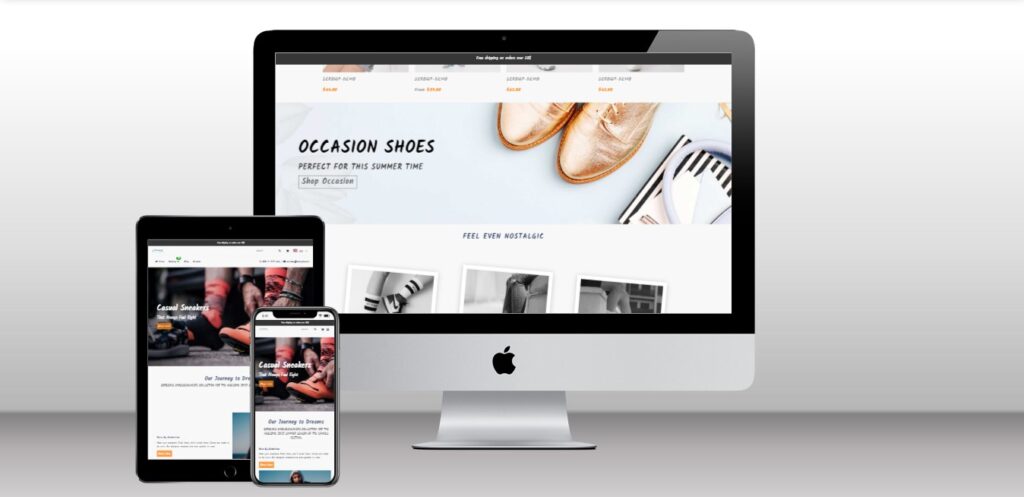
A great blog isn’t just about setting it up; it’s about consistently producing valuable content.
Brainstorming Content Ideas
- Customer FAQs: Turn common customer questions into informative blog posts.
- Product guides/tutorials: Show customers how to use your products effectively.
- Behind-the-scenes: Share your brand story, manufacturing process, or team culture.
- Industry news and trends: Position yourself as an expert by discussing relevant industry developments.
- Gift guides: Create curated lists of products for different occasions.
- Case studies/success stories: Showcase how your products have helped customers.
- Interviews: Interview industry experts, customers, or suppliers.
- Comparison posts: Compare your products to competitors (fairly and objectively).
- Lifestyle content: Create content that aligns with your target audience’s lifestyle and interests, even if it doesn’t directly feature your products.
SEO Best Practices for Blog Posts
- Keyword research: Identify relevant keywords that your target audience is searching for. Use tools like Google Keyword Planner, SEMrush, or Ahrefs.
- On-page SEO:
- Include your primary keyword in the title, meta description, URL handle, and within the first paragraph of your post.
- Use keywords naturally throughout your content. Avoid keyword stuffing.
- Use headings (H1, H2, H3) to structure your content and include keywords where appropriate.
- Optimize images: Use descriptive file names and alt text that includes keywords.
- Internal linking: Link to relevant product pages, collection pages, and other blog posts within your content. This helps SEO and keeps readers on your site longer.
- External linking: Link to authoritative external sources when appropriate.
- Mobile responsiveness: Ensure your blog is optimized for mobile devices, as a significant portion of traffic comes from smartphones.
- Page speed: Optimize images and avoid excessive code to ensure your blog loads quickly.
Promoting Your Blog Content
- Social media: Share your new blog posts across all your social media channels.
- Email marketing: Include links to your latest blog posts in your email newsletters.
- Shopify store integration:
- Add a link to your blog in your main navigation menu or footer.
- Embed relevant blog posts on product pages or collection pages.
- Use announcement bars or pop-ups to highlight new content.
- Guest blogging: Write guest posts for other relevant blogs in your niche to drive traffic back to your Shopify blog.
- Paid promotion: Consider using social media ads or Google Ads to promote your most valuable blog posts.
- Repurpose content: Turn blog posts into videos, infographics, social media carousels, or podcasts.
Advanced Shopify Blog Strategies
Monetizing Your Blog
While the primary goal of a Shopify blog is often to drive sales of your products, you can also explore other monetization avenues:
- Affiliate marketing: Promote complementary products or services from other businesses and earn a commission on sales.
- Sponsored content: Partner with brands to create sponsored blog posts (ensure transparency with your audience).
- Digital products: Sell ebooks, online courses, or templates related to your niche.
- Membership content: Offer exclusive content or resources to paying subscribers.
Leveraging Apps for Enhanced Functionality
The Shopify App Store offers a plethora of apps that can enhance your blog’s functionality:
- SEO apps: Apps like Plug in SEO or SEO Manager can help you optimize your blog for search engines.
- Commenting apps: If you want more advanced commenting features than Shopify’s default, consider apps like Disqus.
- Table of Contents apps: For longer posts, a table of contents can improve user experience.
- Related posts apps: Automatically display related blog posts to keep readers engaged.
- Pop-up apps: Use pop-ups to capture email addresses for your blog newsletter.
- Content syndication apps: Automatically publish your blog content to other platforms.
Analytics and Iteration
- Shopify Analytics: Monitor your blog’s performance directly within Shopify’s analytics. Track views, engagement, and referral traffic.
- Google Analytics: For deeper insights, integrate Google Analytics with your Shopify store. Track metrics like bounce rate, time on page, traffic sources, and conversion paths.
- A/B testing: Experiment with different headlines, featured images, and calls to action to see what resonates best with your audience.
- User feedback: Pay attention to comments, social media interactions, and customer service inquiries to understand what content your audience wants to see.
Common Mistakes to Avoid
- Inconsistent posting: Irregular updates can lead to a decline in traffic and audience engagement.
- Poor quality content: Prioritize value over quantity. Subpar content won’t attract or retain readers.
- Ignoring SEO: Without proper optimization, your blog posts may not be found by search engines.
- No call to action: Don’t just inform; guide your readers towards the next step, whether it’s visiting a product page or signing up for a newsletter.
- Lack of promotion: Writing great content is only half the battle; you need to actively promote it.
- Not integrating with your store: Ensure your blog is seamlessly connected to your products and brand.
- Forgetting about mobile users: Your blog must look good and function well on all devices.
Conclusion
Creating a blog on Shopify is a powerful way to enhance your e-commerce business. By consistently producing high-quality, relevant content, optimizing it for search engines, and effectively promoting it, you can drive organic traffic, build a loyal customer base, and ultimately increase sales. Think of your Shopify blog not just as a separate entity, but as an integral part of your overall e-commerce strategy, providing value to your audience at every stage of their customer journey. Start simple, learn from your analytics, and iterate over time, and your Shopify blog will become an invaluable asset for your online store.





