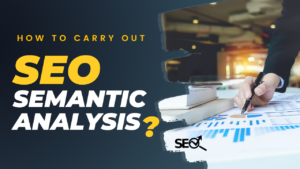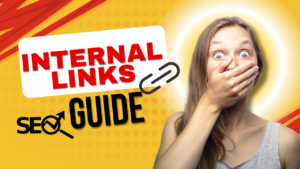Broken links, those frustrating clicks that lead nowhere, are a common woe for website owners. They not only create a poor user experience but can also negatively impact your website’s search engine optimization (SEO). Fortunately, there are effective ways to find and remove these pesky links, keeping your website running smoothly and visitors happy.
Why Broken Links Matter
Imagine you’re reading an interesting article on a website, and you click on a link for further information. But instead of landing on the promised content, you’re greeted with a dreaded “404 Not Found” error message. Disappointing, right? This is the exact scenario broken links create for your website visitors.
Here’s why broken links are a problem:
- Poor User Experience: Broken links disrupt the user flow, leading to frustration and potentially causing visitors to abandon your site altogether.
- Reduced Credibility: A website riddled with broken links appears neglected and unprofessional, potentially damaging your brand reputation.
- SEO Impact: Search engines like Google value a website’s user experience and consider broken links a negative factor. They can crawl broken links less frequently, impacting your website’s ranking in search results.
Finding the Culprits: How to Identify Broken Links
The first step towards fixing broken links is identifying them. Here are various methods you can employ:
- Manual Checking: This might be feasible for very small websites, but it’s a time-consuming and error-prone approach for larger ones.
- SEO Audit Tools: Several SEO audit tools, both free and paid, can scan your website for broken links. These tools offer comprehensive reports, saving you significant time and effort. Popular options include Ahrefs, SEMrush, and Screaming Frog.
- Google Search Console: This free tool from Google provides valuable insights into your website’s health, including reports on crawl errors. While not as detailed as dedicated SEO audit tools, it can still uncover broken links.
- Online Broken Link Checkers: Free online tools like Broken Link Check and SiteChecker are quick and convenient solutions for smaller websites. These tools crawl your website and identify broken links.
- Browser Extensions: Browser extensions like Check My Links for Chrome and Firefox can identify broken links while you browse your website. This is a handy option for catching broken links during the website editing process.
Taking Action: Removing Broken Links
Once you have a list of broken links, it’s time to take action. Here are your options:
- Fix the Link: If the target webpage has simply moved to a new location, you can update the link with the correct URL.
- Redirect the Link: A 301 redirect tells search engines and visitors that the content has permanently moved. This is a good option for when the target page has a new URL but you want to preserve SEO value.
- Remove the Link: If the target webpage no longer exists and there’s no relevant replacement, you can simply remove the link altogether. This is particularly appropriate for outdated links or links that no longer add value to your content.
Content Management Systems (CMS) to the Rescue
If you use a Content Management System (CMS) like WordPress, Joomla, or Drupal, you’ll likely find built-in features or plugins that simplify broken link removal. These tools can help you identify broken links within your CMS interface and often offer options for quick fixes or removal.
Preventing Broken Links: Proactive Measures
Here are some strategies to minimize the occurrence of broken links in the future:
- Plan Your Content: Before publishing content with external links, ensure those links point to reliable and well-maintained webpages.
- Verify Links Regularly: Schedule regular checks for broken links using the methods mentioned earlier.
- Internal Linking Best Practices: When linking to internal pages on your website, use relative URLs instead of absolute URLs. This ensures your links remain functional even if you change your website’s domain structure.
- Monitor Outbound Links: If you link to other websites that frequently change content or go offline, consider removing those links or replacing them with more stable ones.
- Broken Link Checker Plugins: Many CMS platforms offer plugins that automatically detect broken links. Consider using such plugins to streamline the process.
Conclusion: Keeping Your Website Link-Worthy
By regularly checking for and removing broken links, you can ensure a smooth user experience and maintain a positive SEO profile for your website. Remember, a well-maintained website with functional links not only keeps visitors happy but also helps you rank higher in search results, potentially attracting new visitors and business opportunities.
So, take the time to address broken links – your website and your visitors will thank you for it!