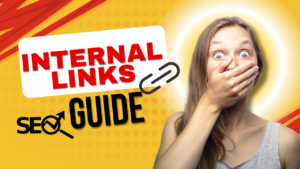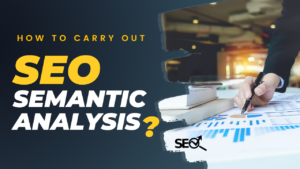Plagiarism hunting is essential to avoid being penalized by Google and to offer quality content to your readers. To find out if your text is unique, you have access to many online tools. However, their quality of analysis is too often incomplete and does not allow you to obtain a relevant result. To simplify your task, we have tested a dozen free anti-plagiarism software. Discover the top 3!
When to use anti-plagiarism software?
Plagiarism is considered cheating. Thus, whether on the Web or in schools, it is largely penalized. As a result, several user profiles absolutely need to use anti-plagiarism software.
- Student: check that your text is unique.
- Teacher: Find out if your students have done a copy-paste.
- Web editor: check if your content is original.
- Digital agency: make sure you are not offering duplicate content to your clients.
- Website owner: avoid being penalized by search engines.
What are the risks of duplicate content on the Internet?
It is very difficult to know with certainty the impact of duplicate content on your organic SEO. Indeed, as is often the case in SEO, the level of knowledge is essentially based on a few official Google publications and on the experience of specialists. In any case, the facts show that an exact copy of an already published text can cause disastrous penalties for the visibility of a website on search engines.
The information transmitted on this subject is quite clear and is enough to be frightening. According to the Mountain View Giant, abuse of duplicate content can lead to deindexing of an entire website. However, this extreme penalty has very rarely been observed. On the other hand, it is more common for specific pages not to appear in the SERP, which therefore leads to a drop in organic traffic.
What is the percentage of duplicate content tolerated by Google? Here is a question that keeps coming back! Once again, the answer is vague and opinions differ. Nevertheless, according to Matt Cutts (former head of search quality at Google), 25 to 30% of the texts published on the web are similar. Although this statement dates back to 2013, it set a standard that still holds true.
How online plagiarism checker works
Some anti-plagiarism software is rather basic, while others are very complex. However, they are all based on artificial intelligence which allows texts to be compared in extremely short periods of time. Here are the four types of tools you can use:
- comparison between two contents;
- analysis from a URL;
- control from a provided text (copy-paste of the content to be checked or addition of a file);
- similarity search with offline content.
Note that the anti-plagiarism software you will find below does not necessarily correspond to these four criteria. Indeed, it is mainly the comparison with online texts that interests us for a publication intended for the web. Furthermore, this check should ideally be carried out before being published and compared to as much online content as possible. As a result, the free tools offered in the rest of this article all make it possible to provide an unpublished text and to compare it to the greatest number of internet pages indexed by search engines.
When you use an online plagiarism checker, you first pass it the text for which you want to know the level of uniqueness. The tool will then compare this content with all that available in its database. It then offers you a report with a plagiarism score and a detailed analysis of your text. The highlighted sentences correspond to the duplicate content. You also have access to found sources that have a high similarity rate.
3 best free anti plagiarism software
I have tested a dozen anti-plagiarism software on the Internet to offer you only those that I consider to be the most efficient. Note that the two tools I used to use are not listed below. Indeed, their analytical capacity was no longer competitive and the functions offered were limited. Here are the criteria used to sort:
- ease of use ;
- text length in free version;
- paid options;
- additional features;
- speed of control;
- relevance of the results.
1- PrepostSEO
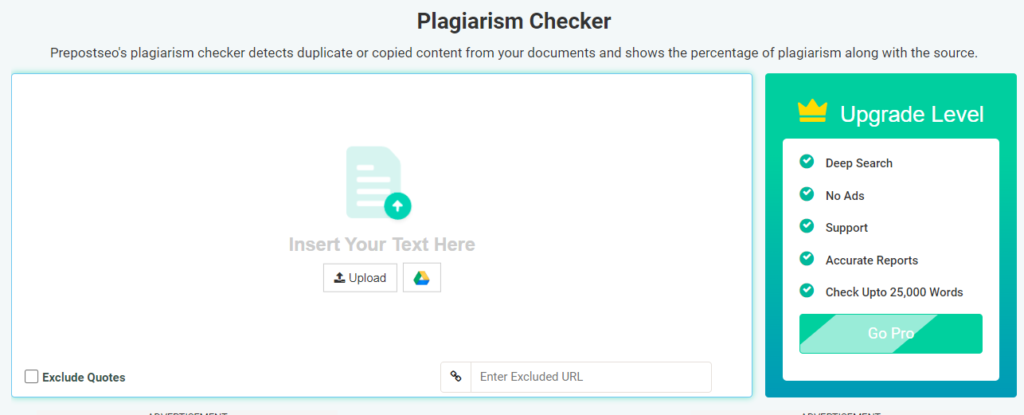
PrepostSEO is an anti-plagiarism software that allows you to analyze up to 1,000 words per text in a free version. However, several paid subscriptions are offered to extend the plagiarism check to more than 5,000 words (from $50 per year). In addition, this allows you to remove the numerous advertisements that penalize the user experience of the site. Note that if you use the free software and have an extension on your browser to block ads, you must disable it to access the tool.
By analyzing the text already published on our blog, I obtain a score of 100% similarity (it is the only one of all the tools tested!) in a very reasonable time (around one minute).
To compare your content, you can simply copy and paste your text, upload a file or transfer from Google Drive. However, you cannot crawl from a URL, which may slow down crawling slightly if your content is already online.
2- Dupli Checker
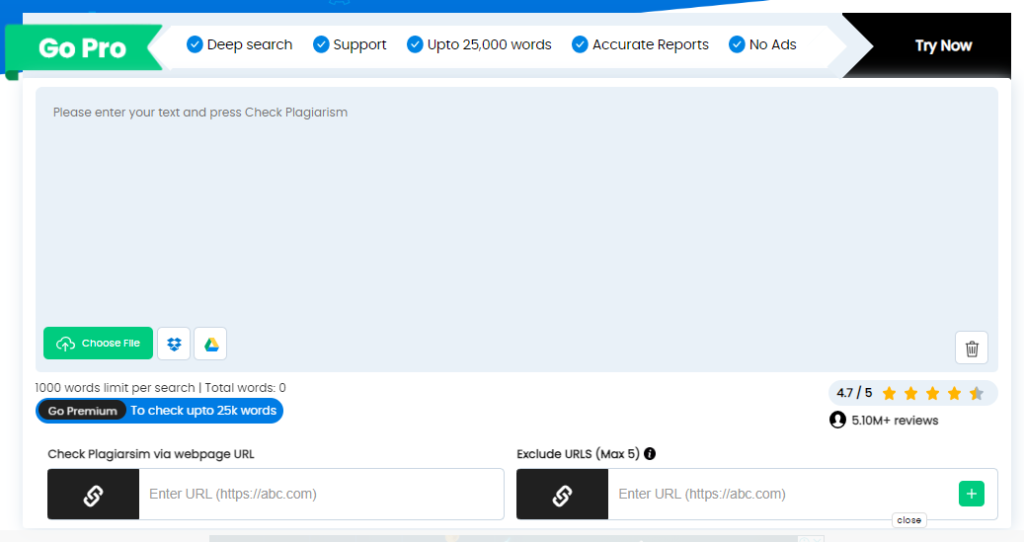
This free anti-plagiarism software can analyze up to 1,000 words without a subscription, which is already good for knowing if your content is unique. The monthly use is not limited, so you can divide your text into several thousand words to control the totality. Nevertheless, if your content is extremely long, a large choice of paid formulas is available (up to 25,000 words analyzed per text). On the other hand, the offers are so numerous and poorly explained that I cannot give you an exact price.
The control of our plagiarized text turned out to be very good. With a score of 96% similarity, I consider that the tool has done its job well and meets the needs of the user. However, the analysis time was quite long (about two minutes), which can quickly become disturbing if you have a lot of plagiarism tests to perform. In addition, the repeated captchas and the sloppy interface penalize the overall experience.
To control content, you can either paste your text directly or upload a file. You also have the ability to check any web page for plagiarism by simply inserting its URL.
3- Search Engine Reports
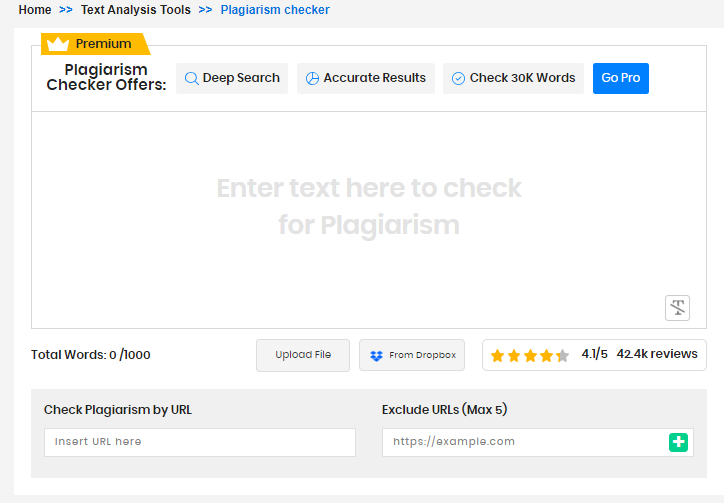
Free of charge, Search Engine Reports allows you to analyze the plagiarism of a text of 1,500 words. However, there is no paid version that allows you to increase the number of words to check.
The plagiarized article used for the test scored 96%, which is very relevant. On the other hand, it took almost four minutes to access the report, which is very slow compared to the other tools tested. But as the result is very consistent, I still suggest you try this tool.
You have several means available to add a text in this anti plagiarism software. To do this, you can directly paste your content, add a file from your computer or upload it from Dropbox and enter the URL of the web page you want to analyze. Note that if it seems necessary to you, you can exclude up to 5 URLs from the analysis.
Another interesting point, there are many other free SEO tools available as a supplement (use the menu on the right). In addition to plagiarism detection, you can rephrase a text (maximum 2,000 words) or check grammar. The latter turned out to be consistent and quick, while the reformulation took several minutes to show a disappointing and unusable end result.
Conclusion
The free anti-plagiarism software that stood out in this test allows you to quickly know if your content is unique. Relevant and easy to use, they are particularly more efficient than their competitors for the quality of the analysis results and the length of the texts that you can control.
On the other hand, the complementary tools proved to be very disappointing, especially with regard to the reformulation of text. Anyway, that’s not what we came for, even if it would have had a nice added value. So if you discover that your text is plagiarism, you will have to make the changes yourself to make it unique.
Have you used these tools before? Do you know any others? Feel free to share your favorite software so we can try it out. If they meet the test criteria, we will be happy to add them to this article.