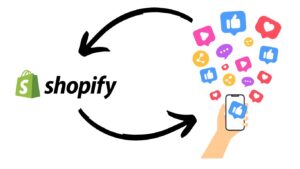With no fewer than 1.3 billion active monthly users, the social network Instagram has created tremendous opportunities for brands seeking to acquire new customers and promote their products to fresh audiences. While Instagram advertising and collaborating with influencers are effective marketing techniques, achieving professional goals on Instagram can be challenging without the right tools and applications.
To support your marketing strategy on Instagram, we’ve compiled in this guide the best tools and applications for Instagram, tailored for influencers, businesses, and brands. These Instagram applications and tools should enable you to attract more customers to your online store and gain a better understanding of how to sell on Instagram and generate revenue on this platform.
The Best Photo Editing Apps for Instagram
To establish an effective presence on Instagram, one of the keys is to fill your feed with compelling visuals that clearly communicate your brand identity and the value of your products.
Even if you’re not a professional photographer, you can create stunning images with your smartphone using some of the best photo editing apps for Instagram.
1. VSCO (iOS, Android)
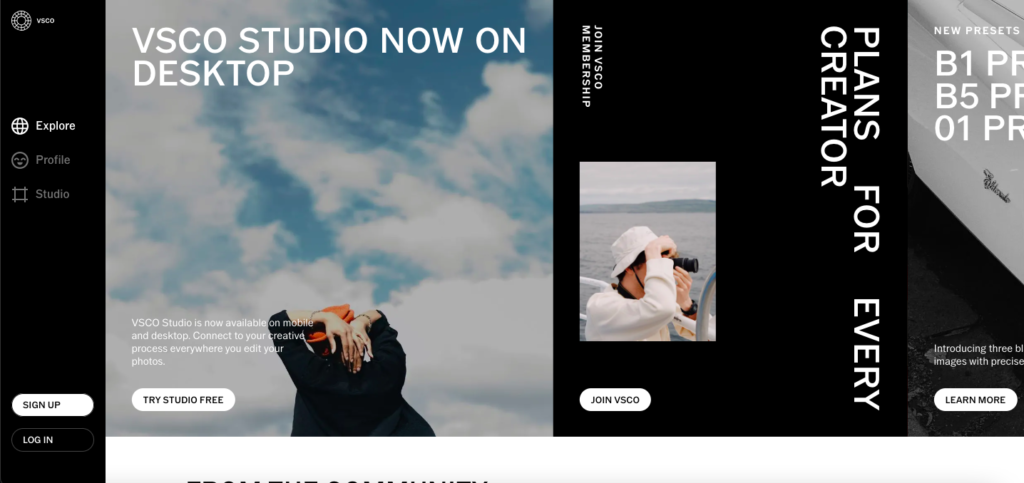
The filters offered by Instagram no longer quite meet the standards for photo editing on mobile devices. VSCO is one of the applications that has taken the lead in allowing you to create stunning photos very easily, even if you have no experience in image editing. Serving as both a photo editing platform and a social network, VSCO should be at the core of any Instagram marketing strategy.
VSCO offers a comprehensive photo editing suite and a plethora of default filters that can significantly enhance the quality of photos taken with your smartphone. There’s also an extensive library of filters that comes with the premium subscription plan, providing countless options to customize your photos and differentiate them from the rest.
Price: Free to use for basic editing tools and adjustments. Paid annual subscription for access to VSCO’s complete preset suite and photo editing and video editing tools.
2. Snapseed (iOS, Android, macOS, Windows)
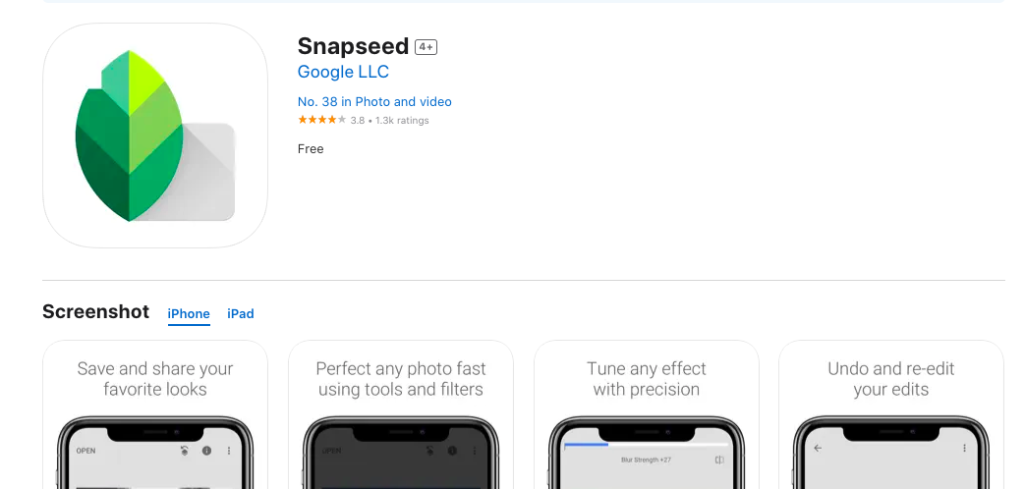
Snapseed is a photo editing app that allows you to refine your shots effectively. While Instagram’s default filters alter your image as a whole, Snapseed enables you to apply effects with a brush to refine details in each photo.
Snapseed’s Stacks feature is also quite interesting, allowing you to save sets of filters as predefined templates. These stacks can then be applied with a single click to your photos, saving you time and ensuring consistency in your Instagram feed’s images.
Price: Free app.
3. Afterlight (iOS, Android)
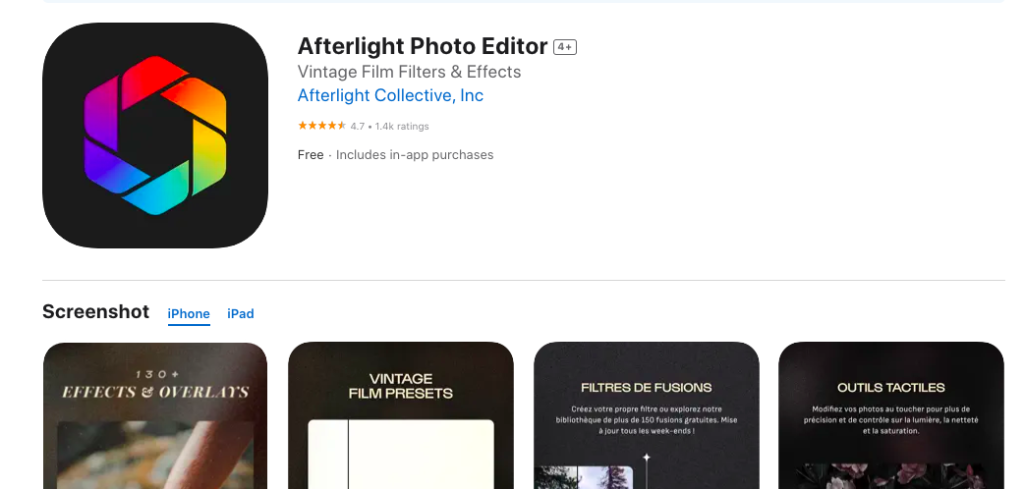
Afterlight is a photo editing app offering a preset set of dozens of filters, textures, and frames, providing numerous options to personalize your photos right from the start. You can create and save your own filters and utilize multiple image formats. Afterlight also includes typography tools that help differentiate your images from the rest.
With its minimalist and elegant design, Afterlight is an intuitive tool that helps make your Instagram photos stand out.
Price: Paid monthly or yearly subscription after a free seven-day trial.
4. Crello (Web, Android, iOS)
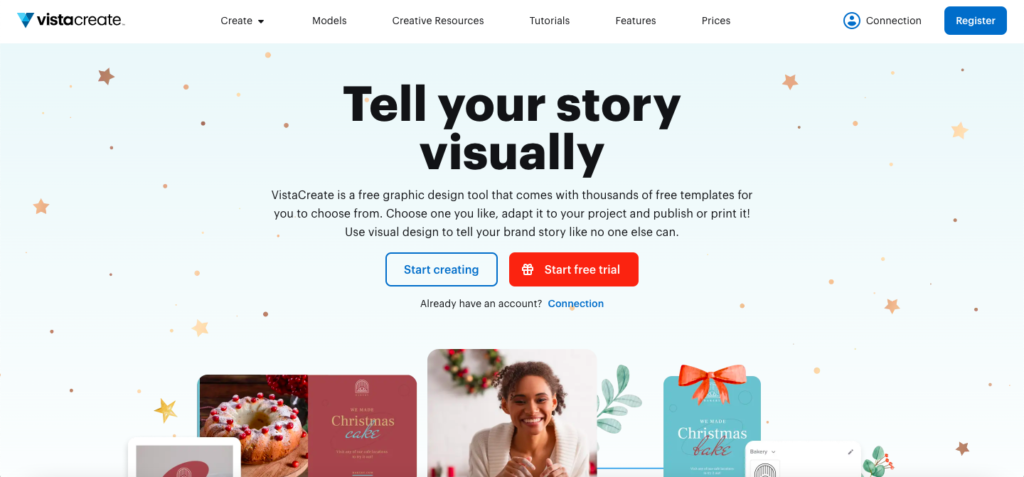
Crello is an Instagram app you can use to create particularly attractive images, whether for your Instagram feed or stories. You can overlay text, create layouts with multiple images, and insert numerous ready-to-use graphics to make your posts shine and grab your followers’ attention.
This tool is especially useful for creating creative Instagram Stories. By using consistent fonts and image formats, your followers will begin to recognize your content instinctively.
Price: Free app.
5. Photoshop Express (iOS, Android, Windows)
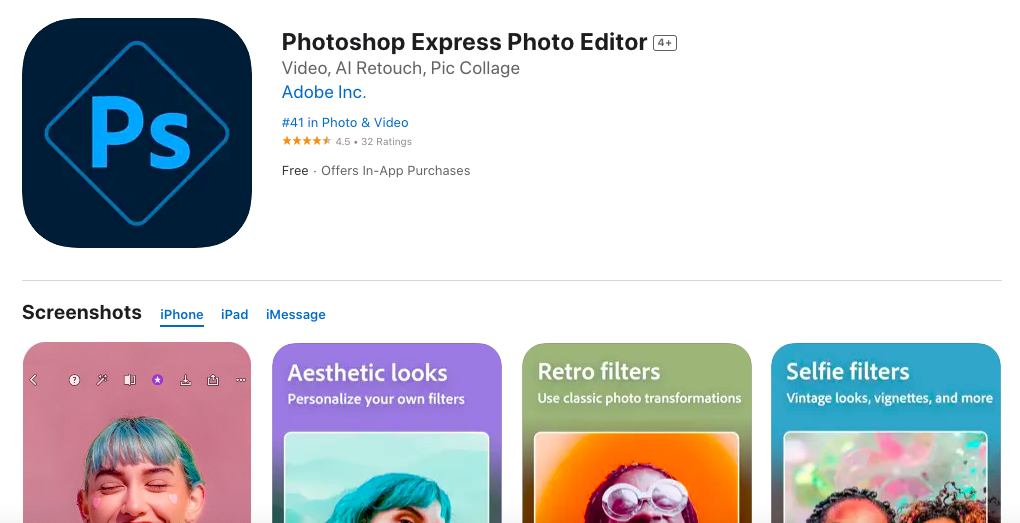
Yes, you can indeed use Photoshop on your phone!
While the mobile app doesn’t have all the features of the desktop software, it offers a powerful mobile photo editing experience that allows you to do excellent work on your images. With this software, you can perform various edits using convenient tools like the blemish removal tool, which erases any details in your photos that you find unattractive with just one touch.
You also have access to several controls, filters, presets, and options that are hard to find elsewhere, such as the ability to add a watermark to your photo.
Price: Free app.
6. Layout (Android, iOS)
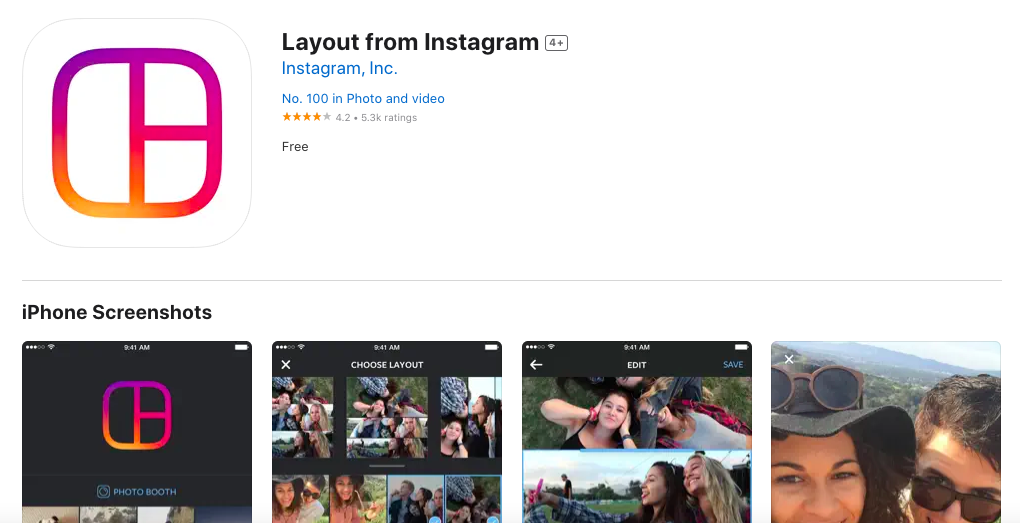
Layout is an Instagram app that allows you to express your creativity through simple photo collages and montages using a fluid and intuitive interface. Tap to flip, rotate, or replace images, press and drag to swap them, pinch to zoom in or out, and resize your photos in no time. Layout lets you easily tell your stories without needing graphic design skills!
Price: Free app.
Free Guide: 10 Tips for Selling Products on Instagram Looking to showcase your online store’s products on Instagram? Discover our 10 tips to increase your brand’s visibility on the social network.
The Best Video Editing Apps for Instagram
You don’t need to be a professional videographer to create captivating videos for your Instagram account. This Instagram video editing app allows anyone to quickly shoot videos with a phone and turn them into high-quality content without using sophisticated video editing software on a computer.
Further read : AI video creator
7. Boomerang d’Instagram ( Android)
Boomerang, created by Instagram, enables you to create a video that loops like a GIF from a series of photos. Once your video is ready, you can immediately post it on Instagram or save it for later use.
Price: Free app.
8. Life Lapse (iOS, Android)
While Boomerang is ideal for creating short videos akin to GIF animations, Life Lapse is a feature-rich mobile application designed for creating longer stop-motion videos that showcase your products. You can use as many photos as necessary to create your video, customize its duration, adjust the speed between images, and even add copyright-free music.
Price: Free app with in-app purchase options.
9. HypeType (iOS)
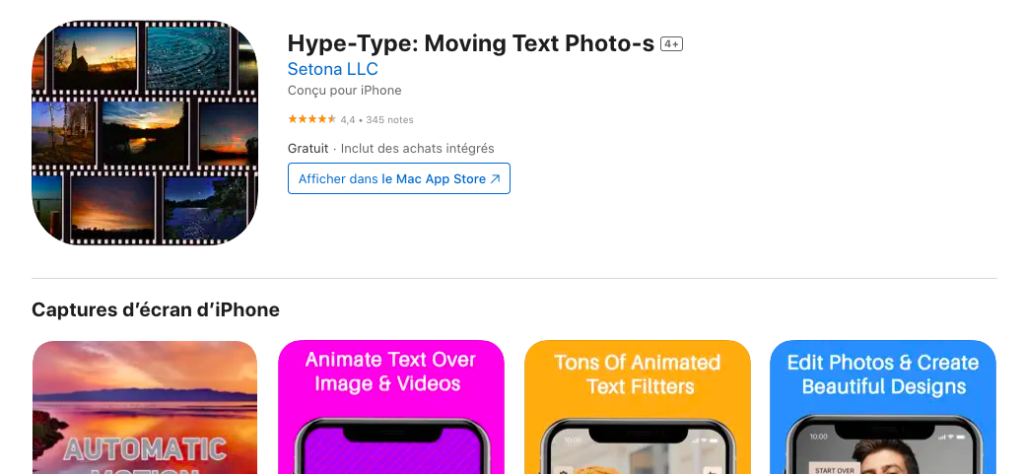
The extensive library of fonts and animations offered by HypeType allows you to quickly and easily create captions for different sections of a video filmed with the app or a video that you import. Once you’re done, you can publish your video on Instagram without leaving HypeType.
Price: Free with the app’s watermark. In-app purchases available to remove the watermark or buy additional fonts.
10. Vimeo Create (iOS, Android)
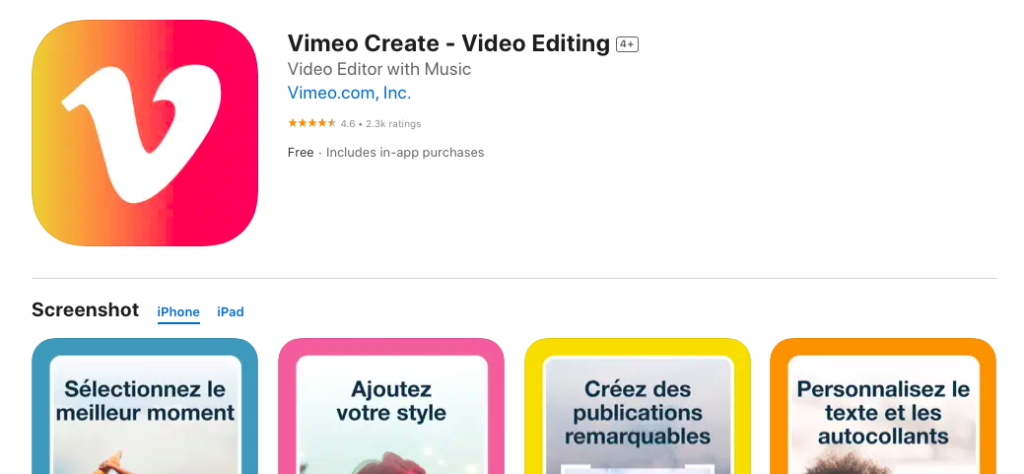
Vimeo Create automatically transforms your product images and text into high-quality videos. Simply answer a few questions about your product, and the videos are generated for you – no experience in video creation required.
Price: Free app, with upgrade options for editing tools and advanced templates.
11. Videoleap (iOS, Android)
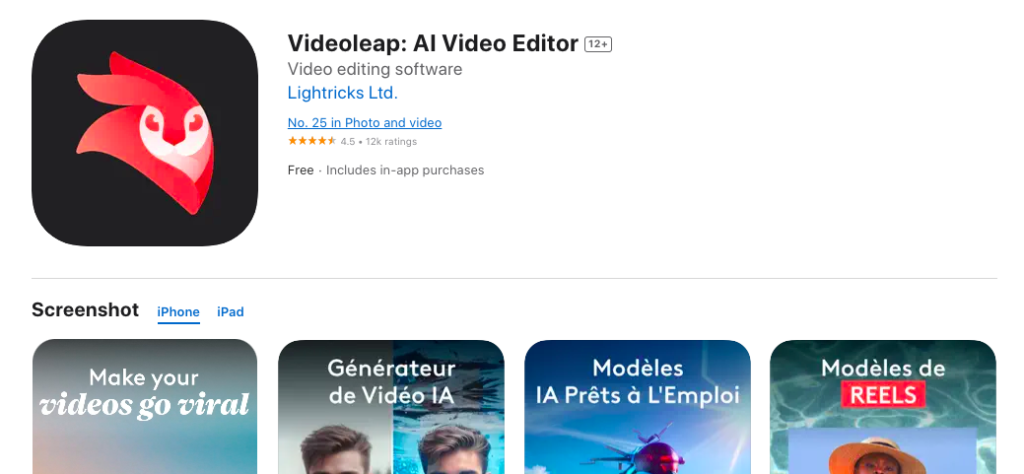
Videoleap is an essential video editing app. Highly intuitive, it allows you to mix videos and images, add text, animations, and special effects to all your creations, all without needing any video editing knowledge. You also have access to a sound bank featuring up to 100 effects.
Price: App download is free, and you get a free trial as well. In-app purchases and unlimited subscription between €36.99 and €69.99.
Top Marketing Tools for Instagram
Before posting your photos, you need to engage your followers and use hashtags if you want to gain more followers and reach new audiences. The best Instagram marketing apps allow you to do just that.
12. Repost for Instagram (iOS)
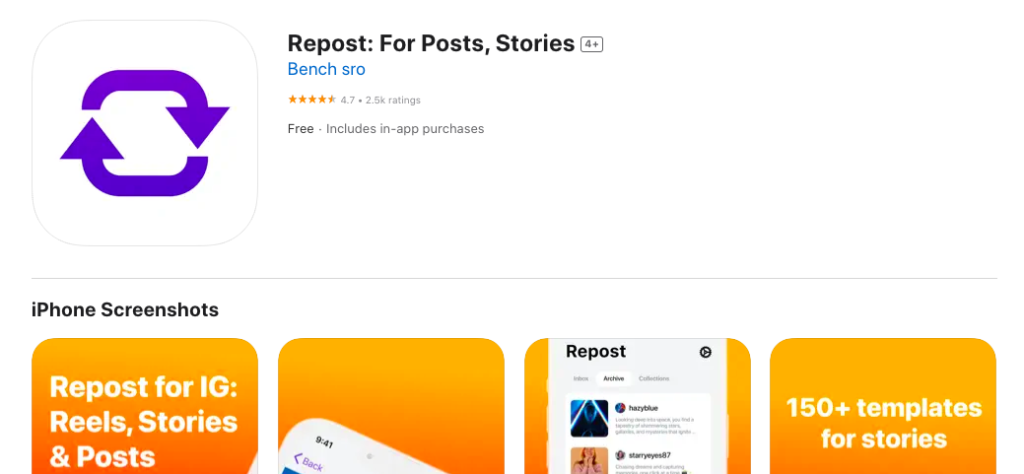
You don’t always need to be the person behind the camera taking photos. If you have a community of customers and access to user-generated content, you can use Repost for Instagram to organize the images your customers post, ensuring each image is attributed to its author.
To share an image posted on the Instagram account of one of your followers or clients, simply copy the URL of the post you want to share, then open the Repost app on your phone. The app will add an image attribution icon, copy the description, and post the image to your account within seconds.
Price: Free app.
Read more: User-generated content: How to Obtain Permission to Use It
13. AutoHash (Android)

AutoHash is perhaps one of the simplest tools to use for finding relevant Instagram hashtags for your images. The tool uses artificial intelligence to recognize objects in your photos and suggest relevant hashtags related to those objects. The tool also keeps track of your number of hashtags so you don’t exceed Instagram’s 30 hashtag limit. You can save your favorite hashtags within the app.
Once you’re ready to post, AutoHash will save the hashtags you’ve selected to your clipboard. You’ll just need to paste them into the description or comments of your image.
Price: Free app.
14. Display Purposes (Web)
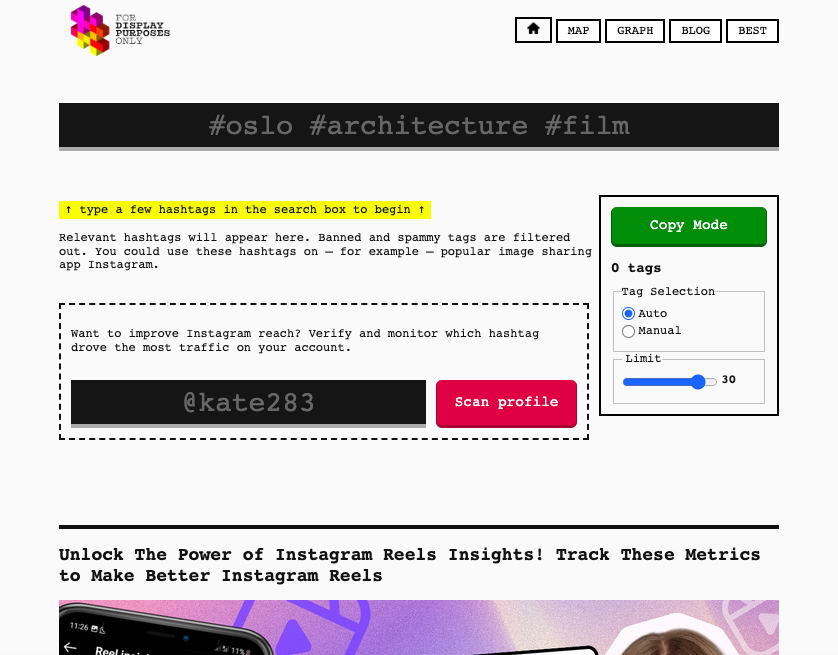
Display Purposes is an online Instagram tool that provides you with more control over the hashtags you select for your posts. Start by entering a keyword or hashtag, and the tool will suggest additional hashtags to use in your images. This tool is ideal for gaining more Instagram followers within a given niche.
You can increase or decrease the number of hashtags you want to include, and Display Purposes will suggest the specified number of hashtags. If you prefer a hands-on approach, you can also switch to manual selection mode. A list displaying the relevance and popularity of each hashtag suggested by the tool will help you choose which ones to include.
Price: Free tool.
Best E-commerce Apps for Instagram
While posting product photos on Instagram is a great way to grow your audience and increase your brand’s visibility, your ultimate goal is probably to increase traffic and sales from Instagram.
The following tools and apps make it easy to integrate your Instagram photos into your Shopify store. This way, visitors can easily find the products they initially spotted on your Instagram account and purchase them from your Shopify e-commerce site.
15. Instagram Shopping (Shopify appstore)
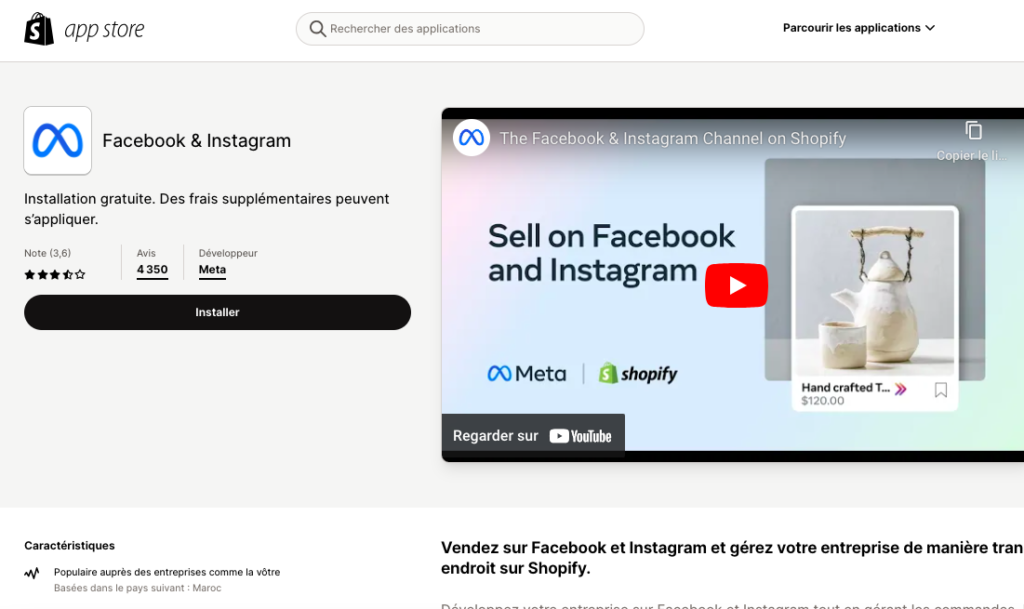
Instagram Shopping connects your online Shopify store’s product catalog to your Instagram account, allowing your customers to discover and buy your products directly from Instagram. Before adding Instagram Shopping to your ecommerce site, you need to have a Facebook page and ensure your Instagram profile is a business account.
16. Shop Instagram Feed & UGC (Shopify appstore)
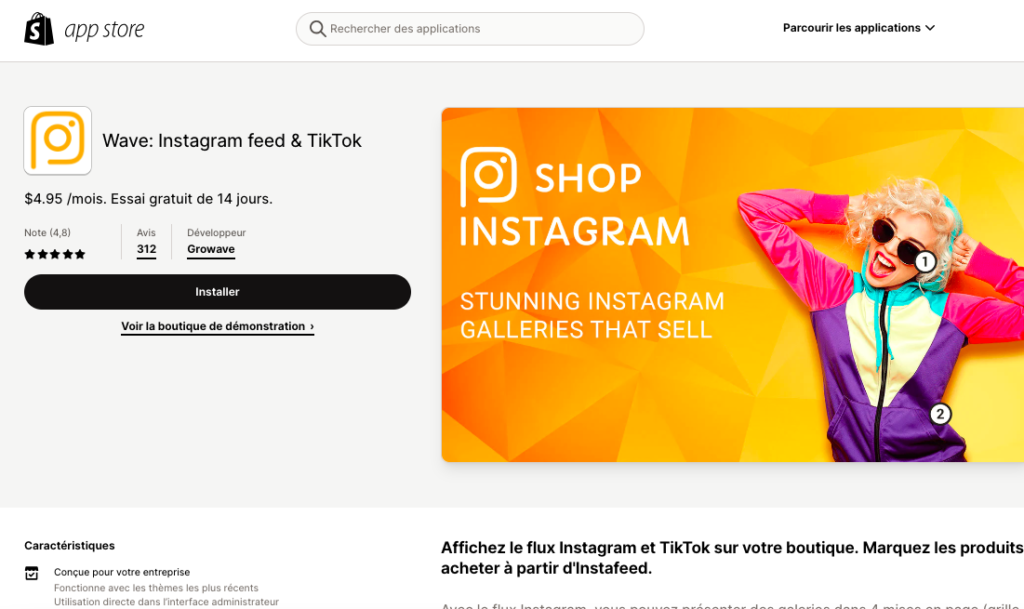
With the Shop Instagram Feed & UGC app, you can create a photo gallery using content from your own account as well as User Generated Content (UGC), which includes content posted by users related to your brand. This allows you to moderate and curate the images that will appear in your feed. You can also embed an Instagram feed on any page (such as your site’s homepage, product page, etc.).
Price: Basic package accessible for free. For more options, subscribe for $9 per month for the “Starter” package and $49 per month for the “Professional” package.
17. Covet.pics (Shopify appstore)
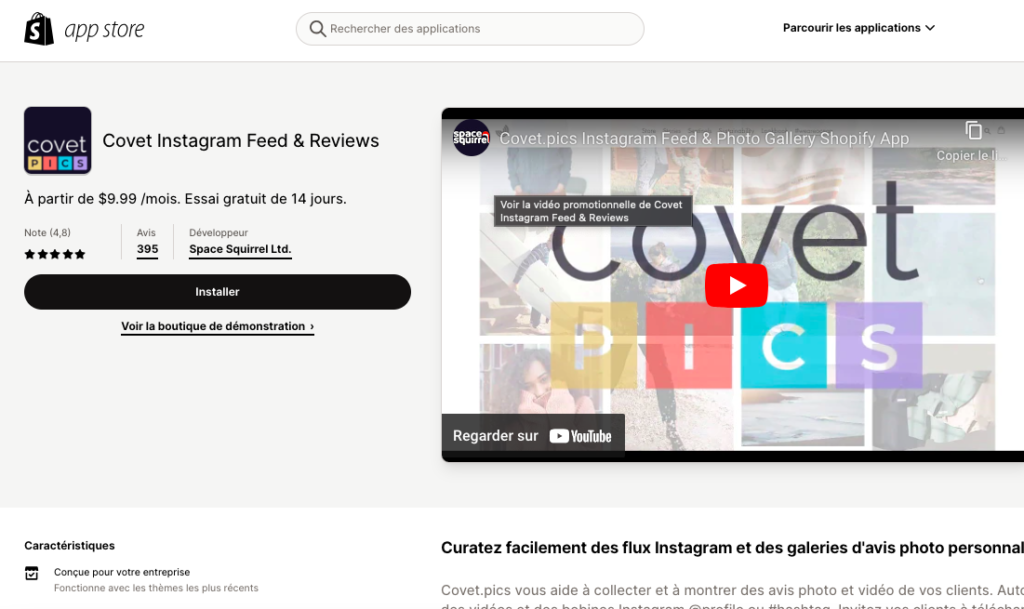
Instagram Covet.pics enables you to create photo galleries on your online store using your Instagram photos. In addition to showcasing images posted on your account, this Instagram tool also invites your customers to upload images they’ve taken of your products to your gallery.
You can tag products in your photo gallery, display prices, and include a buy button in your popup. Additionally, Covet.pics provides detailed statistics on your galleries’ performance, such as the number of views, product orders, and other engagement metrics.
Price: Free app for a single photo gallery and one product tag per photo. Paid subscription at $14.99/month for the Basic package, which includes two galleries, multiple product tags, and the ability to import custom photos.
Top Management Tools for Instagram
To increase your number of followers and make your fans want to follow your account, you need to regularly update your Instagram feed with new posts. However, this initiative can quickly become time-consuming in the long run and discourage time-strapped entrepreneurs.
Fortunately, there are numerous powerful Instagram software tools that provide the resources you need to schedule your posts in advance and continuously update your feed with inspiring content. Several of these Instagram tools also allow you to publish from your computer, ensuring you’re not solely dependent on the Instagram mobile app.
18. Sked (Web, iOS, Android)
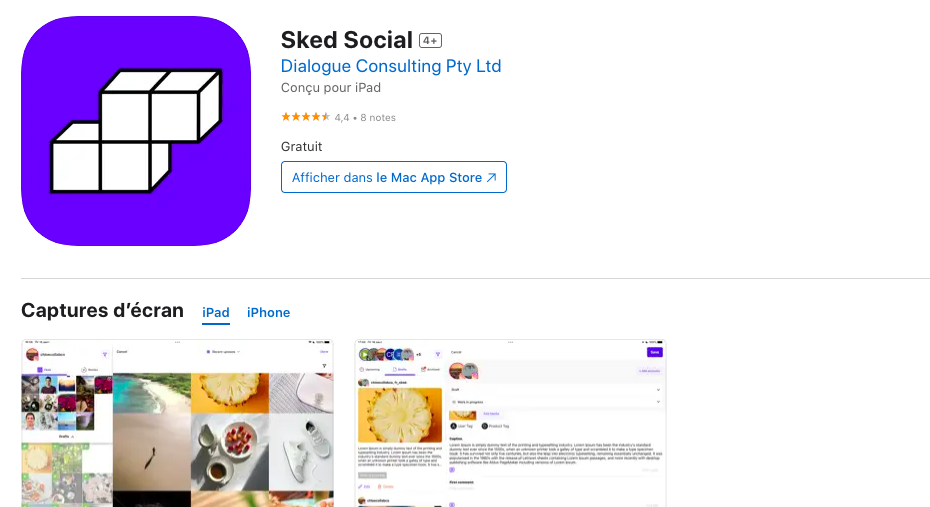
Sked is a content planning platform that offers a wide range of features, including content scheduling from a web browser for more efficient campaign deployment.
Sked also provides highly comprehensive photo editing features. By using the tool’s native image editor, you can refine and enhance your photos much better than with Instagram’s default filters. Sked also allows you to batch import photos and schedule multiple image posts in advance to save time on your social media marketing efforts.
Price: Paid monthly subscription as part of the Freelancer package after a free 7-day trial.
19. Later (Web, iOS, Android)
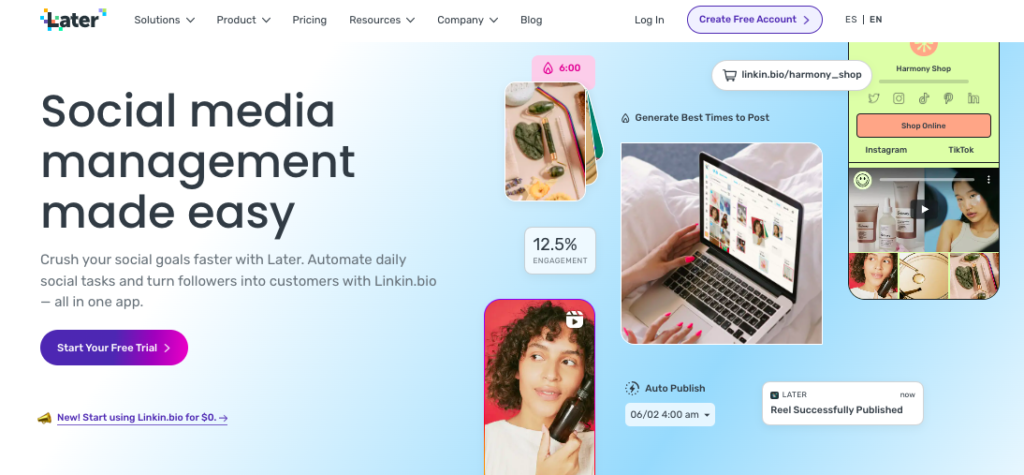
Later is an intuitive content scheduling platform for social media that offers a diverse set of features to help you plan your campaigns, including the ability to search for hashtags and share user-generated content.
Later also allows you to schedule your posts with a convenient content calendar and provides a preview of your Instagram feed before posting. This helps you understand in advance how your Instagram content strategy can be deployed.
Later also offers a feature to save Instagram captions, which is very useful for developing your hashtag strategy on the social network. You can save groups of hashtags to never have to type them again, or reuse your most effective tactics to increase post engagement or drive clicks to your website via your Instagram bio.
Price: Free for one user and up to 30 Instagram posts per month. Paid subscription to the Plus plan at $9/month for 1 user and up to 100 posts per month.
20. Hootsuite (Web, iOS, Android)
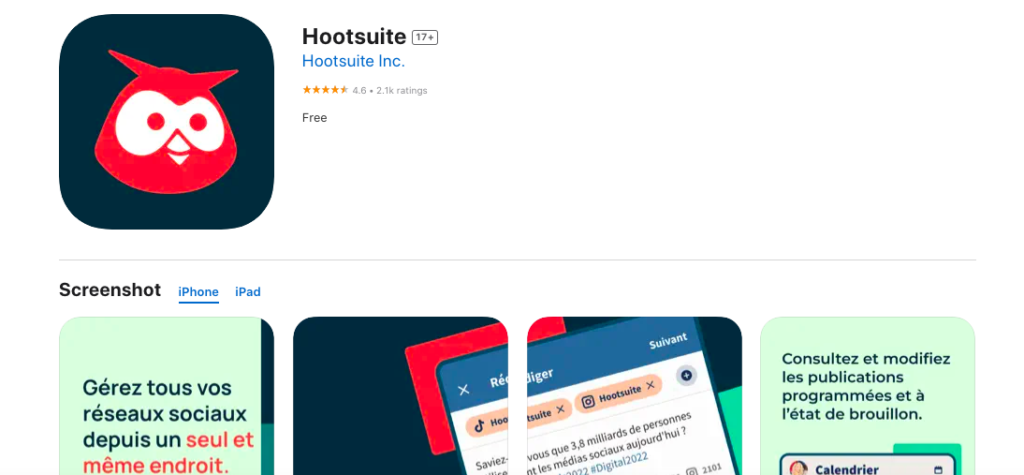
Hootsuite stands as a robust social media management platform that also enables scheduling and publishing of Instagram posts.
While initially renowned for simplifying marketing management on platforms like Facebook and Twitter, Hootsuite’s Instagram tools elevate Instagram marketing management. It facilitates scheduling Instagram posts in advance and sends reminders to publish or auto-publishes for those using a professional Instagram account.
Price: Offers a 30-day free trial, followed by $19/month for the “Professional” package.
21. Buffer (Web, iOS, Android)
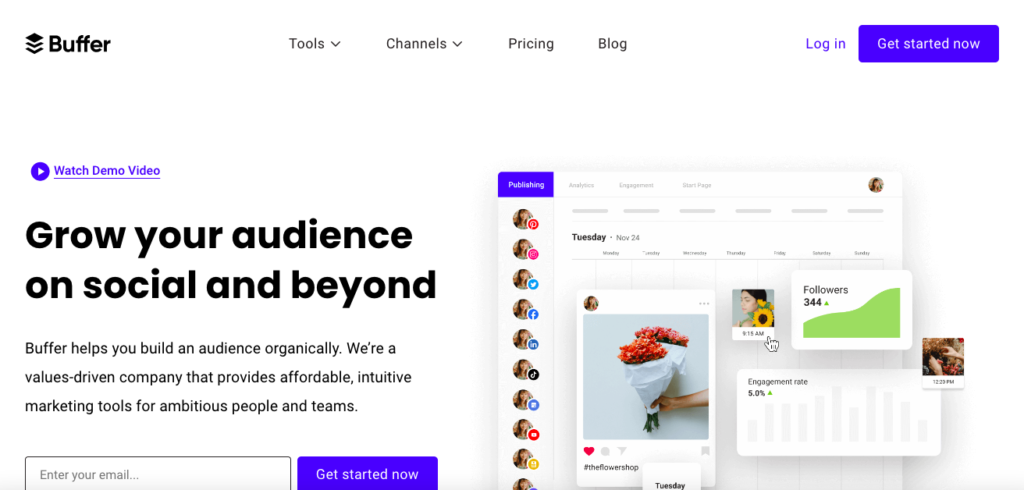
Buffer is renowned for scheduling social media posts on Twitter and Facebook. However, it’s also effective for scheduling Instagram posts. Prepare posts on mobile or desktop, and Buffer directly publishes them on Instagram. With the Premium plan, you can create and schedule Instagram Stories, integrate an Instagram grid for online shopping, and gain detailed stats on post performance.
Price: Offers a 7-day free trial, then $15/month for the Pro plan (1 user, 3 social accounts, 10 scheduled posts), or $65/month for the Premium plan.
Best Instagram Analytics Tools
Consistently feeding your Instagram feed with relevant and engaging visuals isn’t easy. It’s crucial to invest resources at the right timing to align your marketing efforts on Instagram with your professional objectives.
Good analytics apps for Instagram assist in measuring the impact of your marketing initiatives on revenue and identifying high-performing posts to replicate successful tactics.
22. Agora Pulse (Web, iOS, Android)
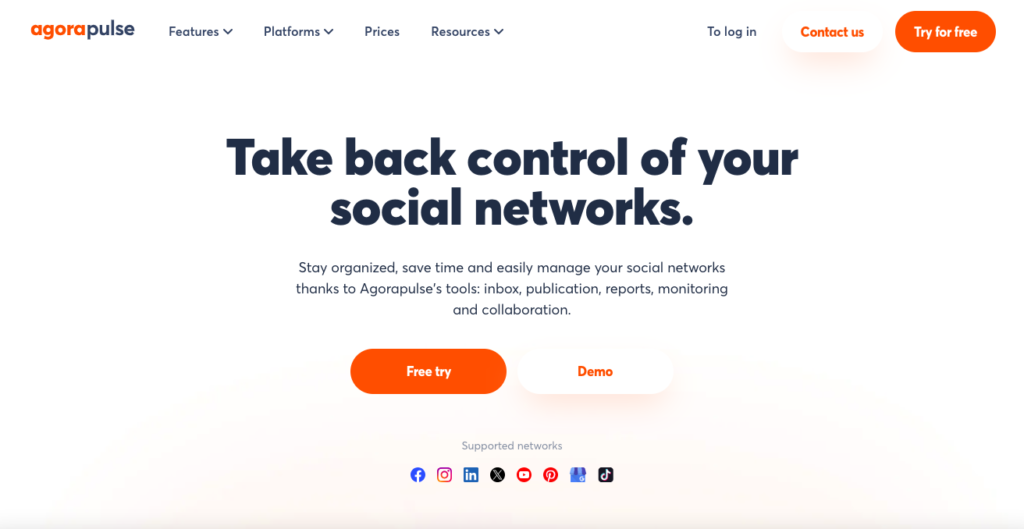
Agora Pulse, a social media management platform, offers a comprehensive suite of content planning and publishing tools. It also provides detailed analytic reports accessing performance indicators for your recent Instagram posts.
With Agora Pulse’s analytics reports, you can compare engagement metrics and success indicators of your Instagram account against competitors, track your community, and identify new engagement opportunities.
Price: Starts at $99/month for the Medium subscription, allowing 10 social profiles and 2 users.
23. Iconosquare (Web, iOS, Anroid)
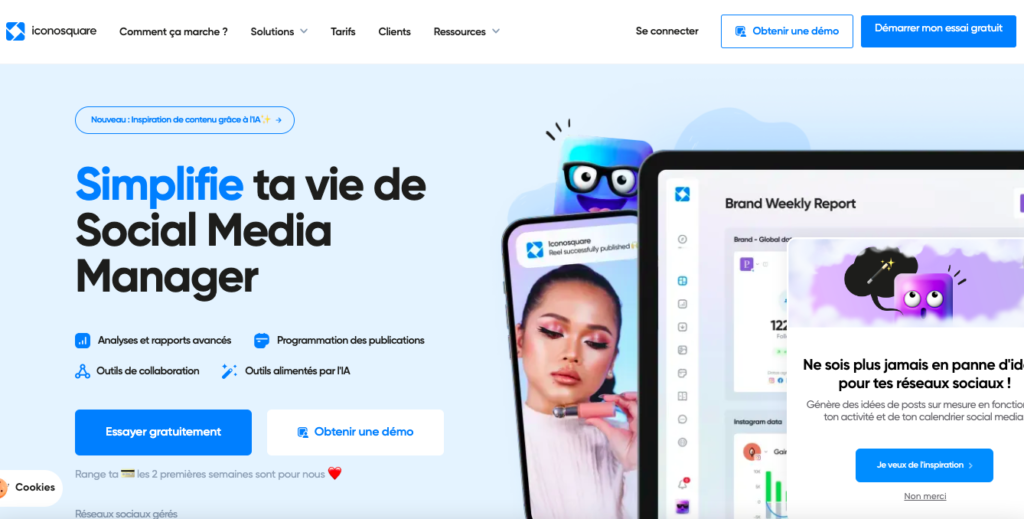
Iconosquare is an analytical platform offering detailed insights into your content’s performance on Instagram.
It tracks common engagement metrics like followers and likes and provides statistics on your followers, including their geographical location and social media influence level. Identifying influential followers helps in influencer outreach and leveraging influencer marketing.
Additionally, Iconosquare lets you compare your performance with competitors, aiding in understanding your position within your niche’s competitive landscape.
Price: Free trial, then €29/month for the Pro subscription, allowing 3 social profiles and 2 users.
24. Sprout Social (web, iOS, Android)
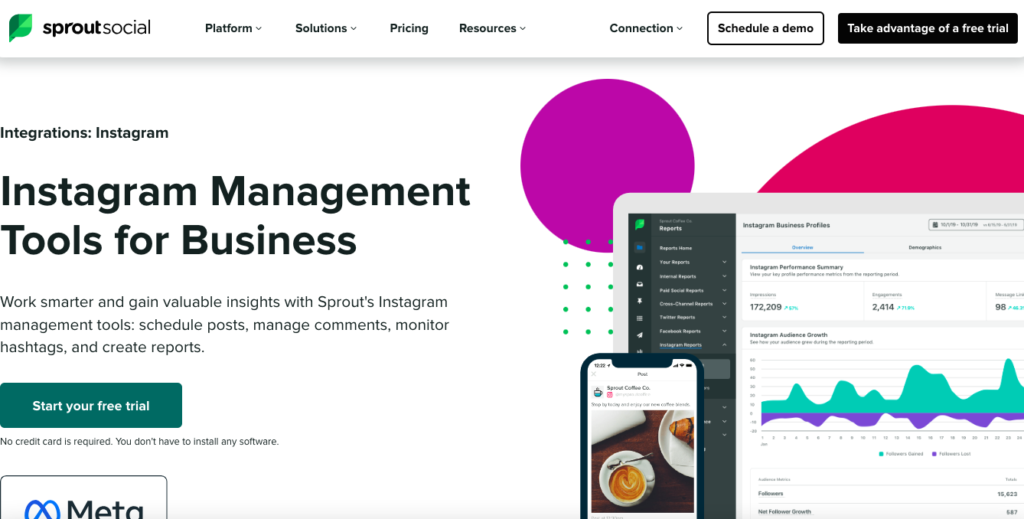
Sprout Social, a comprehensive social media management platform, features comprehensive content scheduling and publishing tools. It also offers in-depth Instagram analysis, providing detailed reports on your recent post performances.
Sprout Social’s analytics allow tracking engagement, comparing your store’s account success with others, and tools for monitoring hashtags and comments. These tools help identify your community and new engagement opportunities.
Price: Starts at $99/user/month for the Standard plan after a 30-day free trial.
Expand your Business with Instagram
Now equipped with the right tools for Instagram success, it’s time to start capturing inspiring photos and videos that genuinely showcase your product’s value.
ALSO READ:
- How can your website help you optimize your digital presence without advertising?
- 15 Chrome extensions for your e-commerce and productivity
- 200+ Top Instagram Hashtags 2024 for More Likes
Got more questions about Instagram marketing? Feel free to ask in the comments below.