
Did you know that 1 in 3 Pinterest shoppers have an income of over $100k? In today’s very confusing social media world, Pinterest stands out as a powerful platform specifically designed for visual discovery and inspiration.
But with constant updates and algorithm tweaks, trying to understand Pinterest can feel overwhelming. Fear not, fellow blogger! This guide equips you with straightforward strategies to use Pinterest in 2025 and transform it into a traffic-generating powerhouse for your blog.
What Pinterest looks like in 2025
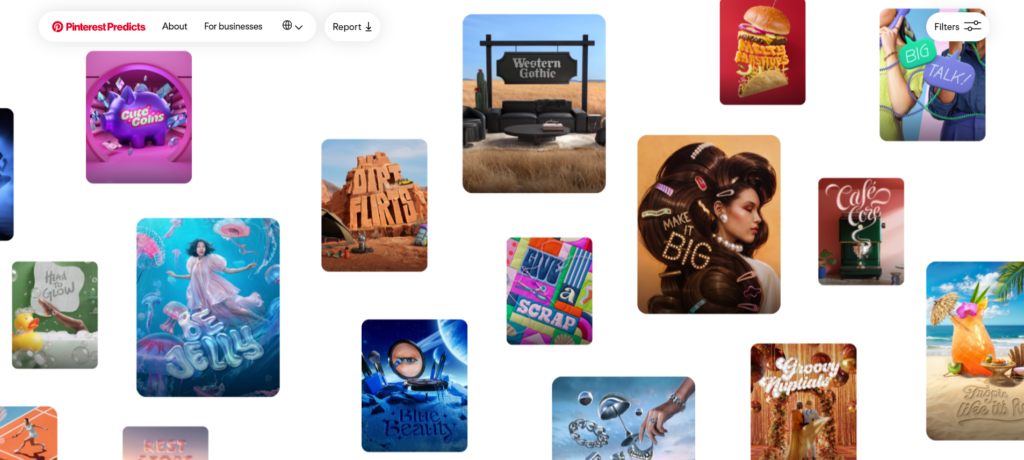
Gone are the days of simply pinning pretty pictures. Pinterest is now a future-focused platform, evidenced by initiatives like “Pinterest Predicts 2025,” which highlights upcoming trends users are actively searching for. This shift presents a golden opportunity for bloggers to cater to audiences seeking inspiration and guidance for what’s to come.
Pinterest’s Key Differences and Stats
Unlike fleeting content on other platforms, Pinterest pins boast remarkable longevity. A well-crafted pin can continue driving traffic to your blog for months, even years. Additionally, Pinterest upholds a unique community aspect, allowing users to collaborate on boards and build genuine connections.
Over 400 million users actively engage with the platform monthly, making it a treasure trove of potential readers waiting to discover your blog.
Creating a Pinterest Business Account
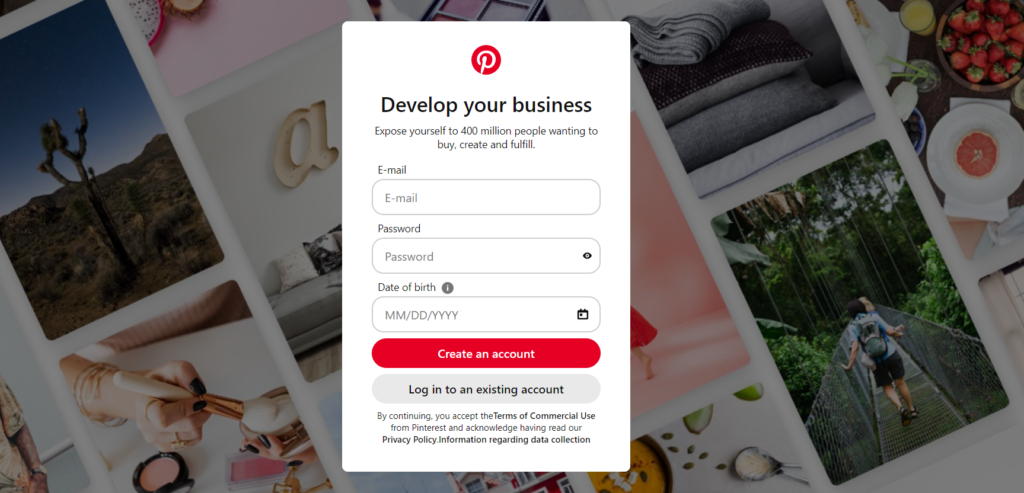
Ready to dive in? Setting up a Pinterest Business Account is the first step. Follow these simple instructions:
- Visit https://www.pinterest.com/business/create/
- Enter your email address and create a strong password.
- Fill in your business profile information, including your blog’s name and website URL.
- Select relevant business categories that accurately reflect your blog’s niche.
- Congratulations! You’re now ready to start optimizing your Pinterest presence.
Optimizing Your Pinterest Profile for Maximum Visibility
Treat your profile like a digital storefront. Craft a compelling bio that highlights your blog’s value proposition and incorporates relevant keywords users might search for.
Next, claim your website. This unlocks features like rich pins, which display additional information from your blog posts directly on the pin itself. Rich pins increase click-through rates significantly, so claiming your website is a must.
Crafting SEO-Friendly Pinterest Boards
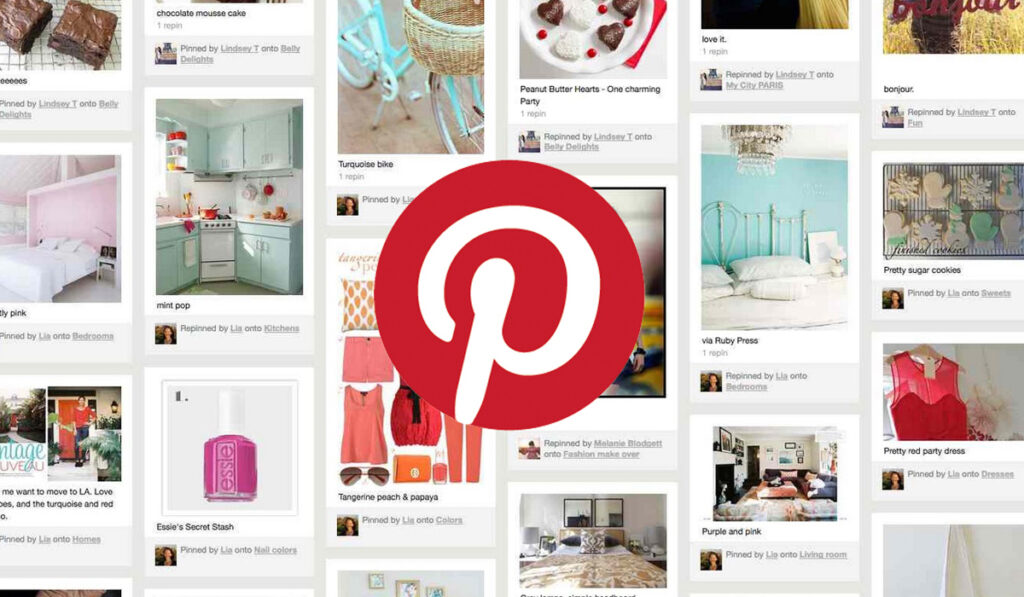
Boards are the foundation of your Pinterest strategy. Here’s how to create effective boards that attract and engage your target audience:
Board Topic Selection: Brainstorm topics highly relevant to your blog niche. Think of subcategories within your broader niche that would resonate with your ideal reader.
Keyword Optimization: Integrate relevant keywords into your board titles and descriptions. Utilize keyword research tools like Google Search Console to identify high-performing keywords within your niche.
Visual Appeal and Organization: Design eye-catching board covers that visually represent the board’s theme. Utilize Pinterest’s built-in board categories to further organize your boards and enhance user experience.
Creating a Click-Worthy Pin for Blogging
Now comes the fun part: creating captivating pins that entice users to click through to your blog. Here are some key strategies:
Vertical is King: Since most users browse Pinterest on mobile devices, prioritize vertical pin dimensions (ideally, a 2:3 aspect ratio).
High-Quality Visuals: First impressions matter! Invest in high-quality visuals or use design tools like Canva to create stunning pins that grab attention.
Compelling Descriptions: Don’t underestimate the power of words. Craft informative and engaging pin descriptions that incorporate relevant keywords and entice users to click for more.
Content Strategy for Pinterest
Not every blog post is equally suited for Pinterest promotion. Identify content that translates well visually, such as recipes, DIY projects, travel guides, or infographics.
Repurpose this content into captivating pinnable formats like short video tutorials, checklists, or eye-catching graphics. Utilize scheduling tools like Google Calendar to ensure consistent pinning throughout the week and maximize reach.
Engaging with the Pinterest Community
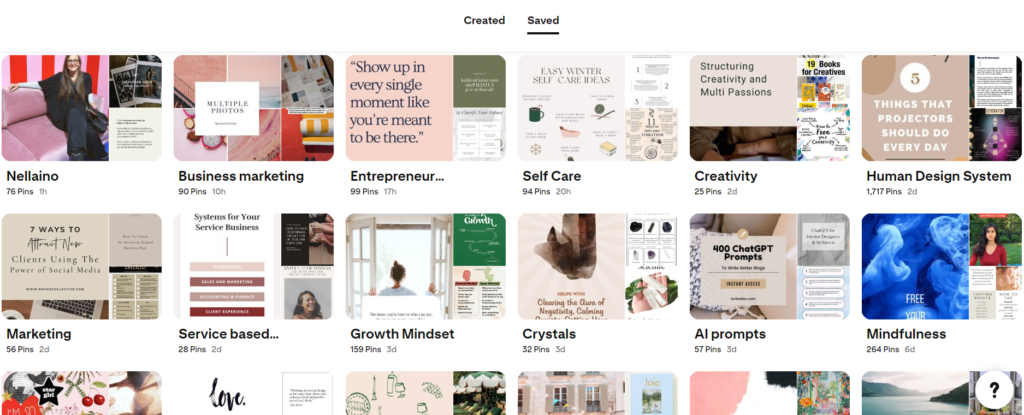
Building a community around your boards creates engagement and expands your reach. Here’s how to get involved:
Group Boards and Tailwind Tribes: Join relevant group boards and Tailwind Tribes to share your pins with a wider audience. When joining boards, ensure they align with your niche and have active engagement.
Build Engagement: Don’t just post and disappear! Actively participate in the community by commenting on other users’ pins, repinning interesting content, and responding to messages.
Collaborate with Influencers: Partner with bloggers and influencers in your niche for cross-promotion. Consider co-creating a board, swapping guest pins, or hosting a joint giveaway to expand your reach and tap into new audiences.
Analyzing Pinterest Analytics
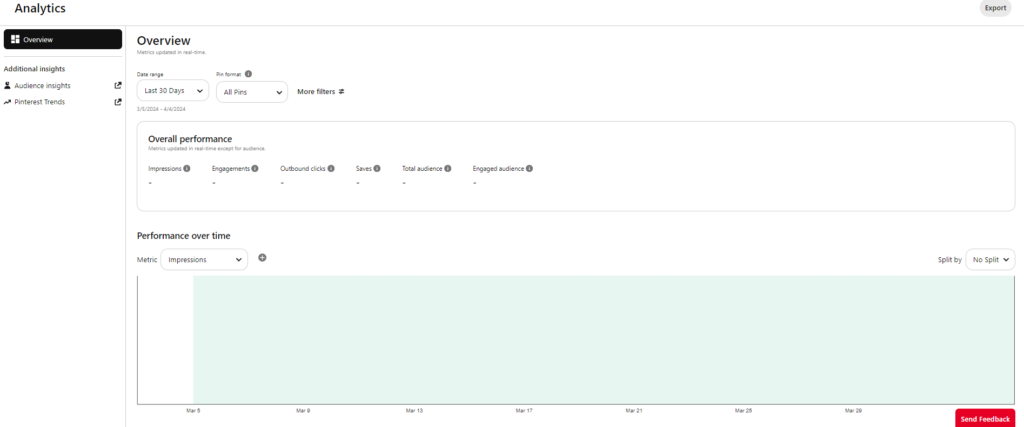
Numbers don’t lie! Pinterest Analytics provides valuable insights into your content’s performance. Here’s what to track:
Impressions: Impressions tell you how many times your pins gained visibility on Pinterest.
Saves: How many users have saved your pins to their boards, indicating potential future engagement.
Clicks: The most crucial metric – the number of times users click through from your pin to your blog post.
Utilize this data to understand what resonates with your audience. Analyze which pins perform best and adapt your strategy accordingly. A/B test different pin designs, headlines, and keywords to see what drives the most clicks.
Staying Updated with Pinterest Trends

The key to staying ahead in the Pinterest game is keeping abreast of emerging trends. Here are some tips to help you stay ahead of the curve:
Pinterest Trends: Explore Pinterest’s official trend report, “Pinterest Trends,” for insights into upcoming popular searches and user interests.
Industry Blogs and Social Media Experts: Follow relevant blogs and social media marketing experts who specialize in Pinterest. They often analyze trends and offer valuable advice.
Pinterest Search Tool: Utilize the Pinterest search bar itself to discover trending topics and keywords relevant to your niche. See what types of pins users are currently saving and engaging with.
By staying updated on trends, you can tailor your content and pin strategy to capitalize on what excites your audience and drives traffic to your blog.
Are You Ready to Take Your Blog to the Next Level?
This guide has equipped you with a comprehensive toolkit to use Pinterest for your blog in 2025. Remember, consistency is key. Regularly create high-quality pins, engage with the community, and analyze your data to refine your approach. Take our advice, and watch your blog traffic soar!





