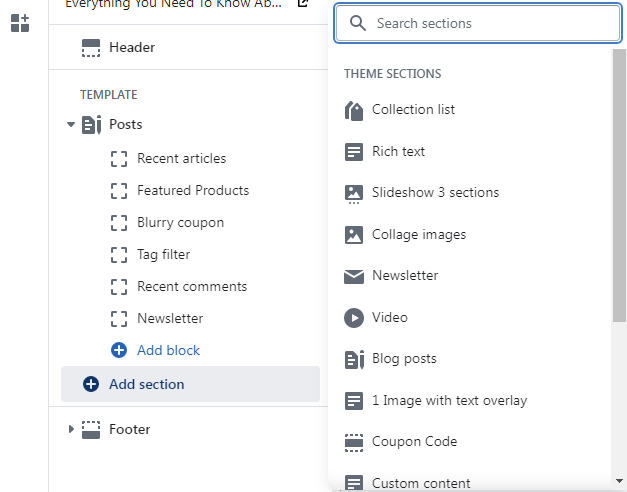How can we help?
Add Sections to the Blog Post Template
With Scrowp theme, merchants can add sections directly to Blog post templates.
By default, all blog posts will be assigned to the Default blog post template. Create templates and assign them to blog posts to have distinct sections for different blog posts.
Add a section to the default template
In the theme editor (Customizer), use the page selector to open Blog posts, then Default blog post.
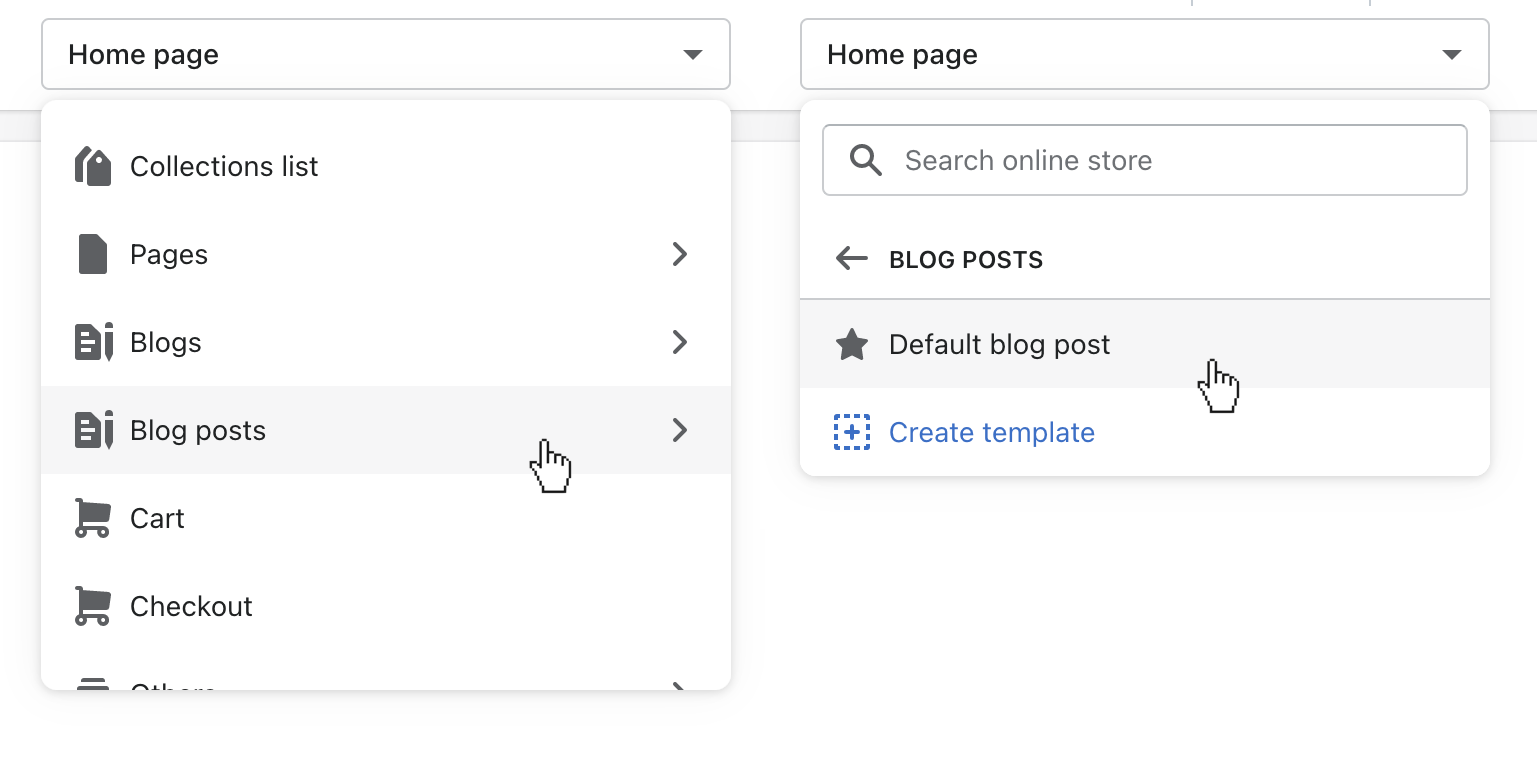
In the left sidebar, click (+) Add section.
Select one of the available sections. Use the search field to search by section name.