How can we help?
Add Sections to the Search Results Page
Customize the Search results page with built-in settings, then enhance the template with additional sections. To add sections, confirm you are using a compatible version.
Open Search Results Template
In the theme editor (Customizer), use the page selector to open Others, then Search.
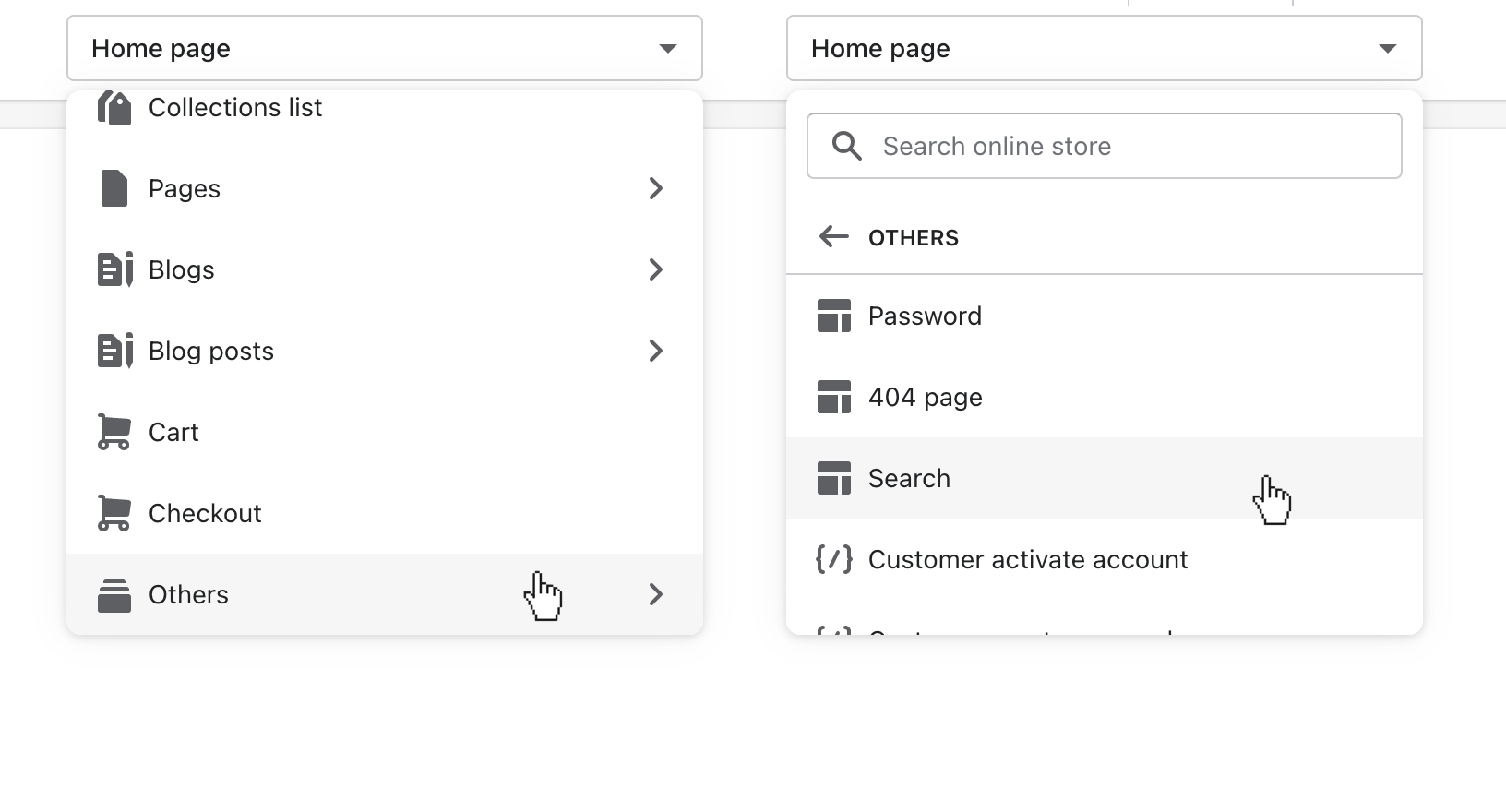
Add a Section
In the left sidebar of the theme editor (Customizer), click (+) Add section.
Select one of the available sections. Use the search field to search by section name.
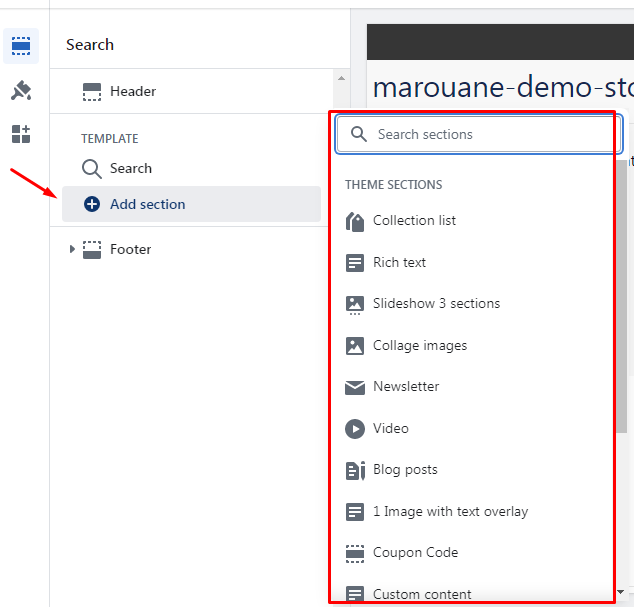
Themes with numerous sections will only show some of the sections immediately. To reveal additional sections, select Show more.
