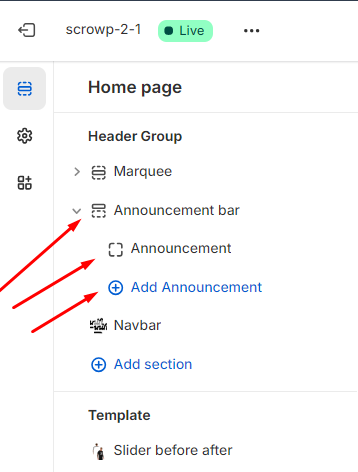How can we help?
Announcement bar with countdown timer
An announcement bar with a countdown timer is a prominent, horizontal banner that displays a message and a ticking clock at the top of an ecommerce store. It’s a powerful tool to create urgency and drive sales by highlighting limited-time offers, sales, or events.
How it works:
- Captures attention: The bar is positioned at the top of the page, ensuring maximum visibility.
- Conveys urgency: The countdown timer creates a sense of scarcity, motivating customers to act quickly.
- Promotes offers: The announcement highlights the deal, sale, or event.
- Encourages action: The combination of urgency and a clear call-to-action (CTA) prompts customers to make a purchase.
Common Use Cases:
- Flash sales: Create excitement with limited-time discounts.
- Holiday promotions: Build anticipation for seasonal sales.
- Product launches: Generate buzz and early sales.
- Free shipping offers: Encourage purchases by highlighting time-limited free shipping.
- Limited stock items: Create a sense of exclusivity and urgency.
Key Benefits:
- Increased sales: Creates a sense of urgency, leading to more conversions.
- Improved customer engagement: Captures attention and encourages interaction.
- Enhanced brand image: Creates a dynamic and exciting shopping experience.
- Data-driven insights: Track performance and optimize campaigns.
Real example from Winnifiers site
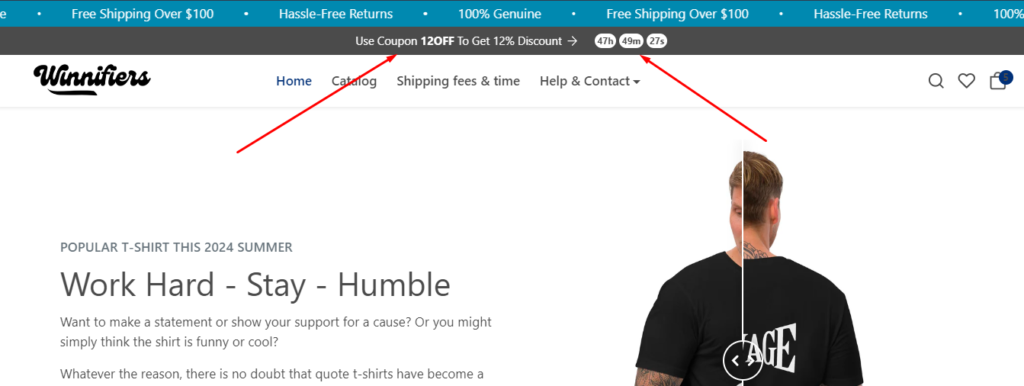
From where to add the announcement bar and the countdown timer on Scrowp theme?
- From the theme editor
- Locate Announcement bar
- Click add