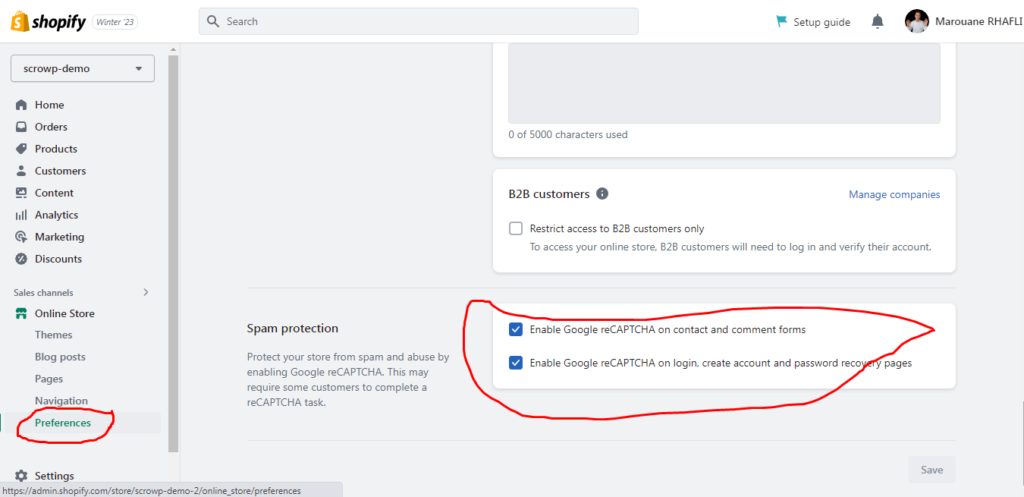How can we help?
Enable or disable reCAPTCHA on your Shopify store
Protect your store from spam and abuse by enabling Google reCAPTCHA. This may require some customers to complete a reCAPTCHA task.
Use Google reCAPTCHA with Online Store contact forms, Signup/signin and blog comments to minimize incoming spam. Whatever theme you are using, this feature is enabled by default on all Shopify stores.
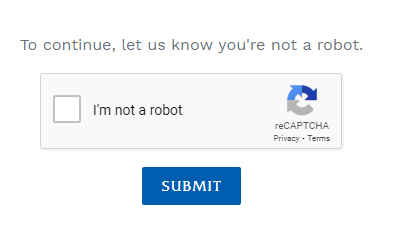
When reCAPTCHA is enabled, customers who make multiple attempts to log in, create accounts, or reset their passwords are asked to enter a CAPTCHA to make sure they’re not a robot.
To disable reCAPTCHA:
- Online Store > Preferences
- Head to to Spam Protection and uncheck the undesired ones