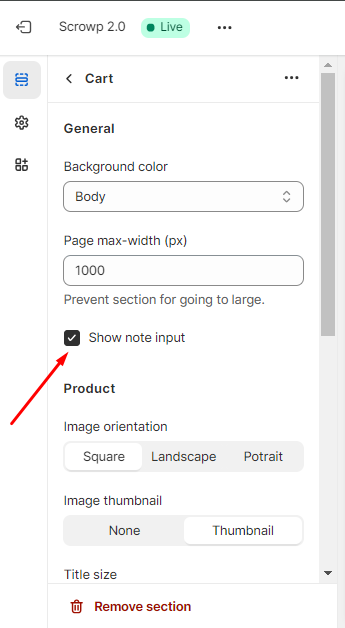How can we help?
How to activate order notes on your cart page
You can use order notes to collect special instructions from customers about how to prepare and deliver an order.
Activate order notes
You can find the cart settings in the customizable section on your Cart page
- From your Shopify admin, go to Online Store > Themes.
- Find the theme that you want to edit, and then click Customize.
- Click on the top dropdown and chose Cart
- Click Cart page under template
- Check the box Show note input