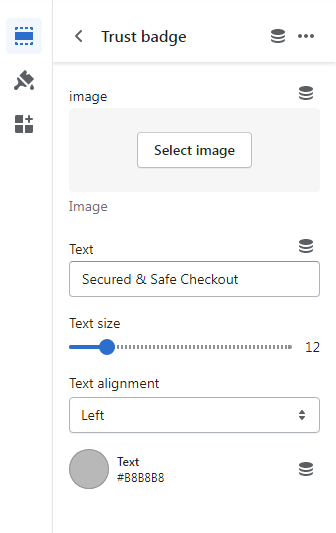How can we help?
How to add the trust badge to the product page ?
Customers make purchase decisions in seconds, and they are quick to dismiss a store they don’t trust. Enhance your store with trust badges and payment icons, ensuring consumers that your store is secure and reliable. With Scrowp theme you can easily add trust badges and seals to increase customer trust and increase your conversion rates.

How to enable the trust badge in the product page ?
- From your theme editor, click on the top dropdown menu and select your desired product template
- From the left, click Add block, the select Trust badge
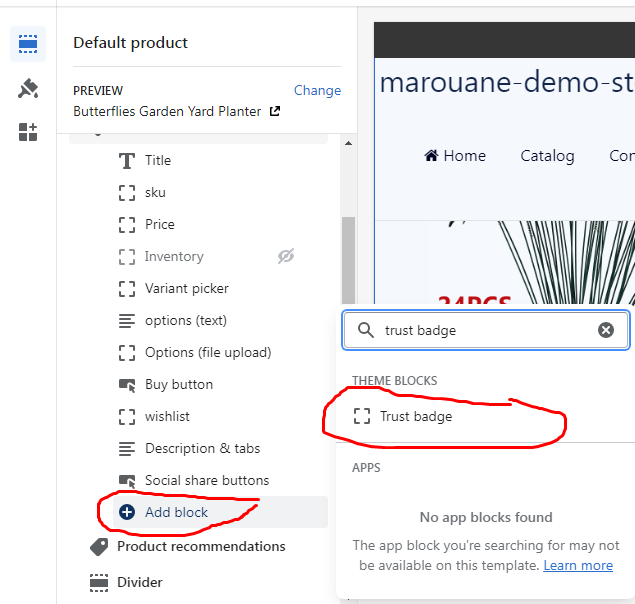
Then select yuor desired trust badge image and customize it as you wish.