How can we help?
Which Theme Version Am I Using?
Merchants benefit from regular theme releases for many reasons. New features and bug fixes are often included in the latest version, so it is important to compare your current theme to the changelog and update if there is a new version available.
Online Store Themes
Theme versions are now listed for each theme in the Online Store portion of your Shopify admin.
The version number is displayed here with two decimal points (e.g. Scrowp 1.0).
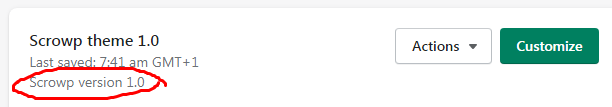
Know your theme version from the theme editor
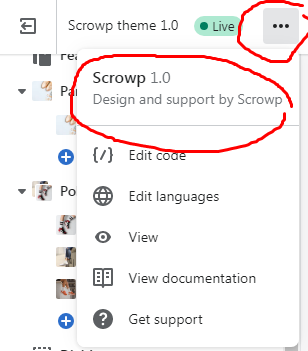
From your Shopify dashboard :
- Go to Themes in your Online Store
- Click Customize to open the theme editor
- At the top of the left sidebar, select [···]
- The version number is listed at the top of the dropdown
Click to rate this post!
[Total: 1 Average: 5]
