How can we help?
How to enable the Wishlist feature on Scrowp theme?
Unleash the power of wishlist in Scrowp theme to increase sales and conversion. Allow customers start saving their favorite products to wishlist for later viewing.
The benefits of wishlist (favorites) feature
- Trusted by merchants across the globe to accelerate sales by helping customers bookmark their favorites for later purchases.
- Leverage powerful event-triggered email campaigns & extensive APIs to customize wishlist feature for your target audience.
- Improve customer retention through guest wishlist feature (no login required).
How the wishlist feature work on Scrowp theme ?
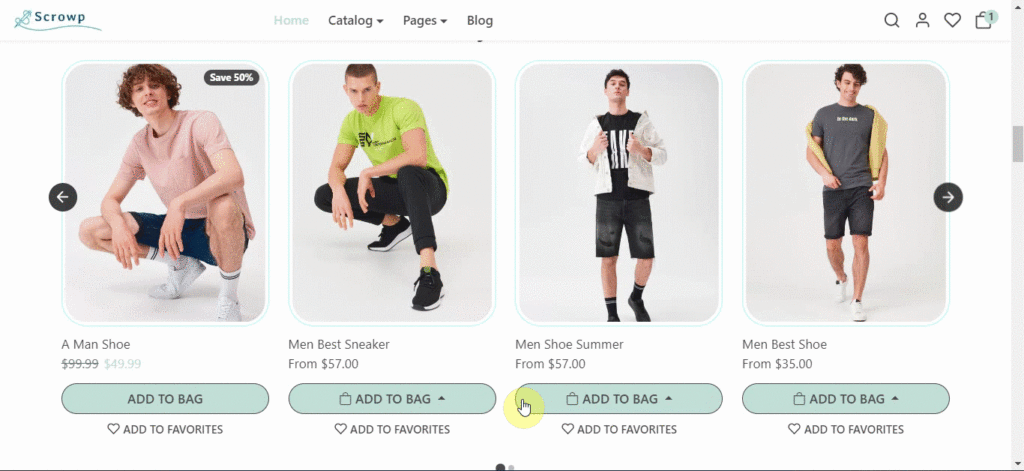
The wishlist feature is a function that allows customers to add products to a list of saved items. Customers can access their wishlist by clicking on the “ADD TO FAVORITES” button or link on the store’s website, and they can view and manage their saved items from the heart icon on the top right.
