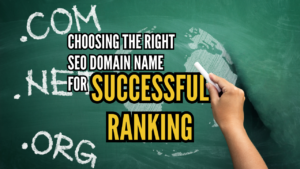In the competitive e-commerce landscape, prioritizing theme performance and load times serves as a key differentiator that can help businesses thrive, attract more visitors, and cultivate loyalty among customers. By taking proactive measures to enhance site speed, Shopify merchants can position themselves for success in an ever-evolving digital marketplace.
What is Shopify theme?
A Shopify theme is the visual foundation of your online store. It determines the overall look and feel, including layout, colors, and typography. The right theme can significantly impact your store’s success by creating a professional and engaging experience for customers. Choosing a theme that aligns with your brand and target audience is essential for attracting, converting, and retaining customers. While taking your business online is a relatively simple step, designing an e-commerce store that drives sales requires careful consideration. A well-chosen Shopify theme can make all the difference in achieving your business goals.
How to find the best Shopify theme?
Choosing the ideal Shopify theme for your store involves a thoughtful approach to your brand’s needs, evaluating theme features, and understanding your target audience. Here’s a comprehensive guide to help you make the right choice:
1. Identify Your Store’s Needs
Objectives: Define what you want the theme to accomplish, whether it’s highlighting products, boosting sales, or improving user experience.
Brand Consistency: Ensure the theme reflects your brand’s style, including color schemes, fonts, and overall look.
2. Browse the Shopify Theme Store
Category Exploration: Shopify’s Theme Store organizes themes by industry, design, and functionality. Begin by exploring these categories to find options that suit your business.
Use Filters: Narrow your search using filters based on price, popularity, and specific features.
3. Evaluate Essential Features
Mobile Responsiveness: Verify that the theme is optimized for mobile devices and looks great on all screen sizes.
Customization Flexibility: Opt for themes that offer customization options to align with your brand’s visual identity without requiring extensive coding.
Performance: Choose a theme that loads quickly to enhance user experience and improve SEO.
4. Assess Theme Details
Live Demos: Take advantage of live previews to see how the theme operates in real-time and how it displays your content.
User Feedback: Review ratings and comments from other users to assess the theme’s reliability and performance.
5. Verify Compatibility and Support
App Integration: Ensure the theme works well with essential Shopify apps and features you plan to use.
Support and Updates: Check if the theme developer provides support and regular updates to address any issues.
6. Test and Compare Options
Trial Testing: If possible, test several themes with your product data to determine which one fits your needs best.
Comparison: Weigh the pros and cons of different themes based on your specific requirements and preferences.
7. Consider Your Budget
Free vs. Paid: Decide between a free theme or a paid option with additional features and support, depending on your budget.
8. Seek Expert Advice
Professional Consultation: If needed, consult with a Shopify expert or designer who can offer tailored recommendations based on your business needs.
Following these steps will help you select a Shopify theme that not only enhances your store’s design but also supports your business objectives effectively.
The Advantages of Using a Shopify Theme
A Shopify theme offers a dynamic way to present detailed information about your products or services in an engaging and visually appealing manner. Opting for a professionally designed theme not only streamlines the process but also eliminates the need for extensive coding, saving you time and effort in building a successful online store.
Shopify themes are designed to be fully compatible with the latest versions of all major browsers and are accessible across all devices. Given the rise of mobile traffic surpassing desktop usage, it’s crucial that your store performs well on smartphones and tablets. Shopify’s themes are optimized for mobile use and come with a free integrated mobile commerce shopping cart. This ensures that your customers can seamlessly interact with your brand and make purchases from any device.
What are the strategies to optimize load times?
Improving the performance of your Shopify theme is essential for delivering a smooth shopping experience and boosting your store’s search engine visibility. Here are some strategies to enhance load times for your Shopify store:
- Opt for a Lightweight Theme
- Choose a minimalist theme with clean code and no extra features that could add unnecessary bulk. Shopify’s Theme Store has several well-optimized options to consider.
- Optimize Your Images
- Compress images to lower their file sizes without losing quality. Tools like TinyPNG or ImageOptim are useful for this.
- Use modern image formats like WebP for better efficiency.
- Implement lazy loading to ensure images below the fold only load as users scroll.
- Minimize and Consolidate Files
- Minify your CSS and JavaScript files to eliminate unnecessary spaces and comments. Tools such as UglifyJS or CSSNano can assist with this.
- Combine multiple CSS or JS files into one to cut down on HTTP requests.
- Utilize Shopify’s Built-In Capabilities
- Take advantage of Shopify’s content delivery network (CDN) for quicker asset delivery.
- Make use of Shopify’s image CDN to ensure images load swiftly from a global network.
- Enhance Liquid Code
- Simplify Liquid loops and avoid complex logic in your templates. Optimize Liquid code to handle data more efficiently.
- Implement caching to minimize repetitive database queries.
- Enable Browser Caching
- Set appropriate cache headers for static resources to allow browsers to store and reuse cached files, improving load times for returning visitors.
- Limit Third-Party Apps and Scripts
- Review and remove any unnecessary third-party apps and scripts that could slow down your site. Only keep essential apps and ensure they are well-optimized.
- Load third-party scripts asynchronously to prevent them from blocking the page rendering.
- Monitor Performance Using Shopify Tools
- Utilize Shopify’s built-in performance monitoring tools and reports to assess your store’s efficiency.
- Check PageSpeed Insights or Lighthouse scores to identify and resolve performance issues.
- Optimize Font Usage
- Reduce the number of web fonts used and include only the necessary styles and weights.
- Apply font-display: swap in your CSS to ensure text remains visible while fonts load.
- Test Across Different Devices
- Ensure your store performs well across various devices and browsers for a consistent and fast user experience.
- Implement a Content Delivery Network (CDN)
- CDNs distribute your content across multiple global servers, reducing latency and speeding up delivery.
- Activate Gzip Compression
- Enable Gzip compression on your server to reduce the size of files transferred between the server and the user’s browser.
By applying these techniques, you can significantly enhance the load times of your Shopify store, improve user experience, and potentially boost your search engine rankings.
Conclusion
In conclusion, optimizing the load times of Shopify themes is a fundamental aspect of managing a successful online store. With the ever-increasing expectations of consumers for fast and seamless shopping experiences, the importance of website speed cannot be overstated. By implementing effective strategies such as image compression, reducing HTTP requests, and utilizing caching techniques, store owners can significantly enhance the performance of their Shopify sites.
Moreover, a faster-loading store not only improves user experience but also positively impacts SEO rankings and conversion rates. As shoppers are more likely to engage with and complete purchases on sites that load quickly, investing time and effort into optimizing theme performance can yield substantial returns in terms of customer satisfaction and sales revenue.
Related article : Top 10 SEO-Friendly Shopify Themes for 2025