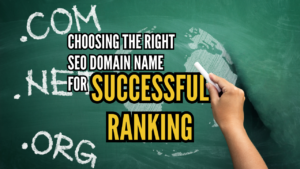The techniques of natural referencing (referred to as SEO for Search Engine Optimization) are of utmost importance in enhancing the visibility of your website, and consequently, your brand. Here, we provide a step-by-step guide, accessible to all, for optimizing the natural referencing of your Shopify store.
What exactly is SEO?
SEO, or Search Engine Optimization, comprises a set of techniques aimed at enhancing the visibility of a website in search engine results like Google, Yahoo, and Bing. In French, it is also referred to as “natural reference.”
The primary objective of SEO is to improve a website’s position in search engine results pages (SERP, which stands for Search Engine Results Page) to increase its visibility among internet users. Through a well-crafted natural referencing strategy, you can distinguish yourself from competitors and grow your business over the long term.
Why is SEO so crucial?
The majority of traffic comes from organic search:
Neglecting an SEO strategy for your store means forfeiting potential traffic and a new source of revenue. In fact, up to 35% of total online store traffic can come from search results, with organic traffic generating 42% of revenue. Thus, it plays a vital role in the purchasing process.
Advertising costs are rising, while SEO traffic is “free”:
If most of your sales come from paid advertising channels like Facebook or Instagram, it reduces your profit margins. In contrast, generating organic traffic is, by definition, free since the links are not sponsored. However, SEO is a set of time-consuming techniques involving various contributors such as SEO agencies, project managers, writers, translators, UX specialists, and others. Their combined efforts come at a cost, making SEO an investment.
First place in search engines yields up to 30% more daily traffic:
The number of clicks that the first-ranked site in search results receives is significantly different from that of the eleventh (the first result on the second page). If one of your pages already has good natural traffic, even without optimization for search, small adjustments can likely enhance it, improve its ranking (using the same keywords or additional ones), and increase traffic.
The fundamentals for improving the natural referencing of your Shopify online store
Before assisting you in optimizing the SEO of your Shopify store, you should ensure you have a strong foundation in place. Here are some key steps:
- Purchase a custom domain: For effective SEO, your store should have its unique domain. Potential buyers arriving at your site from a search engine are more likely to trust your store if it has a custom domain, and they will remember it better. If your domain still resembles “brand.myshopify.com,” it’s time to switch to a name like “brand.com.”
- Set up Google Analytics on your site: This tool allows you to measure traffic, analyze user behavior, and conduct an SEO audit. There are other services you can use as well. Don’t miss out on installing Google Analytics on your website; it’s a free tool.
- Install Google Search Console on your site: Google Search Console provides insights into which pages appear in search results, the search queries that lead to them, their positions in Google, the number of clicks on your links, and more.
- Ensure your theme is mobile-friendly: Shopify offers several free responsive themes. If you’ve created your own theme or customized an existing one, we recommend verifying its mobile-friendliness using Google’s mobile-friendliness tool.
- Remove password protection: You might still be in the process of creating and organizing your product pages. Like many others, your initial instinct may be to keep everything offline until your store is ready. However, the sooner you make your pages accessible to search engines, the sooner they can crawl and index them in search results. Consider removing password protection from your store so the SEO work can commence.
Once all these elements are in place, you can get started. Follow this SEO guide to enhance the natural traffic and visibility of your store in search engines like Google or Bing.
What are the SEO techniques?
Technical SEO is the least known and perhaps the most complex aspect of SEO. Yet, this technical part can significantly improve the performance of your online store.
Technical SEO ensures that your website is optimized for search engine crawling, mobile-friendly, and that page loading speed is satisfactory. It also optimizes your site for users, ensuring that the structure and internal links provide easy navigation.
Your SEO success also relies on meta tags (title, description, etc.), which should be well-filled so that search engines and users know the purpose of each page.
If there are errors in these areas on your site, they can hinder your ranking. In addition to improving your ranking, by correcting these errors, you’ll enjoy the following benefits:
- Users will be more engaged with your site as it will be faster, and important pages and content will be more easily accessible.
- Search engine robots will be able to analyze your site more easily, which, over time, will improve traffic generated by organic results.
Note: These technical SEO tips for Shopify are not intended to be exhaustive. They represent the essential elements to implement on your site to enhance your ranking in search results.
Establish a coherent internal linking strategy for your menus
Internal links may not be your top priority, especially if you’re just starting to create your online store. It’s true that it might seem less important than creating new pages or promoting your products.
However, creating internal linkages goes beyond merely copying links to anchor text on your site, which is the visible and clickable text used to create a hyperlink.
You need to establish the foundational pages that will provide authority to dozens of other web pages or blog articles, and vice versa. To do this, you can set up a clear navigation system from your homepage, designed for both users and search engine crawlers.
Let’s take the example of Gymshark, a fitness clothing and accessories brand. The menu at the top of their homepage offers only two options: when hovering over “Women” or “Men,” a list with products and collections appears. The dropdown menu includes trends, Gymshark’s key products, specific collections covering the entire range of products, and accessories that don’t fit into any other category.
Gymshark’s menu structure and layout are clear and easy to navigate, benefiting both users and search engines.
It’s worth noting that the menu structure is primarily designed for users and then for search engines. This is crucial for gaining the trust of buyers. Gymshark not only created a menu and category navigation that is easy to understand but also included important pages in the menu that will generate the most organic traffic and optimized anchor text.
If you want to implement a similar menu structure for your Shopify store, here’s what you need to do:
- Create your product pages. Go to the Shopify admin interface, navigate to “Products” > “Add a product” to create your product pages, and make sure all product information is filled in (title, description, SKU, shipping details, etc.).
- Create a collection page. In “Products” > “Collections,” create a page and then add your product pages to it. Follow all best practices for on-page SEO to optimize how the page appears in search engine results.
- Add the collection page to the menu. Still within Shopify, go to “Online Store” > “Navigation” > “Main menu” to add the new collection to your navigation system.
Submit your sitemap to Google Search Console
As mentioned at the beginning of this article, we recommended creating a Google Search Console account. Once you have an account, the next step is to submit your site’s sitemap to enable search engines to crawl and index your online store.
For this, a crawler will visit your e-commerce site to explore the homepage and each of your product categories, collections, and pages until it has covered all your content. It can then include your pages in search engine results.
The good news is that Shopify automatically generates a sitemap for your online store, so you don’t need to create it yourself. If you have a Basic Shopify plan, a single sitemap will be generated automatically. If you have a Shopify plan or higher and are using international domains, you’ll need to submit a sitemap file for each domain.
Correct errors on your site
The next step is to correct any potential errors on your site. If you’ve just submitted your sitemap, you’ll need to wait for your site to be analyzed to receive feedback on the errors found. Here’s what you should do:
- Log in to the Search Console and check the Coverage report. Click on “Index” > “Coverage” on the left side of the page. A graph will appear, offering several checkboxes: Errors, Valid with warnings, Valid, and Excluded. For now, focus only on errors.
- Identify any potential 404 errors. The Search Console can indicate “URL not found (404),” meaning the page doesn’t exist on your site. This can negatively impact your SEO and user experience and should be corrected. To do this, click on “URL not found (404)” to get a list of all URLs that return errors. Click on “Export” in the upper right of the screen and export the list to your preferred spreadsheet application.
- Correct 404 errors. Review your export and determine the most relevant page for redirection. For instance, if you stop selling a product, you should redirect the product’s page either to the nearest related product or to the corresponding collection page. If you can’t find a suitable page, redirect it by default to the homepage.
- Identify and correct redirection-related errors. “Redirection-related error” indicates that a Googlebot analyzed the URL, but the page didn’t automatically update. This can be due to a too long query string, a redirection loop, a URL exceeding the maximum length, or an empty or incorrect URL in the redirection chain. Click on “Redirection-related error” to get a complete list of these URLs and export them.
- Correct redirection-related errors on your store. In your Shopify admin interface, go to “Online Store” > “Navigation.” Click on “View redirect URLs,” then “Add a redirect URL.” Review your 404 error spreadsheet and enter the URLs in the corresponding fields, then click “Save.”
- The final step is to ensure that you’ve resolved all errors. Regularly return to the Search Console and check the Coverage tab to confirm that there are no more errors.
For more detailed information, refer to our help article on creating redirects.
Recommended reading: HTTP Status Codes 301, 404, or 500 – What Do They Mean and How Do They Work?
Note: If these tasks seem too technical or time-consuming, visit myagenceshopify.fr to find an SEO agency that can handle all of this for you.
Optimize your images for quick loading and easy search engine discovery

Search engines don’t just analyze text; they also examine images on your web pages. Optimizing your images helps showcase them to buyers.
This is why reducing the size of images on your store should be a priority. According to a report by HTTP Archive, images account for 46% of the total size of an average web page. Images are, therefore, large and can slow down your page loading if not optimized. The good news is that with Shopify, you don’t have to worry about technical aspects like choosing a secure content delivery network to load images quickly. Shopify is a hosted e-commerce software, and all of this is included in your plan. However, we offer some tips here to reduce your image size so that they are found and indexed more easily by search engines.
- Use images in JPG/JPEG or PNG format. Shopify automatically displays images in web format. This format offers better online image compression, with an average size reduction of 30% compared to traditional file formats like JPEG and PNG. If possible, publish images in JPEG and PNG formats only, as they have the smallest file sizes. Note: By default, use JPEG for photos and PNG for custom illustrations or graphics. Never use the GIF format, except for animated images.
- Reduce image size. The larger an image, the longer the page will take to load. By reducing the size of your images, you accelerate image and page loading. Be careful not to compromise image quality by resizing them. Always use the standard resolution, which is 72 PPI (pixels per inch). If this is new to you, try Shopify’s free image resizing tool.
- Add images to your sitemap. Your images must appear in search results because many buyers use visual search. If the images are in your sitemap, search engines can more easily analyze and index them. Shopify includes the main image of your product pages in the sitemap, but if you want to include all images from your product pages, we recommend using one of our apps available in our App Store.
- Be meticulous with your alt attributes. An alt attribute is alternative text designed to replace an image when a browser can’t display it. It’s also used for accessibility; if a visually impaired person is visiting your site, the alt text will be read aloud to describe the image. This attribute is important for e-commerce stores and image SEO, as it helps products appear in Google Images search results. Our advice here is to describe the image in straightforward language to assist visually impaired individuals in understanding what the image represents. This also helps improve the ranking of your images. For example, rather than writing “250 ml face lotion,” opt for “Image of 250 ml Pixi Glow Tonic face lotion, a highly concentrated toner for deep pore cleansing.”
- Give your images clear file names. This refers to the name of the image file saved on your computer. When you upload it, the web address will correspond to this name. Ideally, it should match the keyword of the page. For example, if your page is titled “Silk Blouse with Ribbon,” an appropriate file name would be “silk-blouse-ribbon.jpg.”
On-Page SEO
On-page SEO, also known as on-site SEO, involves optimizing the content of your web page. It’s the primary method to inform your readers and search engines about the topic of your page. Search engines look for specific elements on your page to determine if they should rank it in their search engine results page (SERP). These elements include keyword relevance, meta-information, the URL slug (the final part of the URL), and your images.
Here, we’ll cover the basics of keyword research, explain how to decode search intent, and provide you with some tips to improve the ranking of your pages for their target keywords.
1. Keyword Research
Keywords are the terms and phrases that internet users enter into search engines.
These often correspond to the way we ask questions in spoken language. Most of the time, the syntax is greatly simplified. For instance, a user will likely type “buy new pants” rather than “I wish to purchase a new pair of pants.”
Different Types of Keywords
Let’s begin by distinguishing between the two types of keywords: short-tail keywords and long-tail keywords.
- Short-tail keywords consist of only two or three terms and are generally highly searched. For example, the keyword “women’s pants” returns 16,000 monthly searches in the Ahrefs keyword research tool for France.
- Long-tail keywords contain at least four terms and are usually less searched. For example, “white women’s jeans” returns 50 monthly searches in Ahrefs.
How Customers Use Keywords
To choose the keyword to associate with your web page, you must understand the intent behind each search. Queries can be classified into three categories:
- Navigation queries are searches aimed at finding a specific website or web page. For instance, a user might enter “Facebook” in the search bar to find the Facebook site rather than typing the URL in the browser or using a bookmark.
- Informational queries often start with words like “how,” “what,” “why,” etc. (the 4 Ws in English). Content that ranks well for these keywords is that which provides genuinely useful information to answer these questions.
- Transactional queries indicate the intent to make a purchase. This can be, for example, entering the name of a product directly into the search bar, such as “Samsung Galaxy,” or using words like “purchase,” “buy,” “rent,” “sale” in the search. In this case, search volumes will be lower, but purchase intent will be stronger.
You need to understand the customer’s search journey. How does a customer who doesn’t know which product they want make their choice and make an informed purchase? Let’s take the example of a common product: the smartphone. Suppose you own an iPhone and are considering switching to a new smartphone. Suppose you want to research what the competition offers before deciding on a new model. In this case, you’ll probably use a search engine to perform an informational query like “best smartphone.” You’ll then get several articles, such as buying guides, comparing the 10 or 15 best smartphones, and you’ll probably click on the first one. After reading the article, you might think that the new iPhone doesn’t look bad, but you also like the look of the new Samsung Galaxy. You want a more detailed comparison of the features and reliability of each device. So, you perform another informational query like “Apple iPhone vs. Samsung Galaxy comparison.” Reading one or more articles on the first page of search results gives you a clearer idea of the smartphone that suits you, and you decide to choose an iPhone again. You then go to your search engine to enter a transactional query like “buy iPhone.” You’ll probably find Apple’s website, where you can make your purchase.
| Sales Funnel | Search query | Search intent |
| Discovery | “best smartphone” | Informations |
| Reflection | “comparison apple iphone and samsung galaxy” | Informations |
| Transaction | “buy iphone” | Transaction |
How to choose the right keyword
Now that you understand the customer’s buying journey and how to decipher search intent, let’s look at how to conduct keyword research.
- Where to Begin Your Keyword Research: Start by defining your product or its category. What general term would you use to describe your product?
- Use Free or Paid Tools for Performance Analysis: Many tools are available for keyword research, but two of the best free Chrome tools are Keyword Surfer and MozBar, both available as browser extensions. With Keyword Surfer, you can enter your keywords in Google, and the tool provides keyword volume data in the browser’s address bar and on the search engine results page. MozBar allows you to find domain authority and page authority information for a website, indicating the site’s reputation and the level of trust in the page.
- What to Do with this Data: You now have information about a short-tail keyword. If you’re just entering the market, there’s likely significant competition for short-tail keywords, so you need to find a differentiating factor. Remember that you can establish a presence in the market through your unique selling proposition. You should transform this proposition into a long-tail keyword so that buyers can find your product, which will help increase your traffic.
2. Clarifying Search Intent and Creating Pages for the Keyword
Regardless of the type of search query your target page receives, understand that Google and other search engines aim to display the pages most likely to satisfy users and conclude their searches. Google’s goal is particularly to prevent users from conducting additional searches or clicking the “Back” button to view another result.
To get a fairly accurate idea of the search intent behind a keyword, check the top 10 sites on a search engine results page for that keyword. Simply enter the search term and note whether the results are articles or product pages. Look only at organic results, not ads (indicated as such to the left of their title), images, videos, local results, or related searches.
If 9 out of the top 10 results are product pages, you’ll understand that the user’s intent is to make a transaction. If your goal is content marketing for your store, it’s ideal for the majority of the top 10 results to be articles, as these are best suited for informational queries.
To further refine search intent, you can turn to Google’s suggestions or those of other search engines. For example, if you want to create a page targeting a specific keyword, you can look at the related searches suggested at the bottom of the search results page. This list gives you an idea of what users hope to find with their search.
3. Content optimization to improve page visibility
By optimizing your content, you help your pages achieve a better ranking in search results for their target keyword. You can adjust or optimize the page’s content, meta description, and title tags. This is much easier to do if you have clearly defined a keyword you want to rank well for.
To do this, ask yourself: How can you clearly explain to visitors what your page is about? You can then carry out a targeted check of your pages:
- Does the header clearly explain the content of the page?
- Is the keyword, or a keyword variation, used in subheadings or in the body of the content?
- Does the URL slug contain the keyword? Is it too long or too short?
- Is the page title catchy? Does the meta description entice users to click the link?
- What are the image file names? Do the images have alternative text that accurately describes the image?
Let’s take a closer look at how we can optimize our on-page content.
1. Integrate Your Keyword into Your Title
On transactional pages, such as product pages, you can use your main keyword in the title if it is an identifier, but generally, this practice is reserved for collection pages. Ideally, the names of your products should be appealing.
Let’s take the example of The Lip Bar store. They have a collection with the target keyword “concealer,” but their product pages within the collection are specific to each shade range and product functionality.
For example, with the product “Quick Conceal Liquid Caffeine Concealer,” “1:0 Ebony” corresponds to the range, “Caffeine” serves as the feature (to help wake up the skin), and “Concealer” is the common name for this product, which allows you to benefit from SEO ranking for “caffeine concealer.”
⚠️ Important note: when creating your pages, it is essential that your formatting includes a single H1 tag (called Heading 1 in the Shopify page editor). This should be reserved for your main title.
For navigation pages such as your “Contact” page or “About Us” page, it’s better to use the page’s purpose or function. For example: “Contact Us,” “Contact [brand name],” or “How Can We Help You?” Your title should be clear and straightforward.
2. Understand the Topic and Incorporate It into Your Page
Incorporating keywords into your page doesn’t mean stacking keywords or using long-tail keywords with questionable grammar. These techniques were used decades ago to improve natural search ranking, but search engines have evolved since then and can understand a page’s topic without the need for such practices. The first step to improve your page rankings is to understand the topic related to your chosen keyword and try to address it in your content.
If you use a paid SEO tool to get keyword information, it’s very easy to group keywords around a common topic. It’s also possible, although less straightforward, with free tools. Here’s how you can optimize the pages of your Shopify online store:
- Start with Google. Check the “Related Searches” section at the bottom of the search results page to find related search ideas, and also look at what autocomplete suggests.
- Make a list of related searches and suggestions. Then compile all of this into a document. You can already select phrases to use and others to exclude. Then start writing the description for your collection page.
- Write a title and description. To write a description that’s useful for both users and natural SEO, ask the right questions based on the product you’re selling. What are the benefits of your products? What sets them apart from the competition? What are their technical specifications? All of these answers will help you when writing your page. Again, the goal is not to add all these phrases at all costs but to use specific terms.
- Publish the page on your store.
3. Incorporate the Keyword into the Slug or URL
The URL is the text you type into the browser’s address bar, ending in .fr, .com, .ca, etc. The “slug” is the final part, which is the text after the first forward slash. The terms “slug” and “URL path” are often used interchangeably, meaning the same thing.
Once you’ve chosen a domain name, your URL is set and cannot be changed. Slugs, on the other hand, can be modified and customized. Remember: if you change slugs, you’ll need to add redirects to your new pages.
The primary reason to include your keyword in the slug of each page is to explain to users and search engines what your page contains. However, be cautious not to overload your slugs and URLs with keywords.
Here are some basic rules:
- Avoid the hash sign (#) in URLs. Avoid using the hash sign (#) in URLs to optimize SEO and facilitate link understanding by search engines and users. Opt for short and relevant URLs for a better user experience.
- Pay attention to case sensitivity. Avoid uppercase letters in slugs or URLs, even for names. While most current content management systems are not case-sensitive, it’s best to use lowercase letters only.
- Use hyphens to separate words. “/collections/men’s-shorts-with-pockets” is much more readable than “collections/mensshortswithpockets.” Avoid underscores and spaces if possible, as they appear as “%20” in URLs.
4. Include Your Keyword in the Meta Title and Meta Description
The meta title and meta description allow you to explain the content of your page to both users and search engines and encourage internet users to click on your page’s link in search results.
Shopify automatically populates the meta title and meta description with the product or collection name and product or category description. So, you don’t have to worry about these fields being left empty.
However, if you haven’t customized them for each page, your metadata might not be clear or engaging enough in search engine results.
Here’s how to write the best meta titles and meta descriptions for your pages:
- The meta title of your page should not exceed 55 characters. Find a way to include your main keyword to enhance your page’s indexation while ensuring the title remains readable and grammatically correct. Search engines are clever enough to understand page content even if words are separated by conjunctions (e.g., “and,” “or,” “if,” etc.).
- The meta description should not exceed 145 characters. This content is crucial to entice users to visit your page. You can use your keyword to improve your SEO, but it’s not mandatory. Write this text primarily for your customers. Refer to a dedicated article on how to write meta descriptions.
- Note: You can use Ryte to preview how your meta information appears on different devices, including desktop and mobile.
5. Include Your Keyword in Image Naming and Alt Text
You should save your file with a name that matches your target keyword (e.g., “black-women-pants.jpg”) and use this keyword as alt text when uploading the image to your store.
If you have multiple images for the same product, you can use slightly different names to avoid confusing your files. For example, use “black-women-pants-pocket.jpg” for a detailed photo of the pant’s pocket and “black-women-pants-profile.jpg” for a profile picture of the worn pants.
As previously explained, alt texts should be carefully written. These texts are used when a browser can’t display images, as well as for accessibility purposes. You should describe the image in plain language to help visually impaired individuals get an idea of what the image represents. Including the keyword in the alt text is a bonus but not a necessity.
6. Create Rich Snippets with Product Details and User-Generated Content
Rich snippets are search results that include information about a product’s price, availability, and unique information about a range of products within a category. The content is generated by users, coming from ratings and reviews left by your customers. These snippets provide more information about a product directly from the search results page, without the need to visit the product page.
According to Search Engine Land, rich snippets can increase clicks on your products from search engine results pages by up to 30%. Compare a 30% increase in organic search clicks to a 30% increase in your paid search budget—it’s a significant boost in clicks at no extra cost.
It’s worth noting that Shopify includes structured content and rich snippet capabilities in all its free themes. This means that you don’t need to add structured data markup to display product information in search results pages. Product price and availability will automatically be extracted and displayed on results pages, but only if Google decides to show them.
If you are using a third-party or custom theme, check with your developer to see if it includes structured data and rich snippet features before proceeding. If your theme doesn’t have structured data, you have a few options:
- Add the necessary code to your theme. If you feel comfortable modifying your code, you can learn how to add these features to your theme yourself. Consult Schema.org’s product documentation and Google’s structured data documentation to understand the values to add.
- Purchase an app or hire an expert. If you’re not confident in modifying your theme yourself, you can hire an agency or try an app available in our App Store to help you integrate structured data into your pages.
To display user-generated content and product ratings in search results, an app or custom code is required. However, before you start, ask yourself some questions:
- Do you have a product review app?
- Are your reviews generally positive or negative?
- What is your average rating?
If you don’t have a product review app, Shopify offers a free one that is compatible with rich snippets. When your customers leave reviews, the app adds markup to your page. When Google’s crawler returns to analyze the page and read the markup, the reviews are displayed. Other product review apps are also available in the App Store, but you’ll need to check if they are compatible with structured data markup.
Rich snippets may take some time to appear in search results, so don’t worry if you don’t see them immediately. To check for display errors, use Google’s structured data testing tool.
Key Takeaways for Improving Your On-Page SEO
Creating an SEO-optimized page involves making information clear to readers, not just search engines.
The layout should help readers navigate the content, using headings, bullet points, or numbered lists. You should assist them in finding what they’re looking for as easily as possible.
Some argue that content length is a determining factor for a page’s search ranking. But if your article or content is extremely long, it’s likely that the topic deserves to be explored in a dedicated guide. However, it’s not a good idea to lengthen an article solely to reach a word count that might hypothetically improve your ranking.
Off-page SEO
Off-site SEO, encompasses various aspects, including reputation management, such as customer service and social media presence. However, its primary focus is on the creation of external links, also known as “backlinks.” Backlinks are incoming links from third-party websites that redirect to your site. Having numerous and relevant backlinks can enhance your page rankings in searches. Yet, it’s crucial to prioritize quality over quantity, as acquiring links from unrelated sources can have the opposite effect and degrade your SEO. You now understand the significance of having well-ranked pages in search engine results.
Two methods are available for generating inbound links to your site: an active method (“link building”) and a passive method (“link ninja”).
Active link building
Active link building involves obtaining high-quality links from other websites to your own. This practice can boost your site’s popularity and authority in the eyes of search engines, thereby improving its SEO ranking.
You can achieve this through various means, such as creating shareable and linkable high-quality content, forming partnerships, engaging in online public relations campaigns, participating in relevant forums or blogs, and more.
The goal is to obtain links from reputable and relevant sites within your industry, as search engines consider these links as votes of confidence in your site, which can enhance its credibility and position in search results. Nevertheless, it’s essential to emphasize link quality over quantity, as links from low-quality or irrelevant sites can negatively impact your SEO.
Apply these principles when requesting other sites to link to yours:
- Highlight the benefits they can gain from it. Your request aims to obtain something for yourself (a link), but can they also benefit from it? For instance, do they have a link to outdated content or a nonexistent page? Or is there a crucial missing element in their list? Give them a good reason to consider your request.
- Avoid requesting links from your competitors. While this might seem obvious, it often happens that people seeking more visibility for a specific product or topic request links from their competitors, as they have relevant resources. For example, if you sell sports shorts and find a buying guide for such products created by a brand that also sells sports shorts, it’s not worth your time to contact them.
Now that you understand the basics, let’s delve into some active link building techniques:
Foundational Links:
These come from social media profiles, local business directories, and niche-specific directories. If you haven’t created accounts on platforms like Instagram, Facebook, Pinterest, LinkedIn, Twitter, etc., do so now. Also, set up a profile on Google My Business, which can enhance your local SEO and help attract local customers.
Press Campaigns:
Generally, a press campaign involves sending a press release to media outlets for coverage in local, regional, national, or web-based specialized press. Such coverage can increase your website traffic and provide authoritative, verified backlinks from reputable sites – two crucial SEO advantages.
Gift Idea Guides:
Gift idea guides list recommended products or gifts, usually for specific occasions (e.g., Christmas) or particular recipients (e.g., gift ideas for dads). If your product is a fit for such lists, you’ll need to reach out to editors, influencers, bloggers, or other content creators to suggest your product. While inclusion isn’t guaranteed, if your product aligns with what a writer is looking to feature, it could be included.
Skyscraper Technique:
The Skyscraper technique in SEO is a content creation strategy developed by Brian Dean, a web marketing expert. It aims to improve your content’s SEO ranking by creating something better than existing content on the same topic. The process involves:
- Research: Identify existing content on a subject relevant to your interests that ranks well in search engines. It could be a blog post, infographic, case study, etc.
- Improvement: Create content that surpasses the original in terms of quality, depth, relevance, or timeliness.
- Promotion: After publishing your enhanced content, launch an active promotion campaign. You can contact sites that linked to the original content you found in the first step and suggest they update their links to point to your new, superior article.
The Skyscraper method requires thorough research, creative content production, and a targeted promotion strategy to succeed in obtaining quality backlinks to your new content.
Guest Blogging:
If you’ve been writing on your blog to increase traffic, you may have noticed that it can take time to see results. By writing a guest post on someone else’s blog, you introduce yourself to a different audience while gaining backlinks – a win-win for SEO. Additionally, if you invite others to contribute to your platforms, it diversifies your content in a meaningful way.
Identify and contact websites, publications, or bloggers with audiences that align with your target market. Propose to write a guest post that resonates with their readers. The chosen topic should also relate to your brand, as you won’t gain visitors if your content doesn’t align with the interests of their readers.
Broken Link Replacements:
Find pages that contain links to a no longer existing page, recreate content similar to the deleted page, and offer site owners the option to replace their broken link with a link to your content. This proposition is attractive to them because broken links have a negative impact on a website’s SEO.
You’ll need an SEO tool to analyze pages and identify broken links. You should also determine the content of the deleted page. The Wayback Machine, a free archive of web page versions at different points in time, can help you retrieve this information.
Here’s how to apply this method:
- Choose an existing site in your niche market that publishes content from which you’d like an inbound link. For example, if you have a brand of beauty products and essential oils, you can search for a site specializing in aromatherapy, whether it’s from a competitor or a blogger.
- Use your chosen SEO tool to find 404 errors and identify pages with the most referring domains or backlinks, or for which you have a relevant product or collection. Use the Wayback Machine to discover what was on the deleted page and attempt to recreate similar content. Be cautious never to copy text directly from a deleted page, as it would violate copyright.
- Identify the content owners and contact them. Inform them of the broken link, explain how it affects SEO and user experience, and suggest your page on the subject. With luck, they will replace the broken link with a link to your site.
Unlinked Brand Mentions:
If your company is mentioned on another site without a link to your own site, it’s referred to as an unlinked brand mention. Your brand could be mentioned, for instance, in an article about interior decoration without a link to your shop. With tools like Google Alerts or SEO tools with this feature, such as Ahrefs, you can receive notifications when your brand is mentioned. If you believe a link would be beneficial, contact the article author or content manager and request that they include a link.
Passive link building (link ninja):
Passive link building allows backlinks to naturally form without direct marketing efforts, unlike the Skyscraper method. To achieve this, focus on creating high-quality content with substantial value for your website visitors. The idea is that if your content is genuinely relevant, useful, and informative, other websites and content creators may mention it spontaneously in their own articles or resources. Here are some best practices for passive link building:
- Offer an Exceptional Product or Service: The easiest way to get people talking about your brand online is by providing an outstanding product or service that’s worth discussing with friends and family. While it may take time, and it might seem obvious, this is the most effective way to build a strong business and an excellent SEO tip.
- Provide Outstanding Customer Service: Remarkable customer service doesn’t go unnoticed. Conversely, very poor customer service also stands out. Average customer service rarely generates discussion. While negative publicity can technically benefit your SEO, a bad reputation is not desirable. Strive to offer exceptional customer service by diligently handling customer feedback, requests, and interactions.
- Engage on Social Media: You don’t need to participate in every social media conversation. Instead, focus on responding to customer inquiries and assistance requests. Once you’ve developed this positive habit, you can consider liking or commenting on Instagram posts or stories where passionate customers mention your products.
- Build Relationships with Online Influencers: Rather than trying to construct a network, aim to make new online friends. If you are aware of the interests of an influencer or passionate writer in your field, send them a link to an article or a product they might find interesting. Leave relevant comments under their posts to establish a trustworthy relationship. When you’ve gained their trust, you’ll have their attention. With their attention, you’ll gain their support, and you can share your ideas or viewpoints with them.
- Participate in Forums or Blog Comments: Join communities such as Reddit or specialized forums in your industry where your target audience congregates. This helps you build a positive reputation and may lead to gaining new customers. Use these spaces to foster meaningful conversations with relevant individuals. Respond thoughtfully and generate enthusiasm for your product. However, be cautious not to overly promote your business. Talk about your product only when it can solve a problem described in a comment, or when someone asks for advice.
Define an SEO strategy to support the growth of your online store
When customers search for products within your category, your online store must rank at the top of search results. The only way to achieve this is by understanding the rules that govern search engines and applying these rules to your site’s structure and content.
All the techniques mentioned above will help you define the right SEO strategy for your online store.
First, conduct a thorough analysis of relevant keywords for your industry and products. Then, ensure that your site is technically optimized and create high-quality, engaging, and informative content for your visitors, optimizing it by including strategic keywords.
Develop a link-building strategy and collaborate with relevant influencers or websites.
Finally, regularly monitor your SEO performance, adjust your strategy based on the results, and stay updated on the latest trends and developments in SEO to maintain sustainable growth for your online store.
Results may be modest at the beginning, but they will improve over time, and you will see that natural SEO can be a valuable customer acquisition engine for your business.