
A video editing software refers to a computer program or application designed to edit, modify, produce, or manipulate one or more video and audio files. It involves tasks such as removing sections, adding images and transitions, and applying effects to enhance the flow of audiovisual content and its final output.
A powerful software tool can assist in showcasing your products from various perspectives and creating personalized professional edits for platforms like Instagram, Facebook, YouTube, or anywhere you intend to share your brand’s videos. There are indeed several free video editing software options available that can help you create standout edits, regardless of whether you’re a beginner or experienced in this field.
Professionally edited videos serve as a more effective form of content marketing than just photographs, reducing hesitation in the purchasing decision. According to certain studies tracking small business trends, professionally produced videos can increase conversion rates by up to 144%.
1. OpenShot
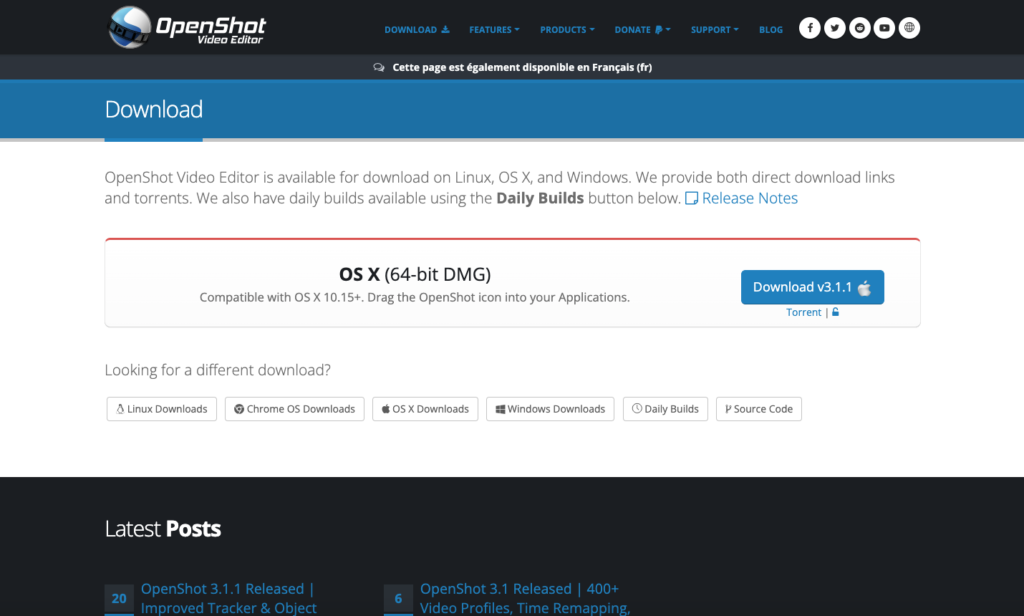
Thanks to its highly user-friendly interface, OpenShot stands out as an excellent video editing software for amateurs, available on multiple platforms, including Windows, Linux, and Mac OS. While software designed for professional monitors may offer more advanced editing tools, OpenShot’s minimalist design and ease of use allow users to create video edits with great ease.
Key features include:
- Unlimited editing tracks for adding videos, background music, and overlaying images and watermarks.
- Drag-and-drop functionality for easily adding video, audio, or image files to the timeline.
- Digital video effects, including pre-made and customizable 3D animations.
- Tools for managing brightness, hue, gamma levels, grayscale, color keying for green or blue screen effects, and more.
Available on: Windows, Mac, Linux.
2. Icecream Video Editor
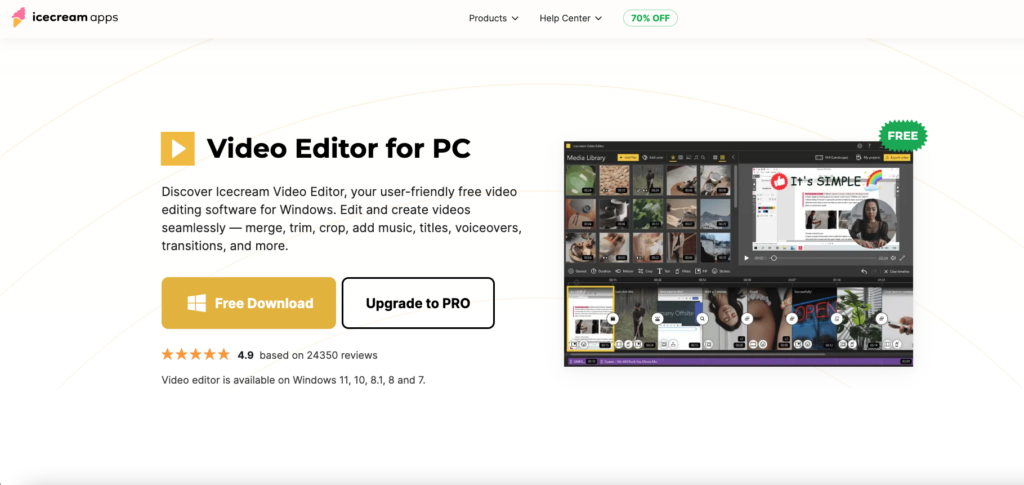
Icecream Video Editor is arguably the most compelling and intuitive software on this list for creating stunning videos for social media platforms. The software features a French-translated interface that operates seamlessly, ensuring a great user experience. You can easily add your videos, images, and music via drag-and-drop. Adding visual files to the timeline is instantaneous, and applying professional effects is straightforward compared to the complexity of other editing interfaces. There is a dedicated timeline for audio additions.
Key features include:
- Title addition functionalities with various fonts and the ability to customize position, size, and text display speed.
- One-click tools for rotating, flipping, cropping, speeding up, and slowing down videos.
- Tools for adjusting brightness, contrast, saturation, and hue similar to photo editing interfaces.
- Numerous filters applicable with a single click, including Split Screen, Tilt-Shift Effect, and Background Blur.
- Option to choose from various video formats, including a format tailored for Instagram.
- Capability to export videos in very high-quality resolutions such as HD, Full HD, Quad HD, and 4K.
- Option to export the created video directly to YouTube, Google Drive, or Dropbox from the interface.
Also read: WhatsApp for your Business: The Advantages
Available on: Windows.
3. Media Composer First
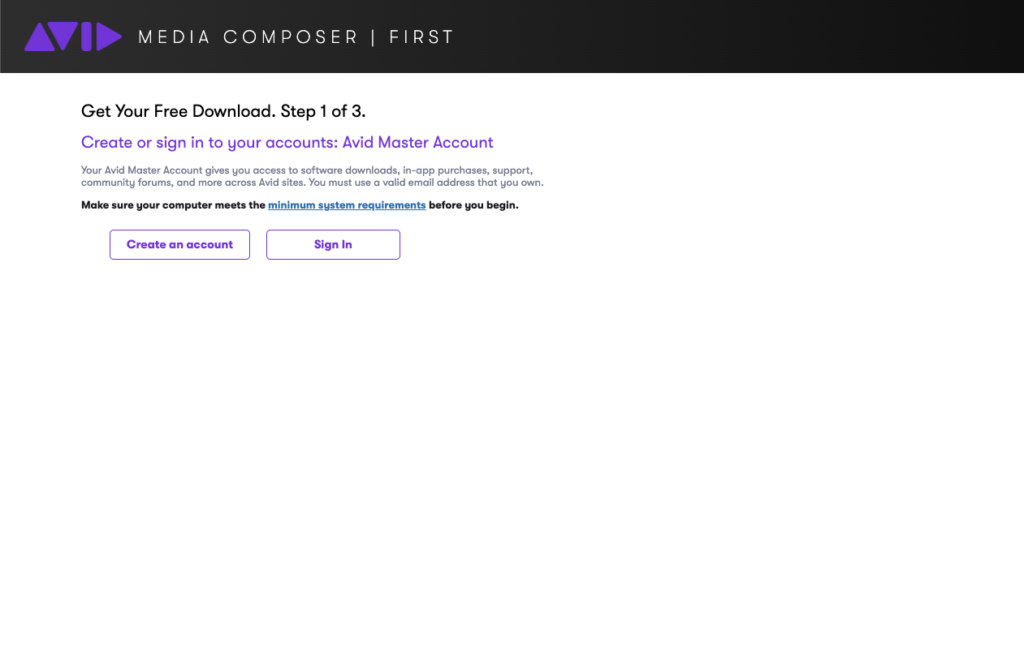
Media Composer is a highly sophisticated video editing software with 4 available versions, including a free one called Media Composer First. This French-supported version allows you to edit videos using the same tools and plugins used by professional editors and filmmakers. The download file for the free version weighs over 2.71 GB!
The software link is sent to your email once you create a free account on Avid’s website, the brand offering the program. In the same email, you’ll find numerous links to resources in French that help you get familiar with the program, including a link to the user community forum.
Key Features:
- Some of the best Trimming and cutting tools in the video editing industry.
- Advanced video effects like the TimeWarp effect.
- Essential audio editing features to harmonize sound, such as audio Ducking or Punch-in audio.
- Vital color correction tools like the Luma Range tool and HSL Controls.
Available on: Windows, Mac
4. LightWorks

LightWorks is a powerful professional video editing software with a French interface. The program requires a learning curve, especially regarding editing flow.
For instance, configuring project settings might seem complex to beginners who prefer focusing on these technical details during video export rather than beforehand. LightWorks is a favored editing solution used by cinema professionals and marketing experts.
Key Features:
- The free version has all essential editing features.
- Export videos only in MPEG/H.264 to YouTube and Vimeo with the free version.
- The free version limits video export to a maximum resolution of 720p, disappointing for editors working on 4K or UHD videos.
- Capability to import a vast array of video formats.
- A library of free and royalty-free clips, music, and effects to incorporate into your project.
- Powerful clip cutting features for fast and precise video editing.
Available on: Windows, Mac, and Linux.
5. Shotcut
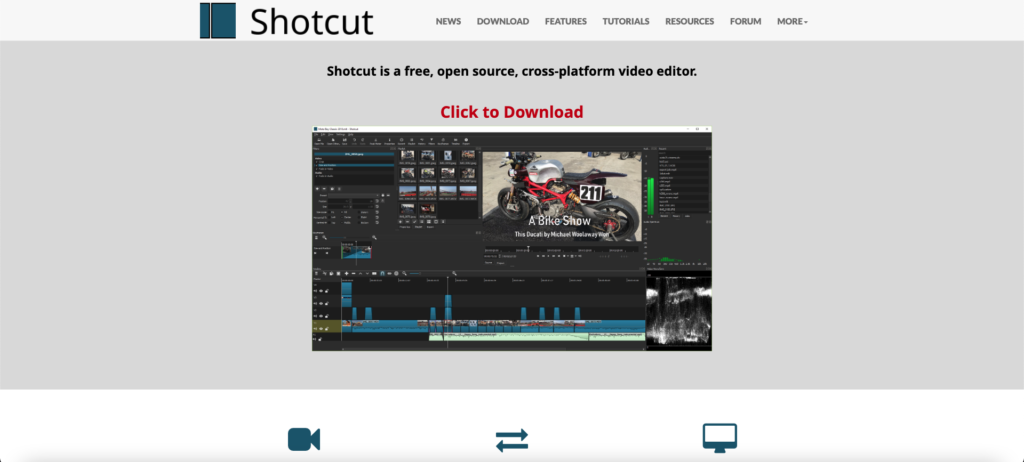
Available in French, Shotcut is a powerful, free video editing software suitable for beginners and professionals. It operates on multiple operating systems, including Windows, Linux, and Mac OS. Shotcut has a minimalist, intuitive interface that supports encoding and filter tabs, displays a playlist with thumbnails, shows recent files, drag-and-drop functionality onto the timeline from the file manager, and more. It also provides numerous video filters and audio editing features.
Key Features:
- Support for the latest video and audio formats using the FFmpeg utility.
- Support for 4K resolution videos.
- Native editing interface allowing direct import of video files into the project rather than a media library.
- Multiformat editing interface allowing resolution and frame rate matching in a project.
Available on: Windows.
6. VideoPad
VideoPad is arguably the best video editing software concerning audio editing. It’s an excellent starting point for novice editors due to its minimalistic, user-friendly interface. Despite its deceptively simple commands, VideoPad offers a range of professional editing features by providing a complete set of video optimization tools and unlimited audio track overlays. It offers more control over audio editing without the complexity of professional-grade software, often challenging to navigate.
Even if VideoPad may have fewer advanced features compared to some other free video editing software on this list, it provides everything you need to refine your videos with numerous features, including visual effects, color correction tools, text, and image overlays. The free download is certainly worth it.
Key Features:
- Integrated dual-screen display for professional, simple, and intuitive video editing (one for previewing selected clips and one for previewing the full sequence).
- Pre-made, customizable transitions for maximum professionalism.
- Settings for exporting videos in optimized files for popular platforms like Facebook and YouTube, with the option to upload directly from the software.
Available on: Windows.
7. iMovie
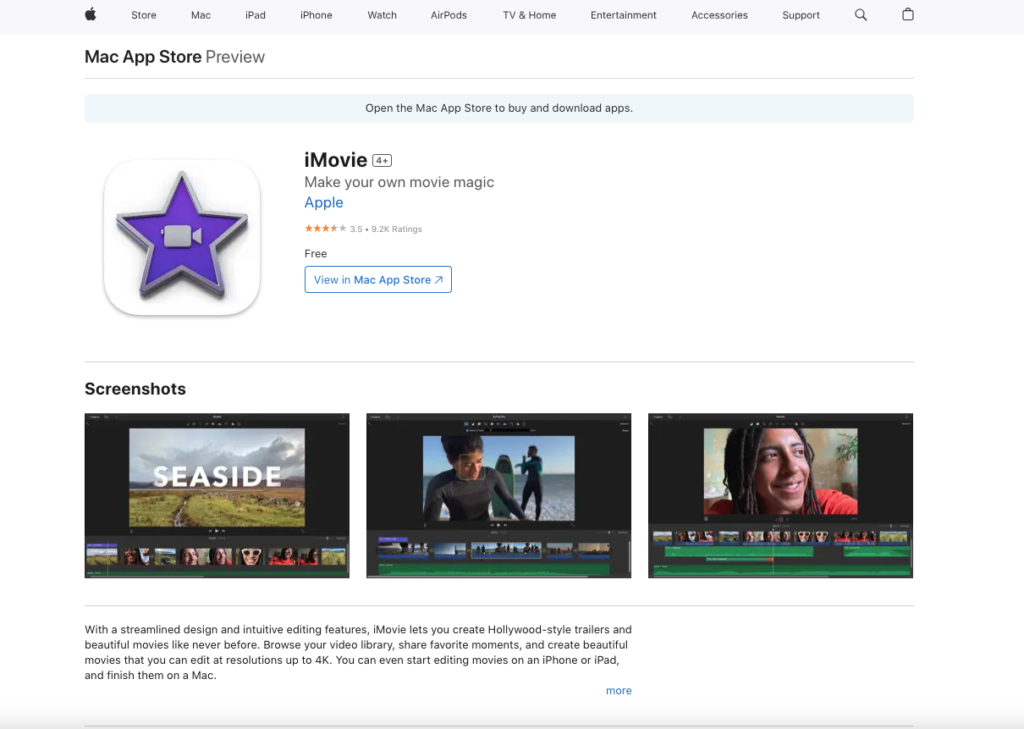
iMovie is positioned as the best free video editing software for YouTubers. This popular editing tool comes with the Mac OS operating system. Like most Apple native apps, iMovie is user-friendly, with a drag-and-drop interface to easily import files into the project.
One significant advantage of iMovie is file storage on the Apple cloud, allowing work on the same video project from multiple Apple devices (iPhone, iPad, or Mac). As iMovie receives continuous updates, you can expect to discover new features and numerous enhancements over time.
Key Features:
- Supports 4K resolution, enabling the production of cinematic-quality films.
- Cloud-based recording, enabling work on the same video project from your iPad, iPhone, or Mac.
- Dozens of title animations, allowing professional-looking credits.
- Stylish and contemporary video filters designed for various film genres like westerns and science fiction.
- Built-in music, sound effects, and voice recordings for professional video mixing.
- Speed controls to accelerate or slow down scenes for desired visual effects.
Available on: Mac.
8. MiniTool Movie Maker
MiniTool Movie Maker is a practical and free video editing software for beginners or professionals. It features an intuitive interface allowing professional-grade editing in just a few clicks. You can import files, add titles, transitions, and effects. Each added element on the timeline can be clicked to modify instantly. With one click, you can adjust contrast, saturation, brightness, rotate, or flip files vertically or horizontally.
This program requires specific technical specifications for smooth operation on Windows, including 8GB of RAM, a 2 GHz processor, and a powerful graphics card.
Key Features:
- Filters and color effects applicable with one click to images and videos.
- Templates for adding professional animated titles, customized texts, credits, and animated subtitles.
- Simple timeline for text, videos, images, and music, allowing easy project management.
- Ability to choose the device when exporting your video, including iPhone, Apple TV, iPad, Smartphone, Sony TV, etc.
- Stylish transition effects for more engaging videos.
- Export videos with a resolution of up to 1920×1080 pixels and in various formats.
Available on: Windows.
9. Kdenlive
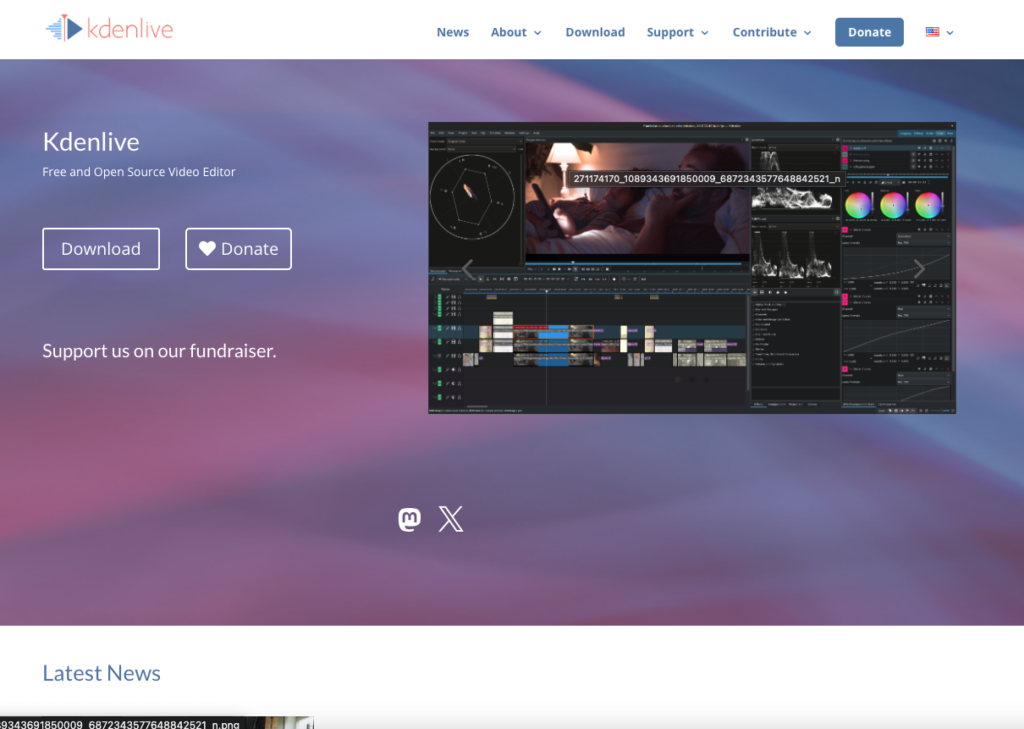
Kdenlive is a free video editing software that has been around since 2003, offering several years of development and updates. It’s a non-linear video editing software more suited for intermediate or advanced users than beginners.
Kdenlive employs multiple technologies, including the MLT framework, allowing integration of numerous editing tools and audiovisual processing effects. It provides everything you need to create professional and engaging video edits.
Key Features:
- Multi-track editing for organizing your project effectively.
- Handling almost all audio and video formats without needing re-encoding or conversion, thanks to the FFmpeg utility.
- Advanced title editor providing all necessary tools to evolve your text over images with zoom effects or movement.
- Many color correction effects and all essential transformation effects.
- Video and audio analyzers to harmonize colors and sound in your edit.
Available on: Windows, Mac, Linux.
10. Blender
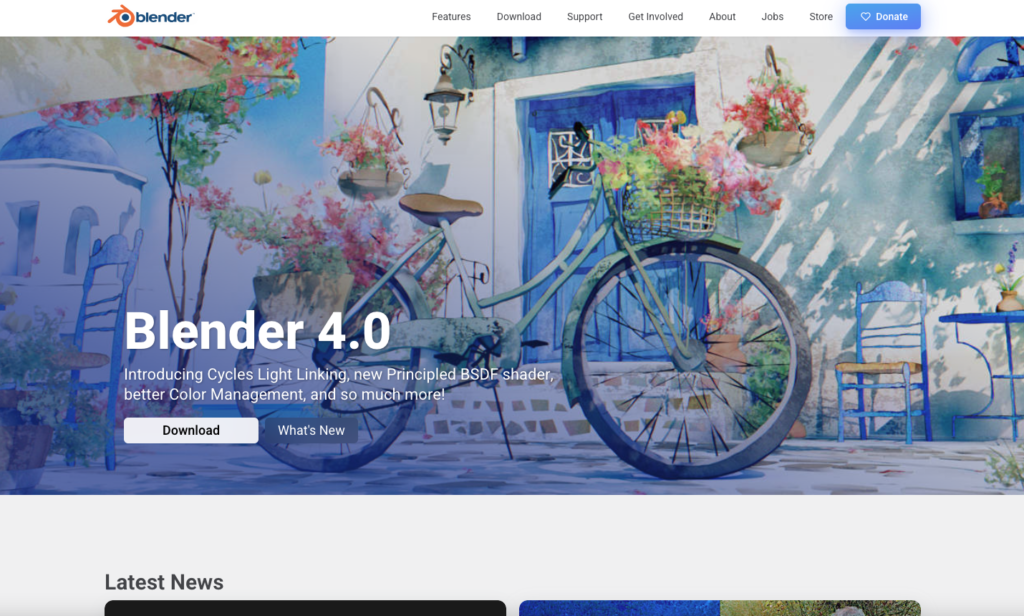
Blender is a completely free and open-source professional video editing software that includes a comprehensive suite for 3D modeling and animation creation. The software is the result of collaboration among hundreds of developers worldwide, and its large user community means many tutorials are available in several languages.
Although Blender is designed as a suite for 3D animation, it comes with a practical video editor that should satisfy most users. This editor, available in French, can handle complex tasks like applying masks to videos, making it a flexible editing software for both novice and experienced users. Blender is also an excellent video editing solution for tackling more technical projects that might require 3D animation.
Key Features:
- Path Tracer tool for realistic rendering of animated objects.
- Advanced rendering process to speed up project recording and export.
- Tools for coding game logic in the software for game development.
- Advanced character animation tools for realistic cinematic sequences.
- Complete library of visual effects and vignetting.
Available on: Windows, Mac, and Linux.
11. HitFilm Express
HitFilm Express might be considered by some as the best all-in-one video editing software. However, it’s geared more towards experienced editors and can even produce cinematic-quality films. If you’re up for it, the learning curve is worth the effort.
After downloading this editing software, you’ll need to share an update on social media as a contribution.
Key Features:
- Professional video editing capabilities.
- Animation tools for creating and editing video and audio transitions without creating composite shots.
- Special effects for composite shots that allow simultaneous animation of two separate plans for surreal video effects.
- Unlimited audio and video track editing.
- Adaptive cutting tool.
- Audio mixer for sound editing and professional sound output.
- Various transitions, e.g., with zoom or dissolve effects.
Available on: Mac, Windows.
12. VSDC Free Version
VSDC is one of the best free video editors for Windows, offering a comprehensive editing suite and a French interface. It’s a non-linear video software that provides greater flexibility in video editing. It offers numerous video and audio effects that can be applied to almost every element in the editing composition, including special, transformation, and color correction effects.
VSDC also provides several blending modes that allow users to modify the appearance of a video based on preferences. For beginners, customizing a video’s appearance can be as simple as applying Instagram-like filters with a single click.
Key Features:
- A comprehensive range of transition effects.
- Easy-to-apply image filters, similar to those available on Instagram.
- Color correction tools for professional editing.
- Applicable masks for hiding, blurring, or highlighting specific elements.
- Simplified video export tools to Facebook, YouTube, Instagram, Twitter, and Vimeo.
- Video export with the advanced HEVC/H.265 codec, crucial for processing 4K and HD video files.
Available on: Windows.
13. DaVinci Resolve
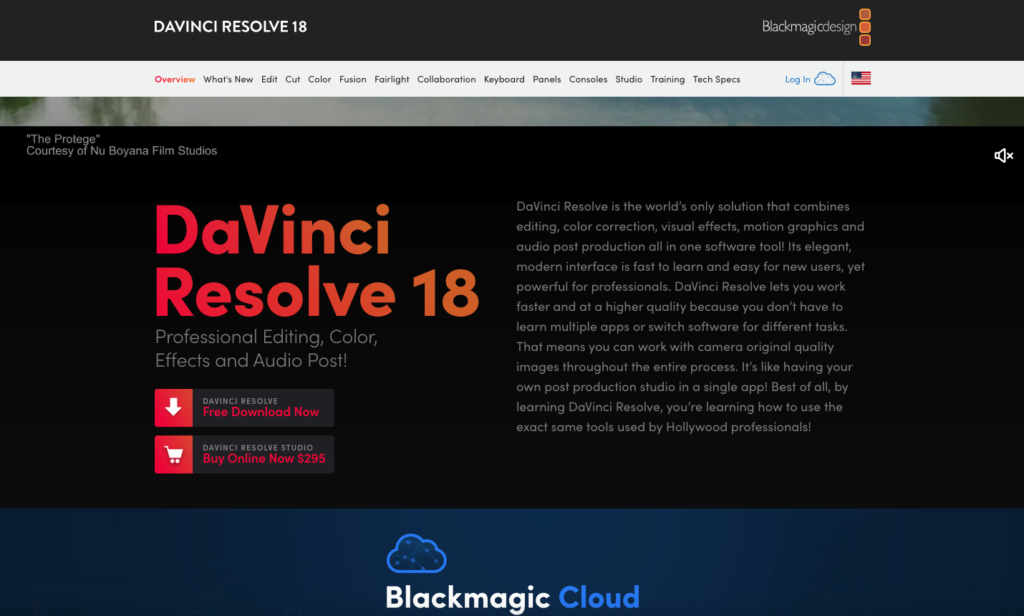
Probably the best video editing software for professional editors, DaVinci Resolve combines editing functions in 8K, color correction, visual effects, and audio post-production in one production tool. This is why it’s a preferred software choice for many professional film, TV, and advertising editors.
DaVinci allows both online and offline editing, and its powerful viewing interface helps save time during editing and clip cutting, even with file formats that demand high processing power like RAW. The sophisticated features of DaVinci Resolve might be too complex for some beginner editors, but the free version is ideal for working on more technical projects.
Key Features:
- Dual timeline for smoother navigation and editing.
- A dedicated trim interface for detailed and professional editing.
- Smart auto-editing that synchronizes audio and video clips for easier work.
- Built-in tools for overlaying effects, resynchronization, stabilization, dynamic zoom, adding text, and audio file editing.
- Facial recognition tool that detects faces in videos and automatically creates bins based on people present in each clip.
- Speed editing based on motion estimation and frame rate conversion for easy and realistic video acceleration or deceleration.
Available on: Windows, Mac et Linux.
14. Quik
Quik positions itself as one of the best free mobile video editing applications. Created by the GoPro brand, Quik is an ideal app for creating professional montages from multiple videos, anytime and anywhere. You can edit, save, and publish all from a single interface. The app offers a convenient video search function and can even automatically edit your clips and add transitions. If you prefer more control over the process, you can also manually edit the videos.
Key features:
- Ability to add photos.
- Creation of professional time-lapse sequences.
- Access to over 100 royalty-free music tracks.
- Automatic synchronization of videos with music.
- Editing assistant powered by artificial intelligence.
- A variety of fonts and emojis.
Available on: iOS, Android.
15. YouCut
YouCut is an excellent video editing application that allows you to achieve a professional audiovisual output without a watermark. YouCut stands out for its user-friendly interface and powerful features. Users typically achieve successful editing right from the first use.
A French FAQ section guides and explains all the steps to refine and succeed in your editing.
Key features:
- Ability to export videos in HD 720p and FULL HD 1080p if the original clips are in these resolutions.
- Functions to add text, emojis, icons, audio recordings, and backgrounds to the video.
- Numerous filters applicable by a long press, with the duration determining the effect’s intensity on the timeline.
- Eraser tool to remove effects on the timeline.
- Function to extract sound from another video on your device to add music to your montage.
- Ability to share the final video on popular social platforms like Facebook, Instagram, Twitter, YouTube, etc.
Available on: Android.
16. Pixart Video Editor
Pixart Video is one of the best mobile video editing applications. It’s easy to use and allows you to produce watermark-free montages in high definition, including 720p and 1080p.
Upon the first use, the application scans your library of videos and photos, so be patient! Afterward, you can import your files and smoothly edit them to share on popular social networks.
Key features:
- Ready-to-use montage templates for creating intros, outros, and engaging short videos for YouTube and social media.
- Easy-to-use functions for cutting, splitting, changing speed, and duplicating clips on the timeline.
- Essential color correction and sharpness correction features similar to photo editing software.
- Multiple categories of filters and visual effects applicable with a single click.
- Convenient functions for direct voice-over recordings and adding music from the app’s music library or your device.
- Simple-to-use text and emoji addition functions to bring life to your sequences and convey messages.
Available on: Android.
17. Splice (for iOS only)
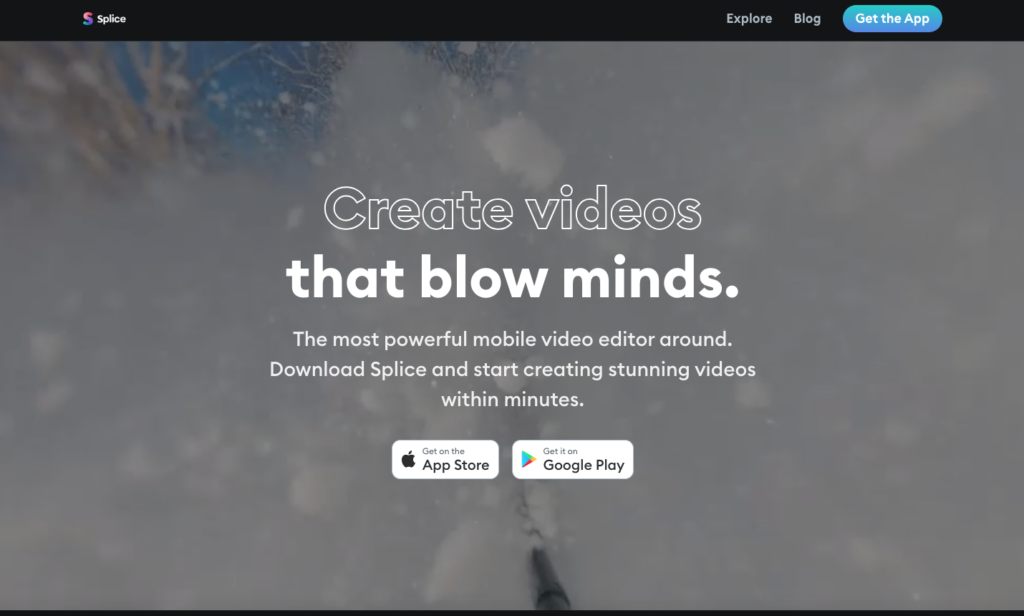
Splice for iOS offers a simple and intuitive way to combine and merge multiple videos to create a professional, watermark-free video with a high frame rate. This mobile app also allows customization of transitions and creating a soundtrack from its built-in music library.
With its simple and elegant design, Splice for iOS, created by “Bending Spoons Apps IVS,” is undoubtedly an intuitive editing application that every creator should incorporate into their arsenal to produce impactful video content that garners more views.
Key features:
- Automatic synchronization of video with the rhythm of your soundtrack.
- Ability to trim, cut, and crop your clips and photos.
- Special effects, including animation effects.
- A library of title styles and transitions.
- A library of free sounds.
- Pan and zoom effects for photos.
Available on: iOS and Android.
18. Avidemux
Avidemux is a free open-source video editing software specifically designed to facilitate cutting, filtering, and encoding tasks. A versatile solution that supports a wide variety of file types due to numerous audio and video codecs.
Intended for beginners looking to familiarize themselves with video editing, Avidemux stands out for its user-friendliness compared to some other editing software.
Key features:
- Capable of working with a wide range of formats such as MPEG, ASF, MP4, AVI, OGM, and many others.
- Functions for cutting, cropping, merging, acceleration, slow-motion, etc.
- Batch processing using bash or JavaScript scripts.
- Support for video codecs like H263, MPEG4, XviD, x264, and audio codecs like Lame, FAAC, Vorbis, WAV, AC3.
Available on: Windows, macOS
19. Adobe Premiere Pro
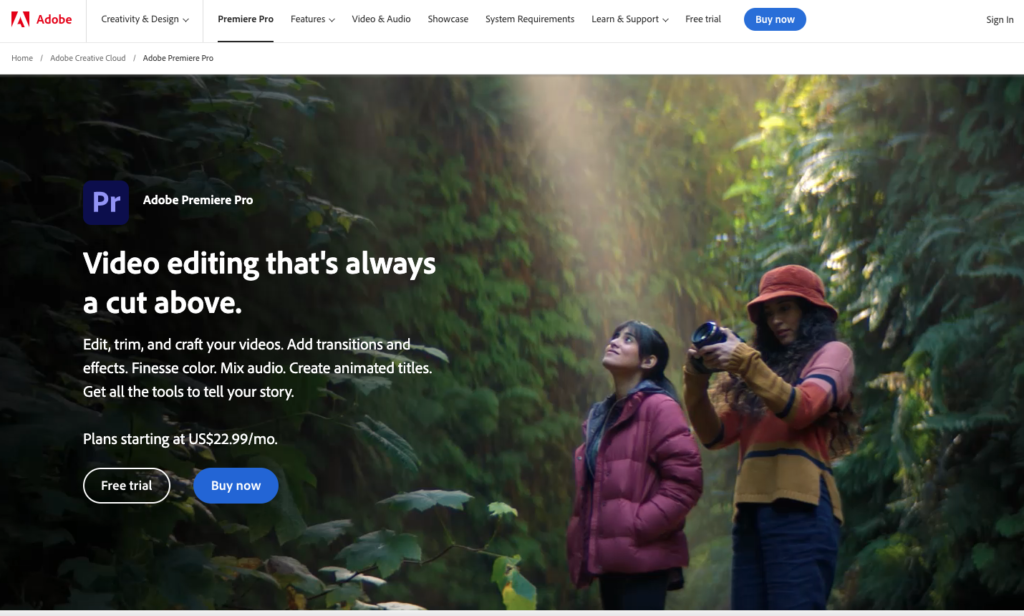
Adobe Premiere Pro, the flagship video editing software in the Adobe suite, offers advanced features to professionally edit, retouch, and assemble videos. It’s the go-to tool for video editors, widely used by professionals in cinema, television, and the web.
Key features:
- Editing long videos and selecting only relevant parts for your montage.
- Audio-video synchronization for automatic adjustment of audio tracks to match videos.
- Video and audio effects like transitions, blurs, glitch effects.
- Subtitles and custom text.
- Support for extended formats such as 8K and virtual reality.
- Ability to customize the editing interface by moving toolbars.
- Powerful color correction tools.
Available on: Windows, Android, iOS.
Choose a video editing software that suits your marketing needs
Now that you’re familiar with the best free and comprehensive video editing software for beginners, intermediate users, experts, YouTubers, Instagrammers, and social media influencers, you can start testing them out. Even though each software provides different features of varying complexity, you can base your choice on your aspirations and marketing needs.
Consistently, data shows that videos garner higher engagement rates on all social platforms compared to posts containing only text or images. A professionally crafted video marketing strategy can help tell the story behind your products, capture your audience’s attention, build your brand’s personality, and maximize the return on investment for your paid social media advertisements.
With so many free video editing software options to choose from, you can unleash your brand’s creative potential through video content as you see fit.





