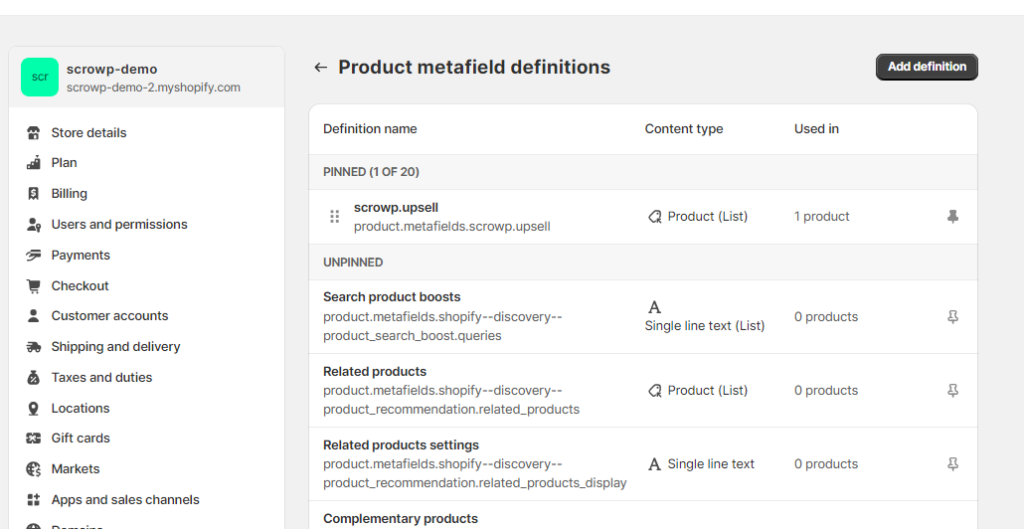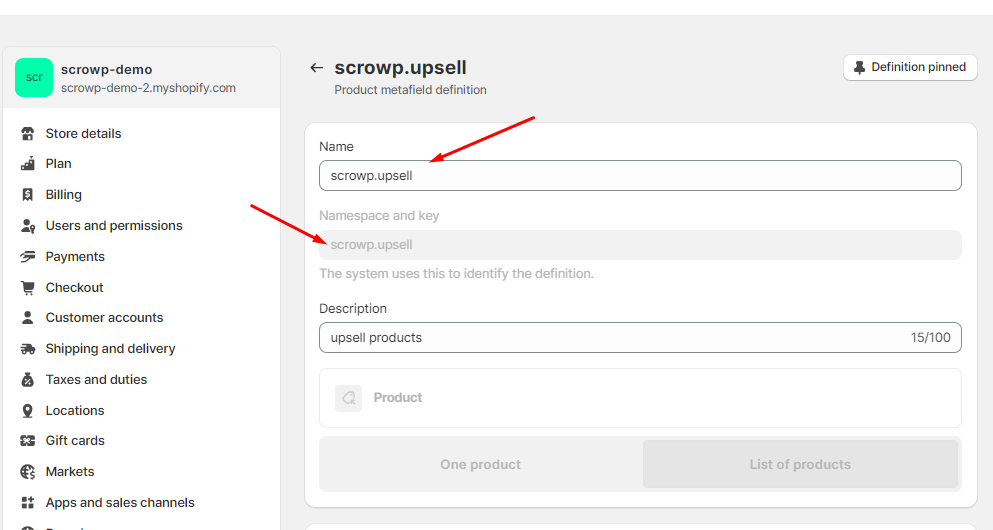Enable the Upsell Modal
The upsell modal feature on Scrowp theme is a powerful tool for increasing revenue, providing value to customers, and optimizing the overall performance of an e-commerce or retail business. When implemented strategically and with a customer-centric approach, upselling can contribute to both short-term and long-term success.
The upsell modal is important for conversion for several reasons:
- Increased Average Order Value (AOV): Upselling encourages customers to spend more by purchasing additional items or upgrading to a higher-value version of the product they are interested in. This can significantly increase the average order value, contributing to higher revenue for the business.
- Maximizing Customer Value: Upselling allows businesses to maximize the lifetime value of a customer. By offering complementary products or upgrades, companies can continue to provide value to customers and build long-term relationships, leading to repeat business.
- Enhanced Customer Experience: When done right, upselling can enhance the customer experience by offering products or services that align with the customer’s needs and preferences. It’s not just about selling more; it’s about providing additional value to the customer.
- Profitability: Upselling typically involves offering higher-margin products or services. This means that, even though the customer may spend more, the business can also enjoy a higher profit margin, contributing to overall profitability.
- Utilizing Customer Intent: Upselling can be effective when it is based on understanding customer behavior and intent. By analyzing customer preferences and purchase history, businesses can offer relevant upsell suggestions that are more likely to resonate with the customer.
- Reducing Cart Abandonment: Upsell modals can be strategically timed to appear when a customer is about to complete a purchase. This can help prevent cart abandonment by providing additional incentives or discounts, encouraging the customer to complete the transaction.
- Competitive Advantage: Businesses that effectively implement upselling strategies gain a competitive advantage. Offering personalized and relevant upsell recommendations sets a company apart by demonstrating an understanding of customer needs and preferences.
- Data Collection: Upsell modals provide an opportunity to collect valuable customer data. By analyzing customer responses to upsell offers, businesses can gain insights into customer preferences, allowing for more targeted marketing and sales strategies in the future.
- Cross-Selling Opportunities: Upselling often goes hand in hand with cross-selling, where complementary products or services are suggested. This not only increases the overall purchase value but also introduces customers to a wider range of offerings.
- Dynamic Personalization: Upselling modals can be dynamically personalized based on real-time data, allowing businesses to tailor their offers to individual customers. This level of personalization can significantly improve the effectiveness of upselling efforts.
This feature typically appears as a modal window that overlays the product page and it can be triggered by different events, such as when customers add a product to their cart or when they initiate the checkout process. The modal displays a selection of related products or upgrades, along with their images and pricing, and allows customers to add them to their cart or continue with their original purchase. The feature can help increase sales by promoting additional items to customers who may be interested in purchasing them.
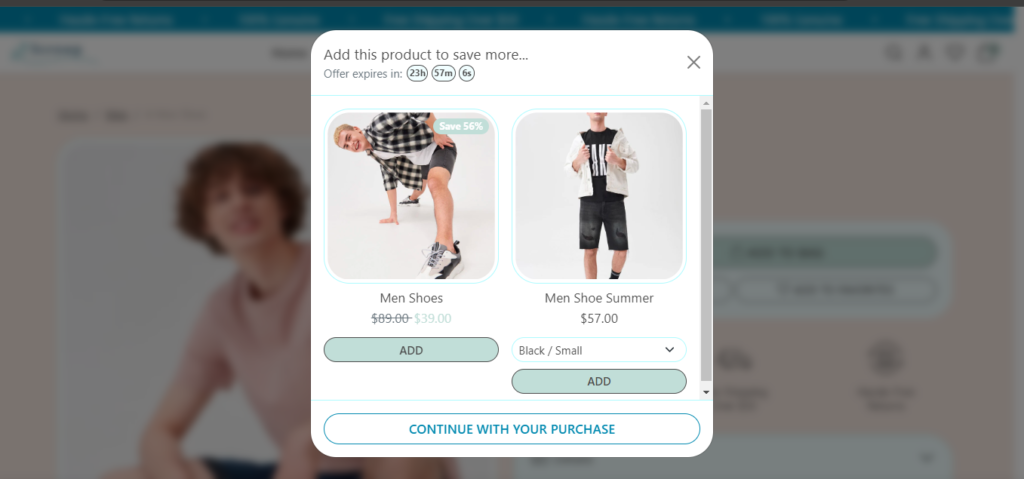
How to enable the upsell modal on Scrowp theme?
- From the theme editor, click Products on the top center navigation bar
- Select your product template, the default is (Default product)
- On the left side, click Add a block
- Chose Upsell modal
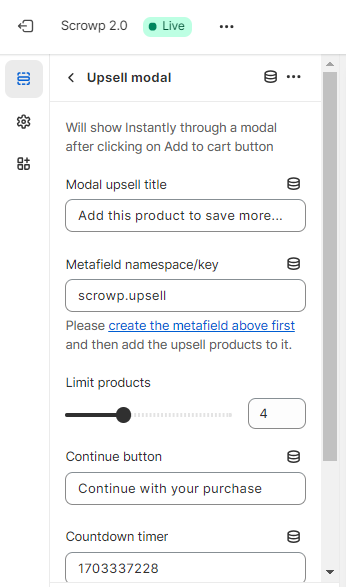
In the text box (Metafield namespace/key) type your own metafield.
You need to create a metafield for multiple products in Shopify admin to make the feature work, learn more about how to create metafields