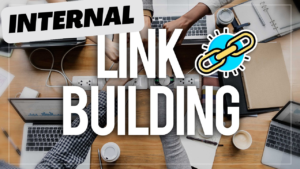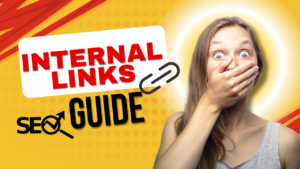Technical SEO, often overlooked, is the bedrock of a successful online store. It ensures search engines can efficiently crawl, index, and understand your website’s content. For Shopify store owners, addressing technical SEO errors can significantly boost organic traffic and sales.
Understanding Technical SEO
Technical SEO involves optimizing your website’s technical aspects to improve its search engine visibility. This includes factors like website speed, mobile-friendliness, XML sitemaps, and more.
Common Technical SEO Errors on Shopify Stores
- Slow Page Speed: A slow website can frustrate visitors and negatively impact your search engine rankings.
- Minify and Compress Assets: Reduce the size of your website’s files (CSS, JavaScript, images) to speed up loading times.
- Optimize Images: Compress images without compromising quality to minimize their file size.
- Leverage Browser Caching: Enable browser caching to store static files locally, reducing server load and improving performance.
- Use a Reliable CDN: A Content Delivery Network can distribute your website’s content across multiple servers worldwide, improving load times for users in different locations.
- Mobile-Friendliness Issues: Mobile devices account for a significant portion of online traffic. A mobile-friendly website is crucial for a good user experience and higher search engine rankings.
- Use Responsive Design: Ensure your website adapts seamlessly to different screen sizes.
- Test Mobile Performance: Use Google’s Mobile-Friendly Test tool to identify and fix any mobile-specific issues.
- Duplicate Content: Search engines penalize websites with duplicate content. This can occur due to various reasons, such as product variations, category pages, or filterable product pages.
- Canonical Tags: Use canonical tags to specify the preferred URL for a page, preventing duplicate content issues.
- Unique Product Descriptions: Write unique product descriptions for each product, avoiding generic or copied content.
- XML Sitemap Issues: An XML sitemap helps search engines discover and index your website’s pages.
- Create an XML Sitemap: Use Shopify’s built-in XML sitemap generator or a third-party app.
- Submit the Sitemap to Search Consoles: Submit your sitemap to Google Search Console and Bing Webmaster Tools.
- URL Structure: A clean and logical URL structure can improve both user experience and search engine rankings.
- Use Keyword-Rich URLs: Incorporate relevant keywords into your product and category URLs.
- Avoid Dynamic URLs: Use static URLs whenever possible, as they are easier for search engines to understand and index.
- Missing Meta Descriptions and Title Tags: Meta descriptions and title tags are essential for providing context to search engines and users.
- Write Compelling Meta Descriptions: Create unique and engaging meta descriptions for each page.
- Use Relevant Keywords in Title Tags: Incorporate target keywords into your title tags.
- Broken Links: Broken links can negatively impact your website’s user experience and search engine rankings.
- Use a Broken Link Checker: Regularly scan your website for broken links and fix them promptly.
- Implement 301 Redirects: Redirect broken links to working pages to preserve link equity.
How to Use Heading Tags to Optimize SEO ?
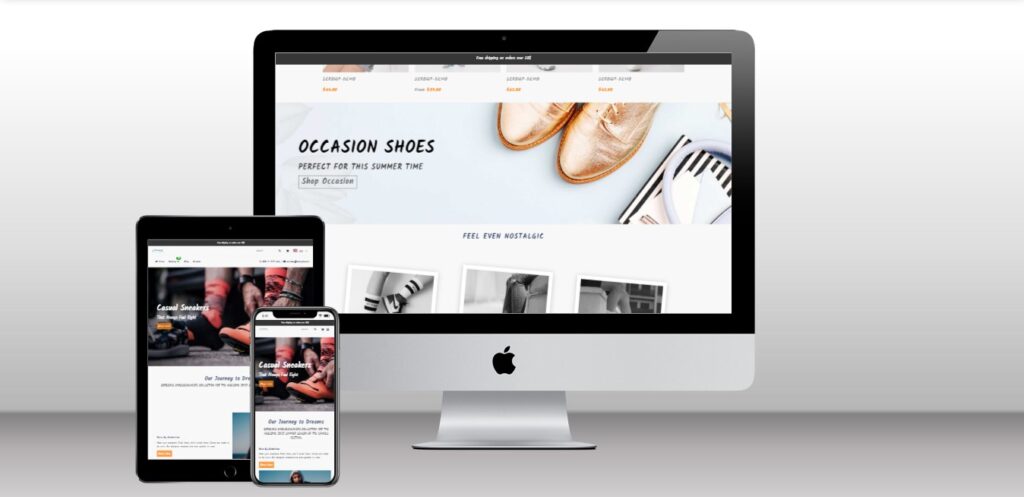
Heading tags are HTML elements that structure your content and make it easier for both users and search engines to understand. Using heading tags correctly can significantly improve your website’s SEO.
Understanding Heading Tags
There are six levels of heading tags, from H1 to H6:
- H1: The most important heading on the page, typically used for the main title.
- H2: The second-most important heading, used for subheadings.
- H3: Less important than H2, used for sub-subheadings.
- H4, H5, H6: Used for even smaller sections within your content.
Best Practices for Using Heading Tags for SEO
- Use One H1 Tag Per Page:
- Your H1 tag should clearly and concisely convey the main topic of your page.
- Include your primary keyword naturally within the H1 tag.
- Use Heading Tags in Hierarchical Order:
- Start with H1 for the main title.
- Use H2 for the major subheadings.
- Use H3 for sub-subheadings, and so on.
- Avoid skipping heading levels (e.g., going from H2 to H4).
- Keep Heading Tags Relevant:
- Ensure that each heading accurately reflects the content of the section it introduces.
- Use keywords naturally within your headings, but avoid keyword stuffing.
- Use Heading Tags to Structure Your Content:
- Break up your content into logical sections using heading tags.
- This improves readability and makes it easier for search engines to understand your content.
- Optimize Heading Tags for Mobile Devices:
- Ensure your heading tags are mobile-friendly and easy to read on smaller screens.
- Use responsive design to adapt your headings to different screen sizes.
With Scrowp Shopify theme, you can assign heading tags directly from the theme editor, without even touching the code, learn more about Scrowp theme
Tools to Diagnose and Fix Technical SEO Issues
- Google Search Console: Monitor your website’s search traffic, identify technical issues, and submit sitemaps.
- Google PageSpeed Insights: Analyze your website’s performance and get specific recommendations for improvement.
- Google Mobile-Friendly Test: Check your website’s mobile-friendliness and get optimization tips.
- Screaming Frog SEO Spider: Crawl your website to identify technical SEO issues like broken links, duplicate content, and missing meta tags.
- Ahrefs: Analyze your website’s backlink profile, keyword rankings, and technical SEO health.
Additional Tips
- Optimize Your Product Images: Use descriptive file names and alt text for your product images.
- Implement Schema Markup: Use Schema markup to help search engines understand the content of your website and display rich snippets in search results.
- Monitor Core Web Vitals: Keep an eye on Core Web Vitals, a set of metrics that measure user experience.
- Use HTTPS: Secure your website with HTTPS to protect user data and improve your website’s credibility.
- Consider Using a CDN: A Content Delivery Network can significantly improve your website’s performance, especially for users located far away from your server.
Further read : Top SEO-friendly Shopify theme
Conclusion
By addressing technical SEO errors, you can significantly improve your Shopify store’s visibility in search engine results pages (SERPs) and drive more organic traffic. Remember, technical SEO is an ongoing process. Regularly monitor your website’s performance, stay updated with the latest SEO best practices, and make necessary adjustments to maintain optimal search engine visibility.